This page contains all the guides for Windows 11 written on the site. I update the list as long as I write a new tutorial.
Windows 11 is the desktop operating system from Microsoft. It is the successor of Windows 10. While they have a lot of common features, Windows 11 requires newer computers with UEFI Secure boot and TPM.
Windows 11 has a new user interface that changes users' habits formed by decades. There are significant user interface changes for the Start menu, taskbar, Action Center, Settings, and File Explorer. Windows now have rounded corners. 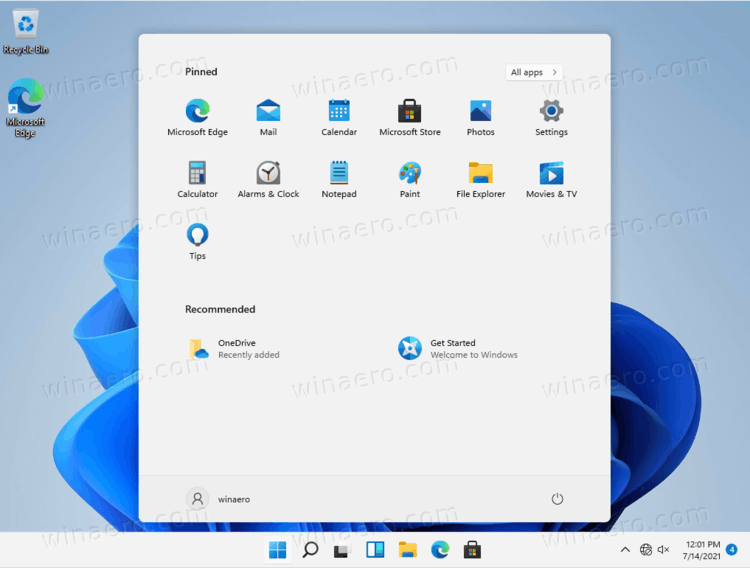
The OS comes with a new Microsoft Store app allows developers to redistribute classic Desktop apps, and even includes other stores.
The list of tutorials is available below. Finally, If you haven't found the answer to your question, remember that most Windows 10 solutions continue to work on the new operating system.
Pre-release features
General tips
- Windows 11 hardware requirements, 32-bit Windows is no longer a thing
- Removed and deprecated features in Windows 11
- Windows 11: 24 months of support and one major update per year
- New keyboard shortcuts in Windows 11
- Windows 11 Keyboard Shortcuts
- Here are the five new touch gestures in Windows 11
- How to Remove "System Requirements Not Met" Watermark in Windows 11
- What is Windows 11 SE?
- Windows 11 Administrative Templates Group Policy XLSX Spreadsheet
- Use Windows 11 Cleanup Recommendations to Clean System Drive
- Get Build Windows 11 New Emoji in Windows 10
Boot
- How to Enable New Boot Animation in Windows 11
- Enable Windows 7-like Legacy Boot Menu in Windows 11
- How to check Windows 11 restart time
- How to Clean Boot in Windows 11
- How to Boot Windows 11 in Safe Mode
- How to Open Advanced Startup Options in Windows 11 (WinRE)
- How to Open Command Prompt at Boot in Windows 11
Multitasking
- Windows 11: Enable or Disable Remember Window Locations
- How to Disable Snap Layouts for Maximize Button in Windows 11
- Enable or Disable Snap Window Without Dragging to Screen Edge in Windows 11
- Enable Minimize Windows with Title Bar Shake (Aero Shake)
- Windows 11: Don't Minimize Windows when Monitor is Disconnected
- How to Disable Microsoft Edge Tabs in Alt+Tab on Windows 11
- Enable Classic Alt+Tab Dialog in Windows 11
- How to Enable Windowed Alt+Tab Experience in Windows 11
- How to Disable Dragging of Maximized Windows in Windows 11
- How to Make Apps Full-Screen in Windows 11
Device management
- Enable Dynamic Refresh Rate in Windows 11 (DRR)
- How to Enable HDR in Windows 11
- How to enable developer mode in Windows 11
- How to Shut down or Restart Windows 11
- How to Disable Modern Standby in Windows 11 and Windows 10
- How to Change Screen Resolution in Windows 11
- How to Check if Modern Standby is Supported in Windows 11
- How to Change the Screen Turn off Timeout in Windows 11
- How to Set Wallpaper Per Monitor in Windows 11
- How to Change Power Mode in Windows 11
- How to Change Power Plan in Windows 11
- How to Change DPI Display Scaling in Windows 11
- How to Enable Spatial Sound in Windows 11
- Enable or Disable Bluetooth in Windows 11
- How to Enable Battery Saver in Windows 11
- How to Enable Airplane Mode in Windows 11
- Windows 11 Hibernation - Enable, Disable, Delete hiberfil.sys file
- Disable Wakeup Password in Windows 11 for Sleep and Modern Standby
- Change Display Brightness with 9 methods
- How to find out SSD, NVMe or HDD in a Windows 11 computer
Network and Internet
- Enable DNS over HTTPS in Windows 11, also known as DoH
- How to Disable a Network Adapter in Windows 11
- How to Rename a Network Adapter in Windows 11
- How to Make Network Private or Public in Windows 11
- Check and Reset Network Data Usage in Windows 11
- How to Set Data Limit for Wi-Fi and Ethernet in Windows 11
- How to Enable or Disable Wi-Fi in Windows 11
- How to Enable Remote Desktop in Windows 11 (RDP)
- Unblock Files Downloaded from the Internet in Windows 11
Customization and personalization
- Where to download Windows 11 sounds?
- Disable Windows 11 Startup Sound using these three methods
- How to Set Animated User Profile Image in Windows 10 and Windows 11
- How to Change System Product Name in Windows 11
- How to Add OEM Info in Windows 11
- How to Show Notification Area Icons in Two Rows in Windows 11
- How to Change Default Drag and Drop Action in Windows 11
- How to Change File Copy Name Template in Windows 11
- How to Change Default New Folder Name in Windows 11
- How to Remove Removable Drives From Navigation Pane in Windows 11
- Disable the '- Shortcut' Text Addition for Shortcuts in Windows 11
- How to Remove Shortcut Arrow Icon in Windows 11
- How to Disable Lock Screen in Windows 11
- Disable Lock Screen Background on Sign-in Screen in Windows 11
- How to Disable Blur on Sign-in Screen in Windows 11
- How to Enable or Disable Transparency in Windows 11
- How to Change User Account Image in Windows 11
- How to Remove OneDrive Icon from File Explorer in Windows 11
- How to Enable Aero Lite Theme in Windows 11
- How to Enable Dark Mode in Windows 11
- How to Enable Full Context Menus in Windows 11
- Add Windows PowerShell Script to the New menu in File Explorer
- Add RTF Rich Text Document to the New menu in File Explorer
- How to Enable Checkboxes in File Explorer in Windows 11
- Show hidden files in Windows 11
- How to Show File Extensions in Windows 11
- How to Hide the Recycle Bin Icon in Windows 11
- How to Change Text Size in Windows 11
- How to Hide Office Online Files from Quick Access in File Explorer
- Enable Compact View in File Explorer
- Add Restart Explorer Context Menu
- Remove Add to Favorites from context menu in File Explorer
- Remove Edit With Clipchamp from context menu in File Explorer
- Enable End Task for the taskbar context menu
- How to Remove Ask Copilot from Right-Click Menu
- Remove Folders from This PC
- Disable rounded corners for app windows
- Remove "Learn more about this picture" icon from Desktop
- Rename a Drive and Change Volume Label in Windows 11
- How to Restore Classic File Explorer with Ribbon in Windows 11
- Enable Print Screen Key to Open Snip and Sketch in Windows 11
- Open File Explorer to This PC, OneDrive or Downloads
- Remove Gallery from File Explorer
- How to Change the Theme in Windows 11
- Enable High Contrast Mode in Windows 11
- Change Cursor Theme, Color, and Size in Windows 11
- Enable NumLock on startup and login screen
- How to enable and use Desktop Stickers
- Disable the Bing button in the taskbar search
- How to restore classic Folder Options and change them in the Registry
- Play a sound when you press PrintScreen
- Clear Icon Cache in Windows 11 to Fix Broken Icons
Wallpapers
- How to change wallpaper in Windows 11 without activation
- How to change the desktop wallpaper in Windows 11
- Download Windows 11 wallpapers (+ touch keyboards backgrounds)
- How to Change Lock Screen Background Image in Windows 11
- How to Set Spotlight as Desktop Background in Windows 11
- How to Find Windows 11 Default Wallpapers
Taskbar, Search & Start menu
- How to Disable Centered Taskbar in Windows
11 - How to enable seconds for the taskbar clock
- How to Change Taskbar Size in Windows 11
- How to Move Taskbar in Windows 11 (Change Taskbar Location)
- How to Change Touch Keyboard Size and Theme in Windows 11
- How to Reset Taskbar Corner Overflow Icons in Windows 11
- How to Remove or Add Apps to the Start menu in Windows 11
- How to Restore Classic Start Menu in Windows 11 with Classic Taskbar
- How to Disable Web Links in Search in Windows 11
- Disable Open Search on Hover
- How to Show More Pins or Recommendations in Windows 11 Start Menu
- Make Windows 11 Open Search Links in Default Browser
- Hide or Show Most Used Apps in Windows 11 Start Menu
- How to Enable Drag-n-drop Files to Taskbar in Windows 11
- Remove Recommended Recent Files from Start Menu in Windows 11
- How to Add or Remove User Folders in Start menu on Windows 11
- Create, Rename and Remove Start Menu folders for icons
- How to Enable Automatically Hide Taskbar in Windows 11
- Windows 11: Find Apps by First Letter (Start Menu Alphabet Navigation)
- Windows 11: Show or Hide Icons in Tray Area (Taskbar Corner Overflow)
- How to Show Taskbar on All Displays in Windows 11
- How to Add Taskbar Clock on Secondary Display in Windows 11
- Change Start Menu Color
- Add Separators and Spacers to Start Menu and Taskbar
- Add Show Desktop Shortcut to Taskbar in Windows 11
- Disable Search Highlights in Windows 11 and Windows 10
- Remove Chat Button from Taskbar
- Backup Pinned Apps in Start Menu
- Restart Start Menu Process in Windows 11
- How to Re-Register the Start menu in Windows 11
- Show Full Date in the Taskbar
- Create Desktop Shortcut for Ctrl + Alt + Del
- How to Disable and Clear Search History
- Emoji Button for Taskbar in Windows 11 and 10
Widgets
- How to Add or Remove Widgets Taskbar Button on Windows 11
- How to add, remove and resize widgets in Windows 11
- How to Disable Widgets in Windows 11 with Group Policy and in Registry
- How to Remove Weather from Taskbar in Windows 11
- Remove and Uninstall Widgets from Windows 11
- Pin the Widgets board
Apps and features
- How to open the Win + X menu in Windows 11
- How to Install New Microsoft Store for Windows 11
- Windows 11 URI Commands to Launch Apps Directly
- How to Offline Install .NET Framework 3.5 in Windows 11 with DISM
- How to Install Optional Features in Windows 11
- How to Set Default Apps in Windows 11
- How to Install or Uninstall TPM Diagnostic Tool in Windows 11
- How to Change Default Browser in Windows 11
- Download Media Feature Pack for Windows 11 N and KN
- How to Enable Voice Access in Windows 11
- Uninstall preinstalled apps
- How to Open Recycle Bin in Windows 11
- How to Open Extended Context Menu in File Explorer
- How to open Services in Windows 11
- Disable Background Apps
- Hide a drive in File Explorer
- How to Enable Night Light in Windows 11
- How to Open HEIC and HEVC Files in Windows 11
- Add or Remove Startup Apps
- How to Run Apps as Different User in Windows 11
- Remove Cortana for Current or All Users
- Disable the System Volume Information folder for Removable Drives
- How to Rename PC in Windows 11
- How to Restart File Explorer in Windows 11
- Run as Administrator in Windows 11 - multiple ways to start apps elevated
- Find App DPI Awareness in Windows 11
- How to Open Local Group Policy Editor in Windows 11
- Enable the Recycle Bin on Removable Drives
- Close Not Responding Apps in Windows 11
- How to Disable Suggested Actions
- Clear Clipboard Data and Clipboard History
- How to launch Internet Explorer on Windows 11
- Disable Screenshot Auto-save in Snipping Tool
- Disable Print Screen from opening Snipping Tool
- Disable User Folder Backup to OneDrive
- Enable Camera in Use (On/Off) Notification in Windows 11
- Prevent Microsoft Edge from creating Desktop shortcuts after update
- Disable the "Personalize your web experience" prompt in Microsoft Edge
- How to Open the Classic System Properties dialog
- How to disable Discover Bing button in Microsoft Edge
- Enable Mica and Rounded Tabs in Microsoft Edge
- Disable Updates in Microsoft Edge
- Disable the "Enhance images" feature in Microsoft Edge.
- Change Icon Cache Size
- Reset Screenshot Index Number
- Uninstall Microsoft Edge
- How to Disable Copilot
- How to Change Default Apps
- Add Support for JPEG XL to Open JXL Files
Settings and Control Panel
- How to Open Quick Settings in Windows 11
- Add or Remove Quick Settings in Windows 11
- How to Open Settings in Windows 11
- Windows 11 ms-settings Commands (Settings URI Shortcuts)
- Windows 11 God Mode
- How to Open Folder Options in Windows 11
- How to Open Control Panel in Windows 11
- Windows 11 Control Panel Commands to Open Applets Directly
- Windows 11 Shell Commands - the complete list
- Open Windows Tools in Windows 11
Classic Apps
- Download Windows 7 Games for Windows 11
- Download Old Classic Calculator for Windows 11
- How to Open Classic Disk Cleanup in Windows 11
- Windows 7 Desktop Gadgets for Windows 11
- Old Classic Sticky Notes for Windows 11
- Enable Windows Photo Viewer in Windows 11
- Get Old Classic Task Manager for Windows 11, both Windows 10 and Windows 7 versions on your choice.
- Get Old Classic Paint from Windows 10 running on Windows 11
Android apps
- Here are the hardware requirements for running Android apps on Windows 11
- How to Install Windows Subsystem for Android in Windows 11
- How to Sideload Apps in Windows 11 Subsystem for Android from APK file
- How to Uninstall Android Apps in Windows 11
- How to Track Android App Compatibility with Windows 11
- How to Install Google Play Store on Windows 11 WSA
- How to Uninstall Windows Subsystem for Android in Windows 11
Windows Terminal and Console
- How to Open Command Prompt as Administrator in Windows 11
- Windows 11: Change Console to Windows Terminal or Command Prompt
- How to Remove Open in Windows Terminal Context Menu in Windows 11
- How to Open Windows Terminal in Windows 11
- How to Open PowerShell in Windows 11
- Open Command Prompt
- How to Open PowerShell as Administrator in Windows 11
- How to Open Windows Terminal as Administrator in Windows 11 (Elevated)
- Add Windows Terminal Profiles to Context Menu
Task Manager
- How to open Task Manager in Windows 11
- Change the start page for Task Manager
- Customize Task Manager Columns and Settings
Notifications
- How to disable notification sounds in Windows 11
- How to disable notifications in Windows 11
- How to disable notifications on the lock screen in Windows 11
- How to change how long notifications stay open in Windows 11
- How to disable ads in Windows 11
Accounts
- How to Enable Administrator Account in Windows 11
- Windows 11 sign in automatically without a password
- How to Create a Local Account in Windows 11
Time, Region and Language
How to Change Time Zone in Windows 11
Gaming
Privacy and Security
- How to Disable Firewall in Windows 11
- How to Disable Defender in Windows 11
- Disable SmartScreen in Windows 11
- Disable User Account Control (UAC)
App and Windows updates
- How to Disable Automatic App Updates in Windows 11
- How to Delete Downloaded Pending Updates in Windows 11
- How to Uninstall Updates in Windows 11
- How to Pause Updates in Windows 11
- Check for Store App Updates
Installation and Upgrade
- How to install Windows 11 without TPM 2.0
- How to Install Windows 11 with Local Account
- How to Install Windows 11 without an Internet Connection
- How to Enable Secure Boot and TPM 2.0 to install Windows 11
- How to Enable Windows 11 Dev Channel on Unsupported Device
- Join Windows Insider Dev Channel with Unsupported Device
- How to Return to Windows 10 from Windows 11 and Roll Back it
- Disable "Let's finish setting up your device" screen in Windows 11
- Windows 11 Generic Keys for All Editions
- How to Perform a Clean Install of Windows 11
- How to Repair Install Windows 11 with In-place Upgrade
- Check whether your PC supports Windows 11
- How to check whether a PC you want to buy is Windows 11-compatible?
- Check Activation Status
- Windows 11 Switch from Dev to Beta Channel in Insider Program
- Upgrade to Windows 11 from Windows 10, Windows 8.1 or Windows 7
- Enable Windows Updates Estimated Installation Time in Windows 11
ISO Images and bootable disks
- UUP Dump: Download Windows 11 Insider ISO File for Any Build
- How to Download Windows 11 ISO File
- Find Windows 11 Version in ISO File or USB Drive
- How to Create Windows 11 Bootable USB for Installing or Troubleshooting
Language and input
- How to Enable Keyboard Layout Per App in Windows 11
- How to Change the Region in Microsoft Store on Windows 11
Troubleshooting
- Fix New File Explorer is Missing in Windows 11
- Fix the Yes button is missing in User Account Control on Windows 11
- Unpin Teams from taskbar in Windows 11 to save RAM
- Fix built-in apps don't work in Windows 11, including Snipping Tool
- Windows 11 Missing Insider Channels in Insider Settings - Here is a Fix
- How to Repair Windows 11 with SFC and DISM
- How to reset Windows 11
Virtualization
- How to install Windows Subsystem for Linux in Windows 11
- How to Enable Windows Sandbox on Windows 11
- Add TPM to a VMWare Player virtual machine for Windows 11
- How to Install Windows 11 in Virtual Machine on Hyper-V
- Enable Rounded Corners and Mica in Hyper-V or VirtualBox
Ease of Access
- How to Enable Color Filters in Windows 11
- How to Enable or Disable Sticky Keys in Windows 11
- How to Enable Narrator in Windows 11
- How to Enable Screen Magnifier in Windows 11
- Change Where to Keep Mouse Cursor in Magnifier
Support us
Winaero greatly relies on your support. You can help the site keep bringing you interesting and useful content and software by using these options:
