On this page, you will find all version history for Windows 11, starting from very first release. Windows 11 is the successor of Windows 10. While these two operating system share a lot in common, they are notable different. Windows 11 includes a new start menu, a reworked taskbar, new apps, a new version of the Settings app, and much more. Windows 11 was released in October 2021, and is available as a free upgrade.
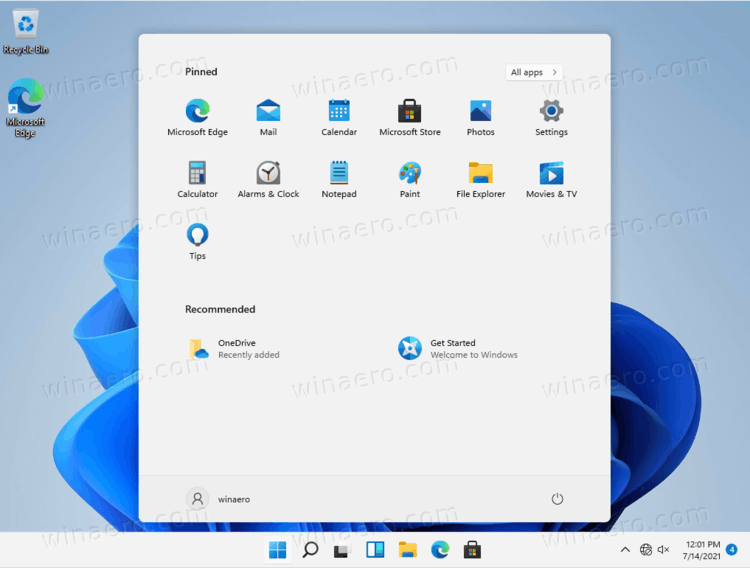
Here is the detailed list of changes in released Windows 11 versions. Check it carefully to learn what's new in each and every release.
Windows 11 Release History
- What's new in Windows 11, version 21H2, build 22000, released on October 5, 2021.
- What's new in Windows 11, version 22H2, build 22621
- What's new in Windows 11, "Moment 1" Update, released on October 18, 2022.
- What's new in Windows 11, "Moment 2" Update, released in February 2023. It is officially referred as “February 2023 Update”.
- What's new in Windows 11, "Moment 3" Update, May 2023.
- What's new in Windows 11, "Moment 4" Update, October 2023.
- What’s new in Windows 11 23H2, September 2023.
- What's new in Windows 11 24H2, October 2024.
If you are not familiar with Windows 11, here's a brief overview.
The user interface changes in Windows 11 draw a degree of controversy. Its shell has borrowed several design solutions from now-cancelled project "Windows 10X". The redesigned Start menu and the new taskbar are examples of its heritage.
The Start menu lost live tiles, which were replaced with another type of mini apps called "Widgets". Widgets open in a dedicated panel and aren't visible by default.
The new taskbar lost many of the traditional customization options. You can no longer move it to the top or sides. Also, it doesn't allow ungroupping the app buttons nor show their text labels. All the app icons are now centered, including the Start button.
Windows 11 shows a huge progress in the window management area. It easily allows you to arrange open apps using layout presets, and operate a group of windows.
There are several completely new features for the Windows platform. A couple of technologies come directly from Xbox series, Auto HDR and DirectStorage. Both are intended to improve your gaming experience, which is already supercharged by DirectX 12. In addition to the WSL (Linux subsystem), Windows 11 allows you to run Android apps right on the desktop. The compatibility layer is called "Windows Subsystem for Android". It is uses Amazon Store by default as a primary app source, but the user can sideload an APK or even install the Google Play.
The operating system is using Microsoft Edge as the default web browser, and no longer includes Internet Explorer. Besides the browser, there are new versions of Notepad, Sound Recorder, Mail and Calendar, and new Media Player and Clipchamp, a video editor.
Finally, Windows 11 comes with a "Chat" app, which is an integrated consumer version of the Microsoft Teams app. It is pinned by default to the taskbar. Microsoft made it harder to uninstall it.
Support us
Winaero greatly relies on your support. You can help the site keep bringing you interesting and useful content and software by using these options:
