Some time ago, Microsoft Edge Chromium has received the Read Aloud feature in the Canary and Dev channels. Now, it has become available to Edge Insiders who run the BETA version of the browser.
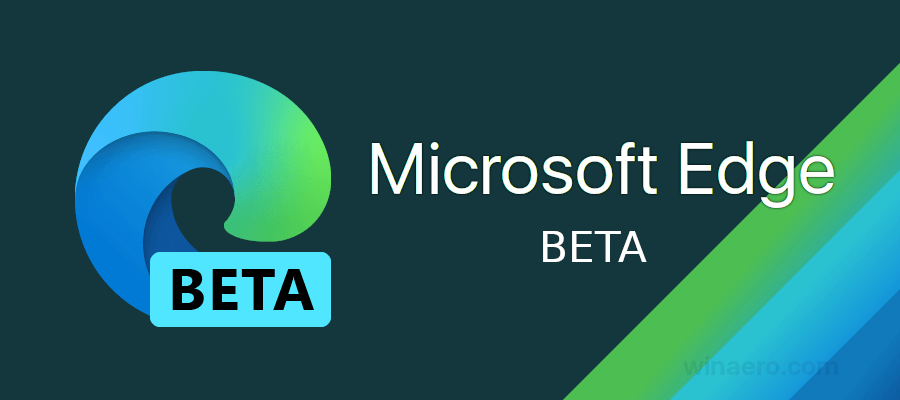
Read Aloud allows reading PDF files, EPUB books, and web pages out loud to you. It is possible to customize the speed and voice for Read Aloud.
Advertisеment
This feature is not new to the Edge app. Its legacy EdgeHTML counterpart already had it available for long. As of now, the Read Aloud feature is a bit behind its predecessor, as it lacks features like notes, page view, and more. In Edge Chromium, it also supports PDF files. Check out how to enable it:
Enable Read Aloud for PDF Files in Microsoft Edge Chromium
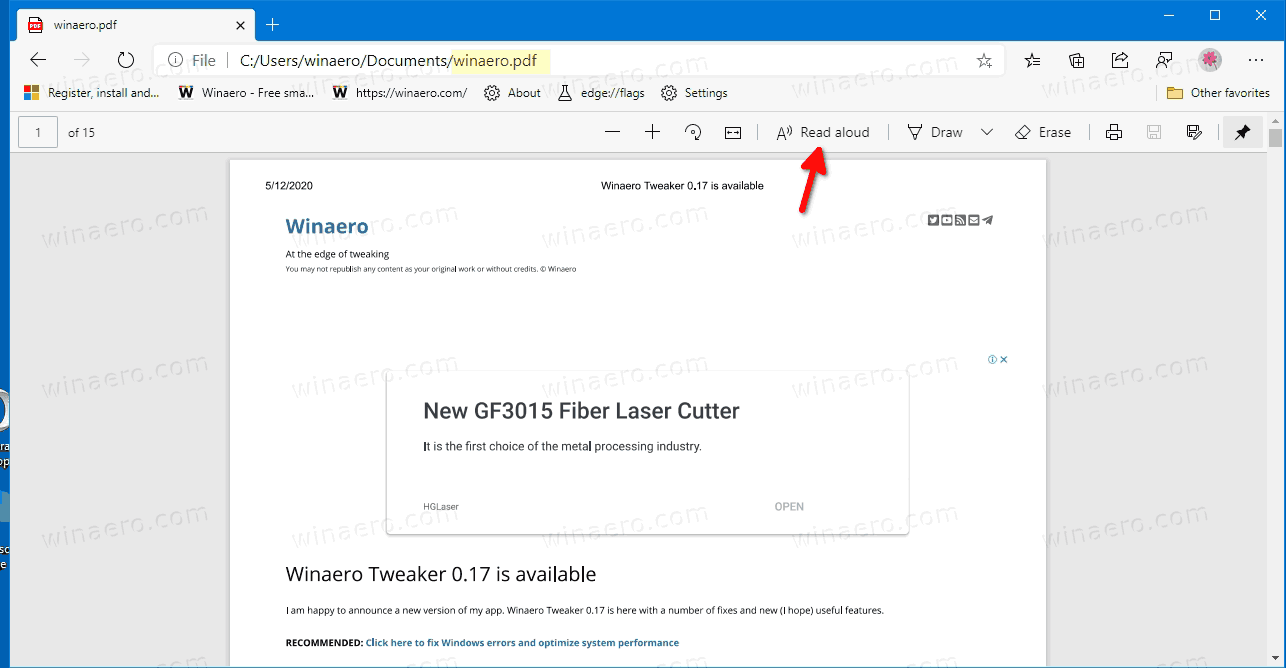
Finally, Read Aloud has reached the BETA channel of Edge.
https://twitter.com/MSEdgeDev/status/1274439402429673472
Microsoft highlights the following features of Read Aloud.
- Reduce reading fatigue: Do your eyes get tired from reading page after page? Read aloud lets you step away from the screen. It's like an audiobook but for emails, important documents, or webpages.
- Enhanced engagement with content: Read aloud helps you read while performing other tasks. Listen to a recipe as you cook and then to your favorite blog while you eat. Do you have limited time? Increase the playback speed and hear the content at your own pace.
- Catch typos and grammar mistakes: Sometimes all it takes to catch a spelling mistake or a grammar issue in your writing is to have someone else read it back to you. Read aloud is your new friend for proofreading that is available anytime, anywhere.
- Education and accessibility: For people learning to read, Read aloud can help with reading comprehension. Additionally, Read aloud can help with pronunciation if you stumble across a new or unfamiliar word.
- Support for more natural voices
You can customize your Read aloud experience by choosing from a variety of voice options. Powered by Text to Speech, Read Aloud provides lifelike, natural-sounding voices that are easy to understand and enjoyable to listen to.
Online and offline support
Read aloud is available in both online and offline modes—if you’re in an area without an internet connection, this can be particularly handy. A basic set of voice options is made available when offline. For the full set of voice options, internet connectivity is needed.
Actual Edge Versions
- Stable Channel: 83.0.478.54
- Beta Channel: 84.0.522.20
- Dev Channel: 85.0.545.0
- Canary Channel: 85.0.552.0
Download Microsoft Edge
You can download pre-release Edge version for Insiders from here:
Download Microsoft Edge Insider Preview
The stable version of the browser is available on the following page:
Download Microsoft Edge Stable
Microsoft Edge is now a Chromium-based browser with a number of exclusive features like Read Aloud and services tied to Microsoft instead of Google. The browser has already received a few updates, with support for ARM64 devices in Edge Stable 80. Also, Microsoft Edge is still supporting a number of aging Windows versions, including Windows 7, which has recently reached its end of support. Check out Windows Versions Supported by Microsoft Edge Chromium and Edge Chromium latest roadmap. Finally, interested users can download MSI installers for deployment and customization.

For pre-release versions, Microsoft is currently using three channels to deliver updates to Edge Insiders. The Canary channel receives updates daily (except Saturday and Sunday), the Dev channel is getting updates weekly, and the Beta channel is updated every 6 weeks. Microsoft is going to support Edge Chromium on Windows 7, 8.1 and 10, alongside macOS, Linux (coming in the future) and mobile apps on iOS and Android. Windows 7 users will receive updates until July 15, 2021.
You will find many Edge tricks and features covered in the following post:
Hands-on with the new Chromium-based Microsoft Edge
Also, see the following updates.
- Enable PWA Integration with Windows Shell in Microsoft Edge
- Translate Pages in Immersive Reader in Microsoft Edge
- Enable PWAs App Icon Shortcut Menu in Chrome and Edge
- Enable Quiet Notification Requests in Microsoft Edge
- Add a Profile in Microsoft Edge Chromium
- Enable Focus Mode in Microsoft Edge Chromium
- Share Page URL via QR Code in Microsoft Edge Chromium
- Enable Immersive Reader Mode in Microsoft Edge Chromium
- Reset Settings in Microsoft Edge Chromium
- Import Data from Edge Legacy to Microsoft Edge Chromium
- Enable Picture Dictionary for Immersive Reader in Microsoft Edge
- Create InPrivate Browsing Shortcut for Microsoft Edge Chromium
- Clear Browsing Data in Microsoft Edge
- Keep Cookies for Specific Sites When Close Microsoft Edge
- Set Custom Image as New Tab Page Background in Microsoft Edge
- Microsoft Edge Dev 83.0.467.0 Allows Resuming Downloads
- Microsoft Edge is Getting Vertical Tabs, Password Monitor, Smart Copy, and more
- Classic Edge is Now Officially Called ‘Edge Legacy’
- Enable or Disable Site Favicons for Edge Address Bar Suggestions
- Edge Canary Receives Adverb Recognition for Grammar Tools
- Add All Open Tabs to Collection in Microsoft Edge
- Microsoft Edge Now Includes a Link to Family Safety in Settings
- Change New Tab Page Search Engine in Microsoft Edge
- Add or Remove Feedback Button in Microsoft Edge
- Enable or Disable Automatic Profile Switching In Microsoft Edge
- The List of Internal Page URLs in Microsoft Edge
- Enable Picture-in-Picture (PIP) for Global Media Controls in Edge
- Change Font Size and Style in Microsoft Edge Chromium
- Edge Chromium Now Allows Making it Default Browser From Settings
- Enable DNS over HTTPS in Microsoft Edge
- Microsoft Rolls Out Edge Chromium to Release Preview Insiders
- How to Show Menu Bar in Microsoft Edge
- Add or Remove Share Button in Microsoft Edge
- Enable Lazy Frame Loading in Microsoft Edge
- Enable Lazy Image Loading in Microsoft Edge
- Edge Chromium Receives Extension Syncing
- Microsoft Announces Performance Boost In Edge Chromium Preview
- Edge 80 Stable Features Native ARM64 Support
- Edge DevTools Are Now Available in 11 Languages
- Disable First Run Experience in Microsoft Edge Chromium
- Specify Default Profile to Open Links for Microsoft Edge
- Microsoft Edge Receives Remove Duplicate Favorites Option
- Disable Hardware Acceleration in Microsoft Edge
- Enable Collections in Microsoft Edge Stable
- Install Google Chrome Themes in Microsoft Edge Chromium
- Windows Versions Supported by Microsoft Edge Chromium
- Edge Now Allows Opening Selected Text in Immersive Reader
- Show or Hide Collections Button in Microsoft Edge
- Edge Chromium Won’t Automatically Install For Enterprise Users
- Microsoft Edge Receives New Customization Options for New Tab Page
- Change Default Download Folder in Microsoft Edge Chromium
- Make Microsoft Edge Ask Where To Save Downloads
- and more
Support us
Winaero greatly relies on your support. You can help the site keep bringing you interesting and useful content and software by using these options:
