Microsoft is releasing an update to the Dev channel. Version 81.0.396.0 of the browser includes a number of new features and general improvements.

The change log for Edge Dev 81.0.396.0 comes with the following highlights.
Advertisеment
New features
- Added a dialog to warn users when they’re visiting a website that uses out-of-date security settings.
- Added a setting to enable or disable automatic profile switching (when work or school links are opened are opened in a personal profile, the browser will offer to automatically move that link into a window for the work or school profile).
- Added support for extensions inside Application Guard windows.
- Added a dialog to warn users when they sign into a browser profile with a different account than they previously used to sign into the same profile.
Improved reliability
- Fixed an issue where navigating to certain websites sometimes crashes the browser.
- Fixed an issue where downloading certain items in IE mode causes a browser crash.
- Fixed an issue where the new tab page sometimes doesn’t load properly.
- Fixed a browser crash.
Changed behavior
- Improved the download status indicator on the Task Bar to only be visible on the icon of a window the download was started from instead of being visible on the icon of every window.
- Reduced the height of the title bar for websites installed as apps.
- Fixed an issue where some users can’t sign into the browser or sync using a work or school account.
- Fixed an issue where the profile button has an incorrectly colored background.
- Fixed an issue where the context menu item to open a link in a particular profile doesn’t appear if only a single profile is currently in use.
- Fixed an issue where the address bar and dropdown appear white when the browser is in dark theme.
- Fixed an issue where the profile picture on the profile Settings page sometimes doesn’t load properly.
- Fixed an issue where dangerous websites blocked by SmartScreen aren’t blocked consistently.
- Fixed an issue where the options to choose which data types to import during the first run experience don’t work and all data types are subsequently imported.
- Fixed an issue where clicking a favorite on the Favorites management page in order to navigate to that site briefly brings up the editing textbox before the navigation starts.
- Fixed an issue where clearing browsing history while the History page is visible doesn’t update the History page until it’s refreshed.
- Fixed an issue where the translate icon sometimes doesn’t appear on Mac when it should.
- Fixed an issue where certain settings aren’t updated in Application Guard windows when the setting is changed in a regular window.
- Fixed an issue where right clicking on context menu items in a Collection doesn’t dismiss the context menu.
- Fixed an issue where clicking on a note in a Collection to edit the text places the cursor at the beginning of the note instead of the location where it was clicked.
- Fixed an issue where adding items to a Collection from certain websites results in some information being missing from the entry.
- Fixed an issue where PDFs that are supposed to be blocked from printing via management policy sometimes aren’t.
- Removed support for the NewTabPageCompanyLogo management policy since it isn’t functional.
Known issues
- Users of certain security software packages will see all tabs fail to load with the error STATUS_ACCESS_VIOLATION. The only way to prevent this behavior is to uninstall that software.
- After an initial fix for it recently, some users are still experiencing Edge windows becoming all black. UI popups like menus are not affected and opening the Browser Task Manager (keyboard shortcut is shift + esc) and killing the GPU process fixes it. Note that some of these fixes don’t yet exist in the Stable channel, and the issue only appears to affect users with certain hardware.
- Some users are still not seeing Collections being enabled by default on Canary and Dev. For users who want to try Collections, enabling the flag at edge://flags/#edge-collections should still work to turn on the feature.
- There are some issues where users with multiple audio output devices sometimes don’t get any sound from Edge. In one case, Edge becomes muted in the Windows Volume Mixer and unmuting it fixes it. In another, restarting the browser fixes it.
- At certain zoom levels, there is a noticeable line between the browser UI and the web contents.
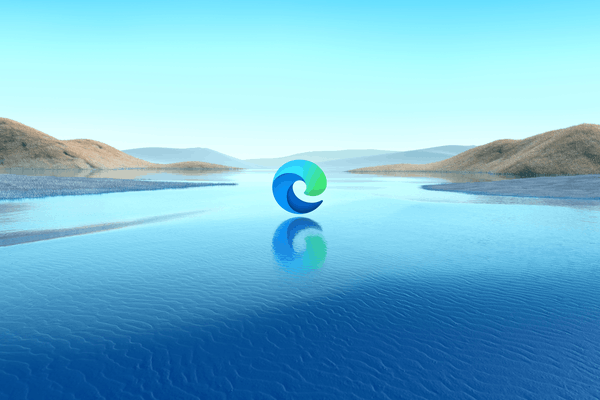
Microsoft recently released the first stable version of Microsoft Edge Chromium to the public. Surprisingly, Microsoft Edge is still supporting a number of aging Windows versions, including Windows 7, which has recently reached its end of support. Check out Windows Versions Supported by Microsoft Edge Chromium.
Interested users can download MSI installers for deployment and customization.

For pre-release versions, Microsoft is currently using three channels to deliver updates to Edge Insiders. The Canary channel receives updates daily (except Saturday and Sunday), the Dev channel is getting updates weekly, and the Beta channel is updated every 6 weeks. Microsoft is going to support Edge Chromium on Windows 7, 8.1 and 10, alongside macOS, Linux (coming in the future) and mobile apps on iOS and Android.
Actual Edge versions
The actual versions of Edge Chromium at the moment of this writing are as follows:
- Stable Channel: 79.0.309.71
- Beta Channel: 80.0.361.33
- Dev Channel: 81.0.396.0
- Canary Channel: 81.0.401.0
You will find many Edge tricks and features covered in the following post:
Hands-on with the new Chromium-based Microsoft Edge
Also, see the following updates.
- Disable Hardware Acceleration in Microsoft Edge
- Enable Collections in Microsoft Edge Stable
- Install Google Chrome Themes in Microsoft Edge Chromium
- Windows Versions Supported by Microsoft Edge Chromium
- Edge Now Allows Opening Selected Text in Immersive Reader
- Show or Hide Collections Button in Microsoft Edge
- Edge Chromium Won’t Automatically Install For Enterprise Users
- Microsoft Edge Receives New Customization Options for New Tab Page
- Change Default Download Folder in Microsoft Edge Chromium
- Make Microsoft Edge Ask Where To Save Downloads
- Enable QR Code Generator for Page URL in Edge Chromium
- Edge 80.0.361.5 Hits the Dev Channel with Native ARM64 Builds
- Edge Chromium Extensions Web Site Is Now Opened for Developers
- Prevent Microsoft Edge Chromium From Installing via Windows Update
- Edge Chromium Receives Pin To Taskbar Wizard
- Microsoft Enables Collections in Canary and Dev Edge with Improvements
- Edge Chromium Has Got New Tab Page Improvements in Canary
- Edge Receives Colorful Title Bars for PWAs
- Microsoft Reveals How Tracking Prevention Works in Edge Chromium
- Edge Receives Tight PWA Integration with Windows Shell
- Edge Chromium Will Sync Your Extensions Soon
- Edge Chromium Introduces Insecure Content Blocking Feature
- Enable Strict Tracking Prevention for InPrivate Mode in Microsoft Edge
- Edge Chromium Receives Full Screen Window Frame Drop Down UI
- Edge Chromium for ARM64 Devices is Now Available for Testing
- Enable Classic Edge and Edge Chromium Running Side-by-Side
- Export Favorites to HTML File In Microsoft Edge Chromium
- Edge for Linux is officially coming
- Edge Chromium Stable Is Coming on January 15, 2020 With New Icon
- Microsoft Edge Gets a New Logo
- Enable Dark Mode for All Sites in Microsoft Edge
- Edge Chromium Is Now Default PDF Reader, Here is How to Change This
- Edge Chromium Receives Weather Forecast and Greetings on New Tab Page
- Edge Removes The Block Option from Media AutoPlay Blocking
- Edge Chromium: Tab Freezing, High Contrast Mode Support
- Edge Chromium: Block Third-party Cookies for InPrivate Mode, Extension Access to Search
- Microsoft Gradually Gets Rid of Rounded UI in Edge Chromium
- Edge Now Allows Disabling Feedback Smiley Button
- Block Potentially Unwanted Apps For Downloads in Microsoft Edge
- Global Media Controls in Microsoft Edge Receive a Dismiss Button
- Microsoft Edge: New AutoPlay Blocking Options, Updated Tracking Prevention
- Turn Off News Feed on New Tab Page in Microsoft Edge
- Enable Extensions Menu Button in Microsoft Edge Chromium
- Remove Feedback Smiley Button in Microsoft Edge
- Microsoft Edge Will No Longer Support ePub
- Latest Microsoft Edge Canary Features Tab Hover Cards
- Microsoft Edge Now De-Elevates Itself Automatically
- Microsoft Details Edge Chromium Roadmap
- Microsoft Enables Global Media Controls in Microsoft Edge
- How to Use Cloud Powered Voices in Microsoft Edge Chormium
- Microsoft Edge Chromium: Never Translate, Prepopulate Find with Text Selection
- Enable Caret Browsing in Microsoft Edge Chromium
- Enable IE Mode in Chromium Edge
- Stable Update Channel Made its First Appearance for Microsoft Edge Chromium
- Microsoft Edge Chromium Receives an Updated Password Reveal Button
- What are Controlled Feature Roll-outs in Microsoft Edge
- Edge Canary Adds New InPrivate Text Badge, New Sync Options
- Microsoft Edge Chromium: Clear Browsing Data on Exit
- Microsoft Edge Chromium Now Allows Switching Theme
- Microsoft Edge: Support for Windows Spell Checker in Chromium Engine
- Microsoft Edge Chromium: Prepopulate Find with Text Selection
- Microsoft Edge Chromium Gets Tracking Prevention Settings
- Microsoft Edge Chromium: Change Display Language
- Group Policy Templates for Microsoft Edge Chromium
- Microsoft Edge Chromium: Pin Sites To Taskbar, IE Mode
- Microsoft Edge Chromium Will Allow Uninstalling PWAs as Desktop Apps
- Microsoft Edge Chromium Includes YouTube Video Info in Volume Control OSD
- Microsoft Edge Chromium Canary Features Dark Mode Improvements
- Show Icon Only for Bookmark in Microsoft Edge Chromium
- Autoplay Video Blocker is coming to Microsoft Edge Chromium
- Microsoft Edge Chromium is Receiving New Tab Page Customization Options
- Enable Microsoft Search in Microsoft Edge Chromium
- Grammar Tools Are Now Available in Microsoft Edge Chromium
- Microsoft Edge Chromium Now Follows System Dark Theme
- Here’s how Microsoft Edge Chromium looks on macOS
- Microsoft Edge Chromium now installs PWAs in the root of the Start menu
- Enable Translator in Microsoft Edge Chromium
- Microsoft Edge Chromium Dynamically Changes Its User Agent
- Microsoft Edge Chromium Warns When Running as Administrator
- Change Search Engine In Microsoft Edge Chromium
- Hide or Show Favorites Bar in Microsoft Edge Chromium
- Install Chrome Extensions in Microsoft Edge Chromium
- Enable Dark Mode in Microsoft Edge Chromium
- Chrome Features Removed and Replaced by Microsoft in Edge
- Microsoft Released Chromium-based Edge Preview Versions
- Chromium-Based Edge to Support 4K and HD Video Streams
- Microsoft Edge Insider extension now available in Microsoft Store
- Hands-on with the new Chromium-based Microsoft Edge
- Microsoft Edge Insider Addons Page Revealed
- Microsoft Translator is Now Integrated with Microsoft Edge Chromium
- Source
Support us
Winaero greatly relies on your support. You can help the site keep bringing you interesting and useful content and software by using these options:
