As you may already know, Windows 10 Creators Update development is over. Microsoft has started fixing its minor bugs. The release date is set to October 17, 2017. The release will become available to everyone via Update Assistant, Media Creation Tool and ISO images. You might be wondering what is in this feature update. Here is the most comprehensive change log.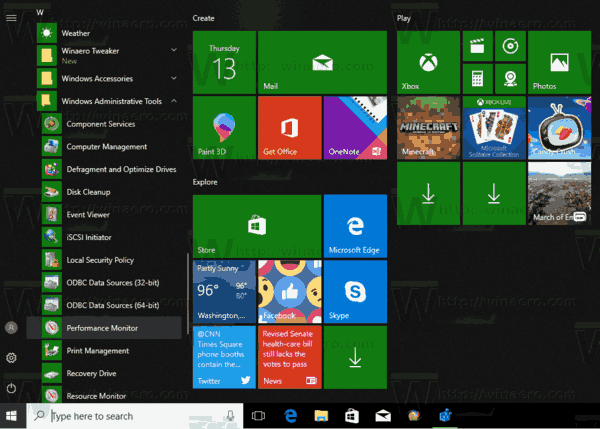 If you are following Winaero, you must be already familiar with all the changes introduced in Windows 10 Fall Creators Update version 1709. Here is the complete change log which covers everything new in this update.
If you are following Winaero, you must be already familiar with all the changes introduced in Windows 10 Fall Creators Update version 1709. Here is the complete change log which covers everything new in this update.
If we forgot something, please let us know in the comments.
Key changes and new features
- Start menu resizing is greatly improved. It works much faster, doesn't flicker when you resize it vertically. The context menu for items features new glyph icons.
- A new flyout with a slider to switch between available power plans quickly.
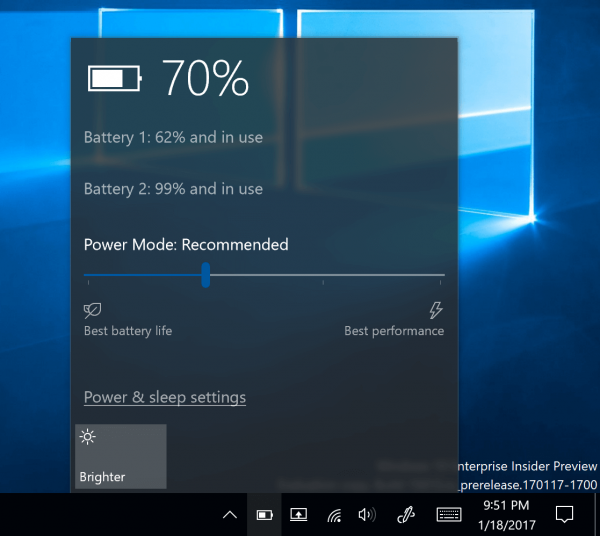
- A new People bar feature.
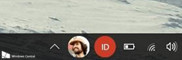
- The Start menu and Action Center flyout have bits of Fluent Design instead of blur.
- The Networks flyout has got a context menu with Connect, Disconnect, View Properties and Forget Network commands.
- The ability to enable and configure the Spatial sound feature and Windows Sonic for headphones.
- Toast notifications can now be dismissed with a middle click.
- High DPI support in classic dialog boxes like Empty Recycle bin confirmation.
- "Share with" has been renamed "Give access to" in the context menu.
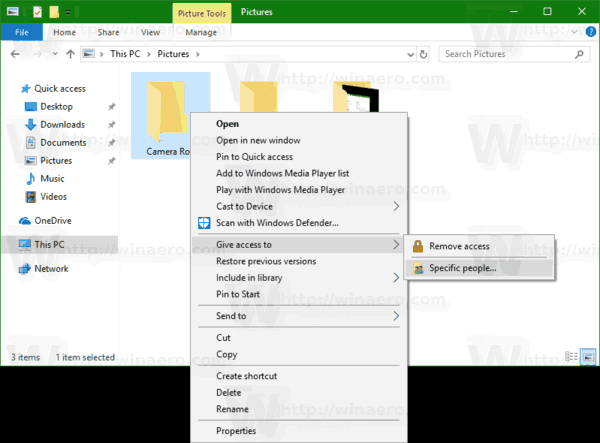
- A new "Share" context menu command for files and folders.
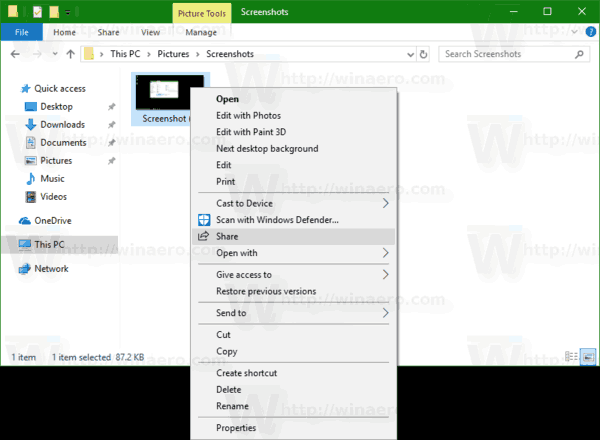
- A new "Edit with Photos" context menu command for image files.
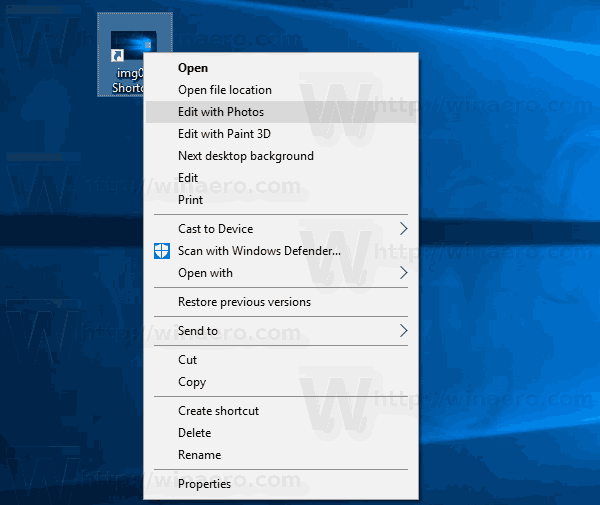
- "Set as desktop background" has been renamed "Next desktop background".
- In Internet Explorer 11, VBScript is now disabled out of the box.
- Windows 10 can now be linked with your Android phone or iPhone.
- Windows 10 now runs on ARM64 architecture.
- New Privacy options.
- Color filters.
- Game Mode improvements.
- You can start apps elevated from the Run dialog.
Store apps
- App titles are now centered.
- Microsoft Edge has been updated with Fluent Design.
- Groove Music has been updated with Fluent Design elements.
- Modern File Explorer has been updated with Fluent Design.
- Windows Store has been updated with Fluent Design.
- Windows Store has been renamed to Microsoft Store.
- Artificial Intelligence features in Photos.
- Story Remix in Photos.
Settings app
- Windows 10 Settings app has been updated with Fluent Design.
- Cortana/Search has been added as a new category to the Settings app
- Storage Sense can be used to automatically delete the Recycle Bin's contents, clean up the Downloads folder, clean temporary files and previous Windows versions.
- A new set of options under Apps -> Video playback.
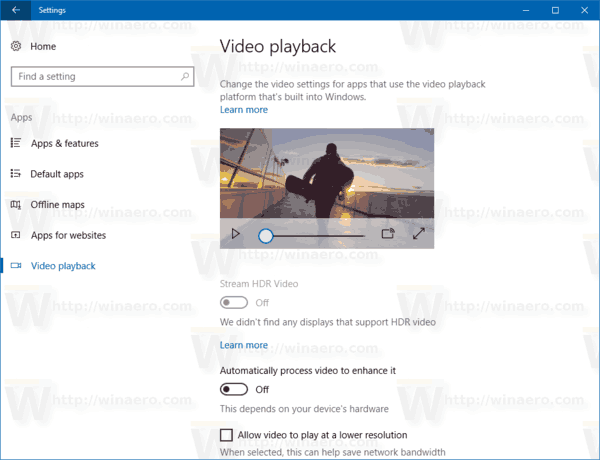
- A new option "Use my sign-in info to automatically finish setting up my device after an update or restart".
- The ability to see the applied group policies in Update & security -> Windows Update.
- Activity monitor now shows you statistics on downloads and uploads of updates for the current month.
- The Settings app is able to show video tips.
Microsoft Edge
- Many improvements have been made to the built-in PDF reader, which supports a table of contents, forms, new view modes and page rotation.
- Fullscreen mode.
- Windows Defender Application Guard for Microsoft Edge in Enterprise Edition.
- Windows Defender Advanced Threat Protection in Education and Enteprise editions.
- The browser has been updated with Fluent Design.
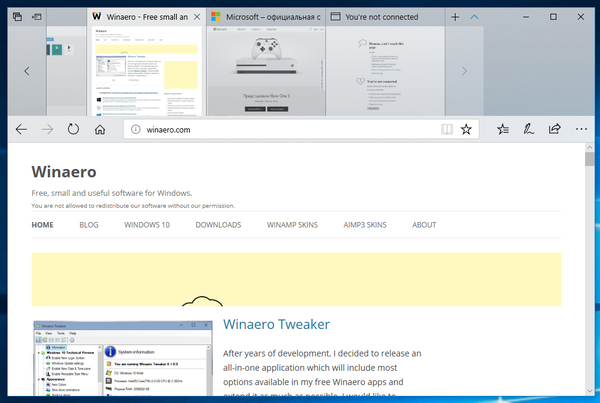
- Microsoft Edge is now visible in the app list in Settings. The user can reset its settings quickly.
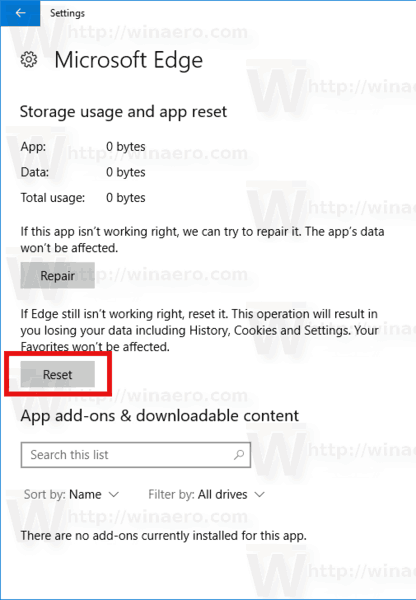
Cortana
- Cortana can now be set to open with cards visible instead of the home screen.
- Cortana can now be kept from showing your content from the cloud in search results.
- Web results can now be displayed within Cortana instead of opening the browser.
- You can now lock, sign-out, shutdown and turn off your PC with voice commands
- Android users with Cortana now get incoming call notifications.
- New resume feature in Cortana.
Other changes
- Windows Subsystem for Linux no longer requires Developer Mode.
- The ability to enter emoji using the keyboard only.
- Remote Desktop is now in the Settings app.
- Delivery Optimization improvements.
- Task Manager: GPU performance monitoring, grouping processes by app and indication of power throttling.
- Eye control features.
- Improvements to Console for colors and input.
- Mixed Reality and Mixed Reality Viewer.
- Controlled Folder Access and Exploit Protection in Windows Defender.
- New currency converter in Calculator app.
- New XAML-based handwriting panel and touch keyboard.
- Dictation with Touch keyboard.
- Narrator improvements.
- Added support for Store apps in Volume Mixer.
- Updated Magnifier Settings page
- Replaced Windows Update dialog with toast notification.
- New experience for Gmail accounts in Mail and Calendar app.
- Ability to revert Hyper-V virtual machines.
- Windows Subsystem for Linux Gains Serial Device support.
- OneDrive Files-on-Demand.
- A new Windows 10 Pro for Workstations edition.
- A new Windows 10 S edition.
Windows 10 Release History
- What’s new in Windows 10 version 22H2
- What’s new in Windows 10 version 21H1
- What’s new in Windows 10 version 20H2
- What’s new in Windows 10 version 2004 'May 2020 Update' (20H1)
- What’s new in Windows 10 version 1909 'November 2019 Update' (19H2)
- What’s new in Windows 10 version 1903 'May 2019 Update' (19H1)
- What’s new in Windows 10 version 1809 'October 2018 Update' (Redstone 5)
- What’s new in Windows 10 version 1803 'April 2018 Update' (Redstone 4)
- What’s new in Windows 10 version 1709 'Fall Creators Update' (Redstone 3)
- What’s new in Windows 10 version 1703 'Creators Update' (Redstone 2)
- What’s new in Windows 10 version 1607 'Anniversary Update' (Redstone 1)
- What’s new in Windows 10 version 1511 'November Update' (Threshold 2)
- What’s new in Windows 10 version 1507 'Initial version' (Threshold 1)
Thanks to the ChangeWindows.org web site for their detailed change log.
Advertisеment
Support us
Winaero greatly relies on your support. You can help the site keep bringing you interesting and useful content and software by using these options:

There’s also the Find My Pen feature for Windows Ink.