Starting in Windows 10 Build 20221, the Your Phone app has a new pinning feature integrated with the notifications feed. With notifications pinning, you can easily pin to save important notifications that will stick to the top of your feed so they are readily accessible and distinguished from the rest of your notifications.
Advertisеment
The Your Phone app in Windows 10 is able to receive notifications from the linked smartphone. The app shows them in a special area as a list of tiles.
If you are following Winaero, you may remember the blog post regarding the pinned notifications feature of the Your Phone app. At that time, the feature was selectively available to a small group of Insiders. This time, Microsoft has officially announced it.
To try out this feature, find a notification you want to pin and click the ellipses in the overflow menu. There you will see the option “Pin notification”.
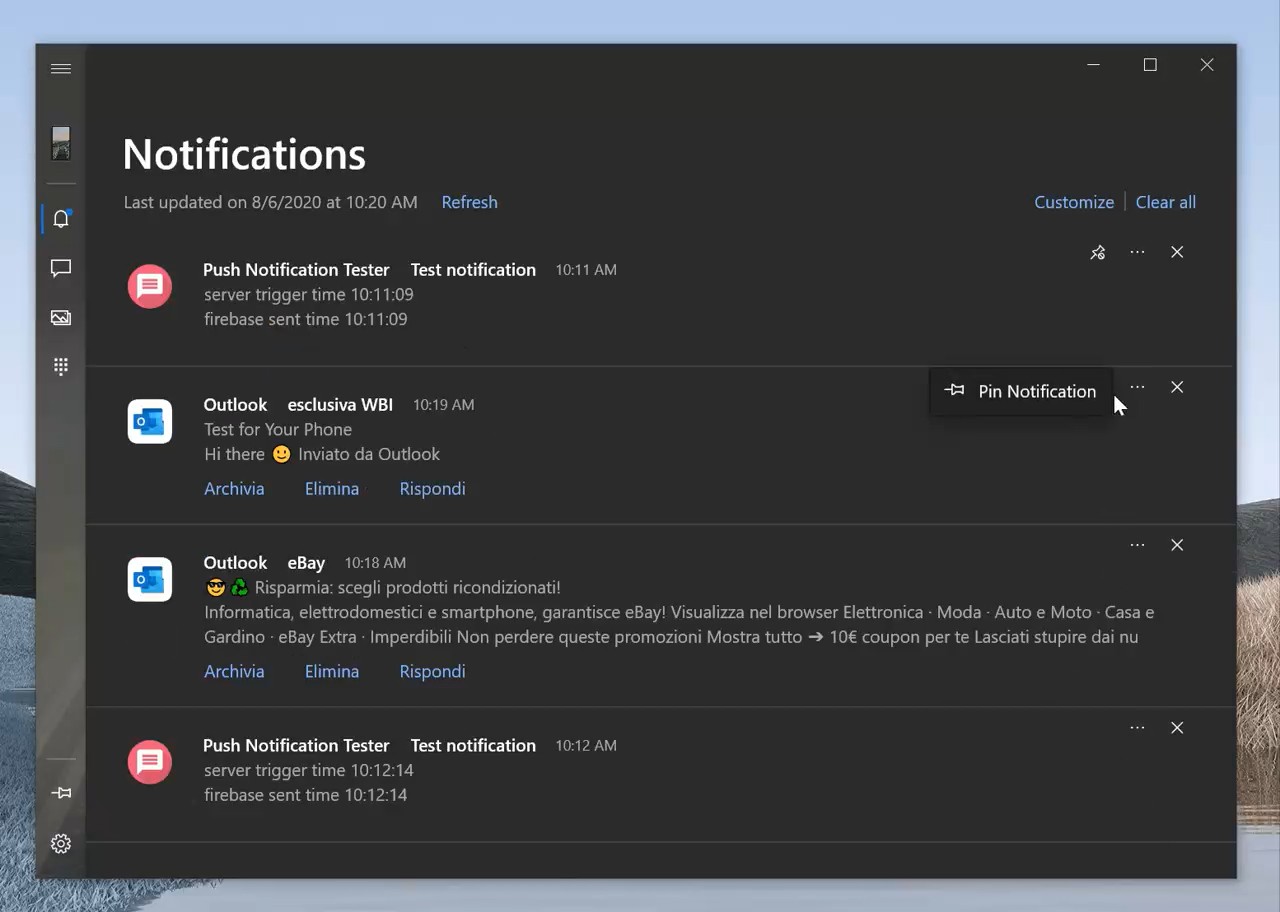
Since the notification will now stick to the top of your feed, you no longer have to worry about losing the notification and can easily access the thread and use all your favorite functionality, like in-line reply. When you no longer need that notification thread, you can simply unpin it by clicking the unpin icon.
Articles of interest
- Your Phone app to get Contacts, Sent from Phone, and more
- Windows 10 Your Phone app receives customizable notification banners
- Your Phone app receives new Settings page with categories of options
- Your Phone’s Android apps on Desktop are rolling out to non-Insiders
- Your Phone app now allows pinning notifications
- Your Phone app allows running Android apps on Windows desktop
- Your Phone allows performing calls from messages
- Your Phone now supports multiple devices
- Copy Text From Image in Your Phone App in Windows 10
- Force enable Your Phone app's secret hidden features in Windows 10
- Windows 10 Your Phone app will show audio currently playing from the phone
- Your Phone app Now Supports File Drag-and-Drop on Samsung Phones
- Make Your Phone App Use Your Smartphone Wallpaper as Background
- Windows 10 Your Phone App Now Allows Making Calls from PC to Android Users
- Your Phone App Now Allows Responding to Notifications from Notifications Page
- Your Phone app now syncs your phone’s wallpaper
- Check Android Phone Battery Level in Windows 10 Your Phone App
- Disable Taskbar Badge for Your Phone App in Windows 10
- Disable Your Phone App Notifications for Android Messages
- Disable Send and Receive MMS Attachments in Your Phone app
- Specify Android Apps to Show Notifications in Your Phone app
- Turn On or Off Android Notifications in Your Phone app
- Turn On or Off Your Phone Notifications for Android in Windows 10
- Uninstall and Remove Your Phone App In Windows 10
Support us
Winaero greatly relies on your support. You can help the site keep bringing you interesting and useful content and software by using these options:
