Skype for Windows, Mac, Linux, and Web 8.57.0.116 begin rolling out March 2, 2020. It will be gradually released over the next week. It features a couple of long awaited features.
How To Install PowerShell 7 in Windows 10
How To Install PowerShell 7 in Windows 10, Windows 8, and Windows 7
Microsoft has announced general availability of PowerShell 7, so interested users can download and install it. This release contains many improvements and additions, so I suggest you to give it a try.
Windows 10 Build 19577 (Fast Ring)
Windows 10 Build 19577: Diagnostic data changes in Settings, new Security icon, Fixes and Improvements
Microsoft releases a new build to Insiders in the Fast Ring. Windows 10 Build 19577 is now available on Windows Update. The release is notable for Diagnostic data changes in Settings, a new icon for Windows Security, and plenty of fixes.
Add or Remove Widget Buttons From Xbox Game Bar in Windows 10
How to Add or Remove Widget Buttons From Xbox Game Bar in Windows 10
Windows 10 comes with an Xbox Game Bar feature, which was part of the Xbox app. Starting with Creators Update version 1703, it is directly integrated into the operating system as a separate component that cannot be easily uninstalled so it's there even if you remove the Xbox app. It displays a set of 'Favorites' overlay buttons that you can customize.
Microsoft Edge Now Has A Flag to Install Chrome Themes
You may remember that Microsoft Edge Canary 81.0.394.0 introduced the ability to use Chrome themes. That required a shortcut modification. Starting in Edge Canary 82.0.444.0, there is also a flag to enable theme support in the browser.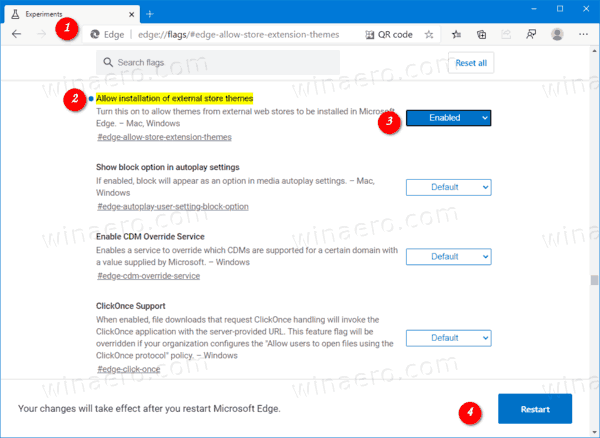
PowerShell 7 Final Version is Generally Available
Microsoft today released the final version of the next gen PowerShell scripting language, PowerShell 7. It contains a number of new features and many bug fixes from both the community as well as the PowerShell team.
Edge Dev 82.0.439.1: Sync Ink and Tracking Prevention, and more
Microsoft today released a new Dev build of Microsoft Edge, which is notable for the Ink and Tracking Prevention option synchronization, and also a button to make it default.
Microsoft Demoes Preview of New Windows 10 Start Menu
During a recent Windows Insider webcast, Microsoft has shown a Start menu style, which lacks Live Tiles by default, making the new icons look gorgeous and stylish. The company noted, however, that they are not going to ditch Live Tiles for now.
Add Printer to Send To Menu in Windows 10
How to Add Printer to Send To Menu in Windows 10
You can add any installed printer to the 'Send to' context menu to print any document or file much faster. It won't be changing your default printer or require executing extra menu commands. Also, you can have more than one printer in the Send to context menu to select where to print your files instantly.
Enable Picture-in-Picture (PIP) for Global Media Controls in Edge
How to Enable Picture-in-Picture mode (PIP) for Microsoft Edge Global Media Controls
The Global Media Controls feature in Microsoft Edge Chromium now includes the Picture-in-Picture button, allows you to go to PiP mode much faster. The change is available in Edge Canary starting in build 82.0.442.0. Here's how to activate it.
