The team behind the Your Phone app is now rolling the ability to launch multiple Android apps on the PC. The feature extends the existing functionality of the Your Phone app that is generally available on Samsung devices.
Advertisеment
On select Samsung devices it is now possible to instantly access your phone’s mobile apps directly from your Windows 10 PC. There’s no need to install, sign-in or set up your apps on your PC. You can conveniently pin your favorite mobile apps to your Taskbar or Start menu on your PC for quick and easy access. When you launch an app, it opens in a separate window outside of the Your Phone app enabling you to multitask. So, whether you need to quickly reply to a conversation, respond to your social posts, or order food, you can do it fast using your PC’s large screen, keyboard, mouse, pen and touch screen alongside your other PC apps.
All you need to do is to enable the Link to Windows option provided by the Your Phone app Android counterpart.
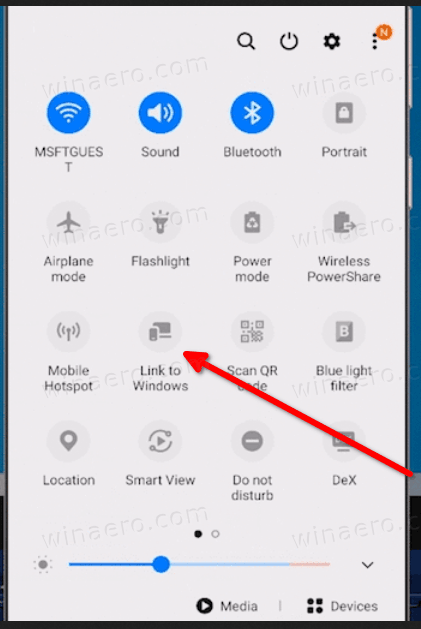
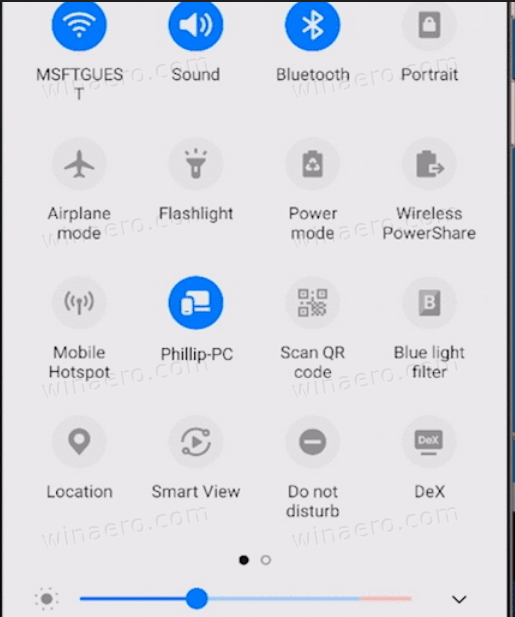
After that, pick an Android app from the 'Apps' tab on Desktop in the Your Phone app.
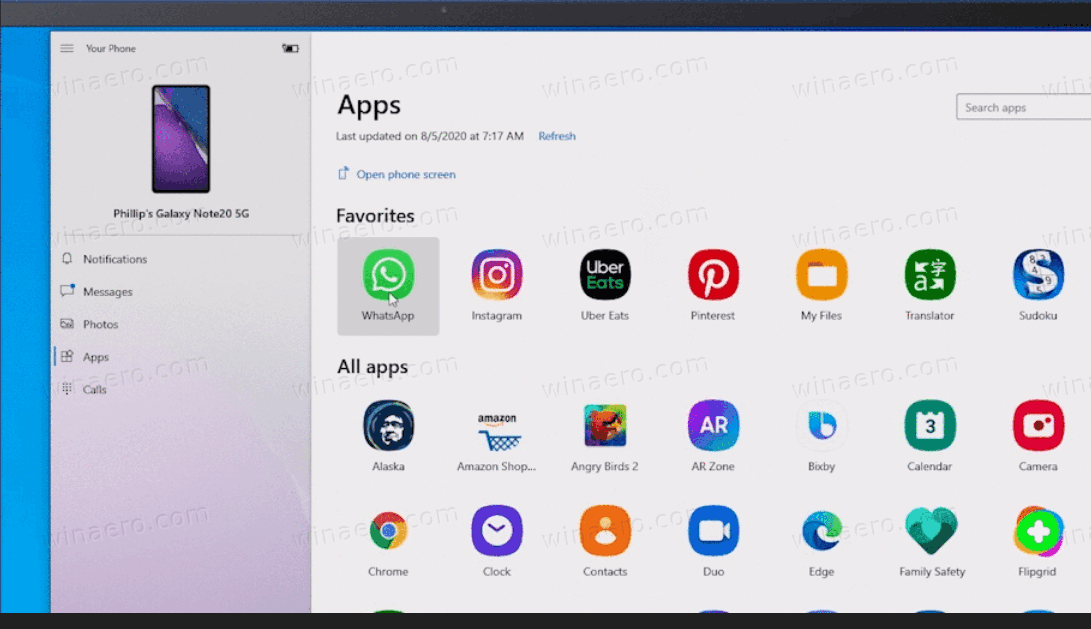
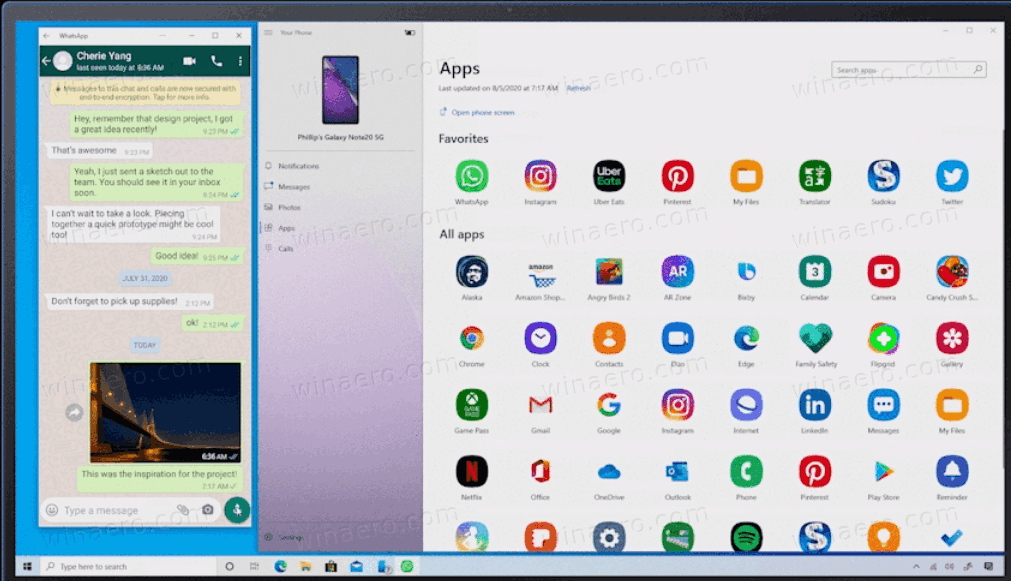
Running multiple Android apps simultaneously
Starting November 7, 2020, Windows Insiders will be able to run multiple Android apps right on their Windows 10 desktop using the Your Phone app.
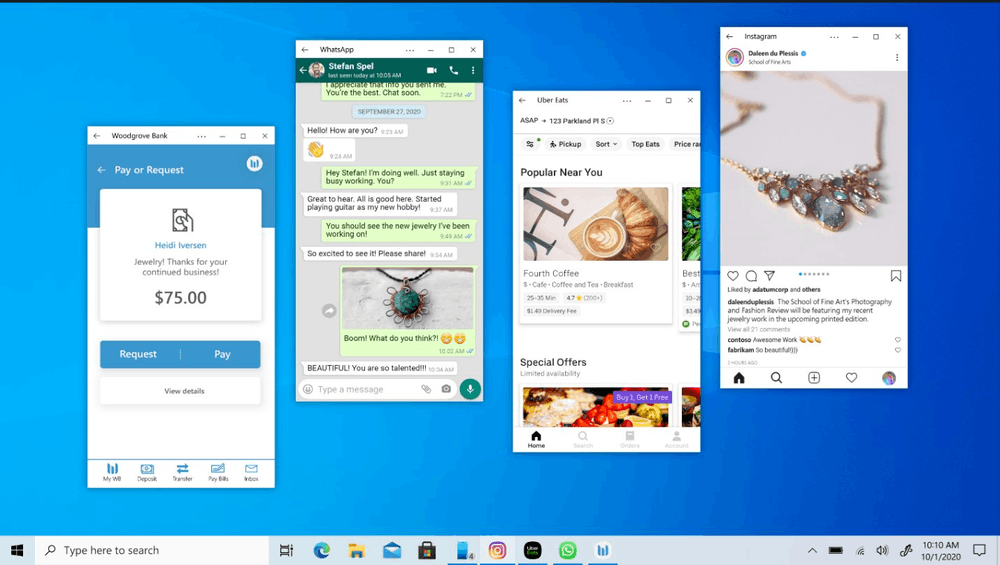
As you could expect, the feature is still limited to Samsung phones. The list of supported devices includes.
- Samsung Galaxy Note 9
- Samsung Galaxy S9
- Samsung Galaxy S9+
- Samsung Galaxy Note10
- Samsung Galaxy Note10+
- Samsung Galaxy Note10 Lite
- Samsung Galaxy Fold
- Samsung Galaxy S10
- Samsung Galaxy S10+
- Samsung Galaxy S10 Lite
- Samsung Galaxy S10e
- Samsung Galaxy Note20 5G
- Samsung Galaxy Note20 Ultra 5G
- Samsung Galaxy A8s
- Samsung Galaxy A30s
- Samsung Galaxy A31
- Samsung Galaxy A40
- Samsung Galaxy A41
- Samsung Galaxy A50
- Samsung Galaxy A50s
- Samsung Galaxy A51
- Samsung Galaxy A51 5G
- Samsung Galaxy A60
- Samsung Galaxy A70
- Samsung Galaxy A70s
- Samsung Galaxy A71
- Samsung Galaxy A71 5G
- Samsung Galaxy A80
- Samsung Galaxy A90s
- Samsung Galaxy A90 5G
- Samsung Galaxy S20
- Samsung Galaxy S20+
- Samsung Galaxy S20 Ultra
- Samsung Galaxy Fold
- Samsung Galaxy XCover Pro
- Samsung Galaxy Z Flip
- Samsung Galaxy Z Flip 5G
- Samsung Galaxy Z Fold2 5G
The actual list of supported devices is available here.
Articles of interest
- The Your Phone app receives a 'What's new' page
- Your Phone app has got a new Startup option
- Your Phone’s Android apps on Desktop feature is now generally available
- Stop Your Phone App from Running in the Background
- Copy Text From Image in Your Phone App in Windows 10
- Force enable Your Phone app's secret hidden features in Windows 10
- Windows 10 Your Phone app will show audio currently playing from the phone
- Your Phone app Now Supports File Drag-and-Drop on Samsung Phones
- Make Your Phone App Use Your Smartphone Wallpaper as Background
- Windows 10 Your Phone App Now Allows Making Calls from PC to Android Users
- Your Phone App Now Allows Responding to Notifications from Notifications Page
- Your Phone app now syncs your phone’s wallpaper
- Check Android Phone Battery Level in Windows 10 Your Phone App
- Disable Taskbar Badge for Your Phone App in Windows 10
- Disable Your Phone App Notifications for Android Messages
- Disable Send and Receive MMS Attachments in Your Phone app
- Specify Android Apps to Show Notifications in Your Phone app
- Turn On or Off Android Notifications in Your Phone app
- Turn On or Off Your Phone Notifications for Android in Windows 10
- Uninstall and Remove Your Phone App In Windows 10
Support us
Winaero greatly relies on your support. You can help the site keep bringing you interesting and useful content and software by using these options:

When will these features are available for all android phone? Is there any possibility for it?