Snap Layouts is a new feature in Windows 11 for managing windows layouts on the screen. It lets you quickly snap programs using available configurations tailored to your monitor. You can see available layouts by hovering the cursor over the maximize button. Soon, Windows 11 will get another way to snap windows.
Advertisеment
Microsoft introduced improved Snap Layouts in the recently released Windows 11 build 22557. Now the operating system shows available arrangements when you move an app across the screen.
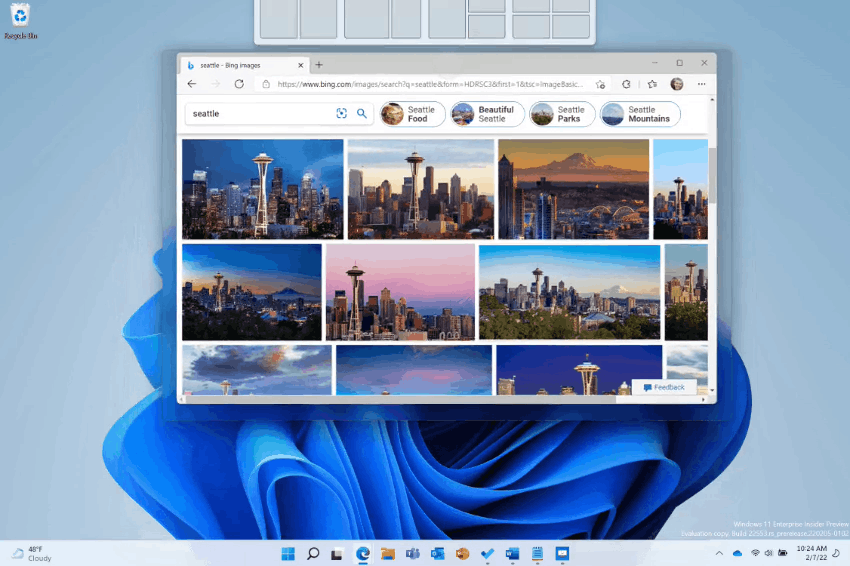
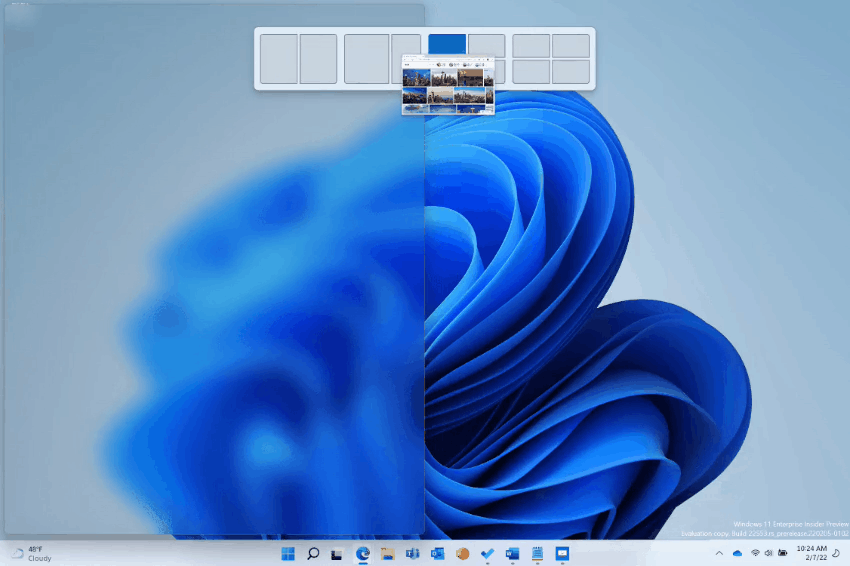
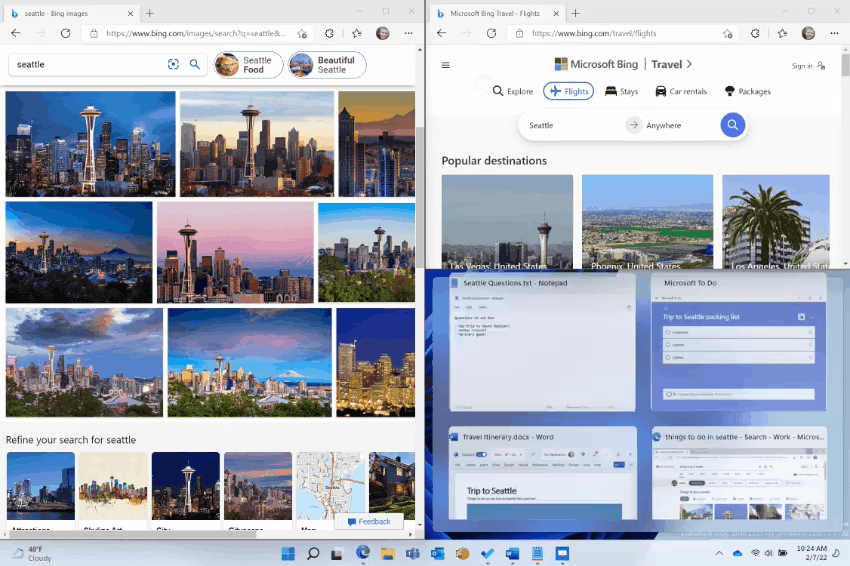
Drag a window to the top of the screen to reveal the snap layouts, then drop the window on top of a zone to snap it. Snap Assist will offer to fill the rest of the available slots with other open applications.
Besides making Snap Layouts more accessible and easier to discover, Windows 11 build 22557 brings improved animations between zones in a layout for "a delightful end-to-end snapping experience."
Snap Layouts work in most apps, but some programs require additional work to enable the feature. That applies mainly to apps with custom window controls. Microsoft has a support article where developers can learn how to implement Snap Layouts in their applications.
Windows 11 build 22557 is a trove of new features for the latest operating system from Microsoft. It brings a redesigned Task Manager, improvements for File Explorer, new touch gestures, auto live captions, and a better Settings app. More importantly, it restores drag-and-drop on the taskbar and folders in the Start menu. The latter currently has some limitations (you cannot give your folders names), but Microsoft promises to continue improving the feature before the public rollout.
You can read more about all changes in Windows 11 build 22557 in this post.
Support us
Winaero greatly relies on your support. You can help the site keep bringing you interesting and useful content and software by using these options:
