Microsoft has released a new preview build of Windows 11, Build 25915, to Insiders on the Canary channel. It comes with the new Outlook app preinstalled, as well as with several features from the Dev channel. Finally, the refresh rate processing logic on a multi-display system has been updated. It now allows you to have a specific refresh rate for each monitor.
Advertisеment
What's new in Windows 11 Build 25915 (Canary)
New features from the Dev channel
This build includes new features previously released to the Dev channel, including a new home page in File Explorer , a redesigned address bar in File Explorer , a new Details pane in File Explorer , passwordless login improvements , disabling item grouping and text labels for taskbar buttons and more.
The new Outlook for Windows is now preinstalled
A preview of the new Outlook client for Windows is now pre-installed. With this app, you can combine work and personal email, calendars and contacts in one convenient place. You can learn more about the new Outlook client for Windows on the official website . You can learn about the future of the old Mail and Calendar app at this link .
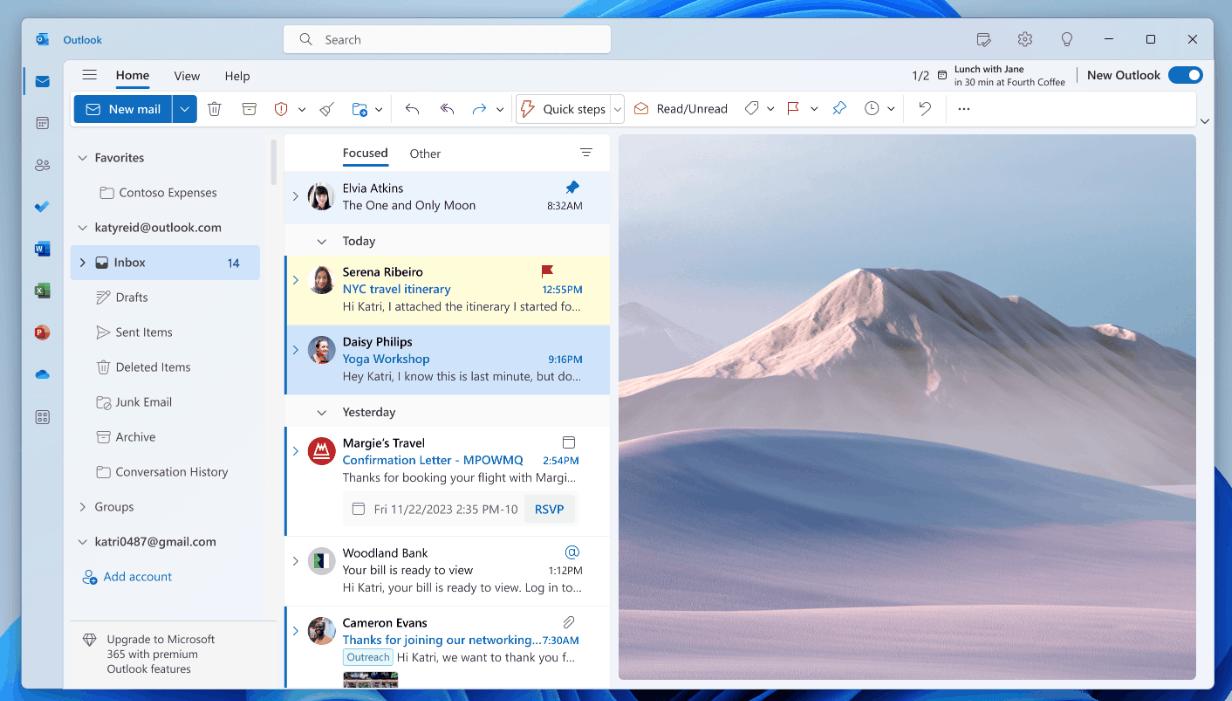
Changes and improvements
- Improved refresh rate logic to allow for different refresh rate settings on different monitors according to the characteristics of each monitor and the content displayed on the screen. This will be useful for multitasking, for example, if you are playing games and watching videos at the same time.
- If Dynamic Refresh Rate (DRR) is enabled and Battery Saver is enabled, then Windows will use a lower screen refresh rate. Once battery saver is disabled, the system will automatically switch to a higher refresh rate.
Fixes
- Fixed an issue where builds for the Canary channel were unstable on ASUS devices or computers with ASUS motherboards. This means Insiders can now upgrade to the latest build.
- Devices connected to an Ethernet network will no longer lose network connectivity after updating to this build.
Support us
Winaero greatly relies on your support. You can help the site keep bringing you interesting and useful content and software by using these options:

Does it get renamed if we install Office Outlook?
nope these are two independent apps