new release for the Dev channel, Windows Build 23451, includes a number of new features. You will find a modernized "Details" pane in File Explorer, an improved UI for Windows Spotlight, a new Facebook widget along with the new widget picker and animated widget icons in the taskbar, and much more.
Advertisеment
What's new in Windows Build 23451 (Dev)
Modernized Details pane in File Explorer
Microsoft has introduced an updated Details pane in File Explorer. It helps you quickly access related content, stay up to date on file activity, and collaborate without having to open the file itself. This panel can be opened not only with the button on the toolbar, but also with the keyboard shortcut ALT + Shift + P.
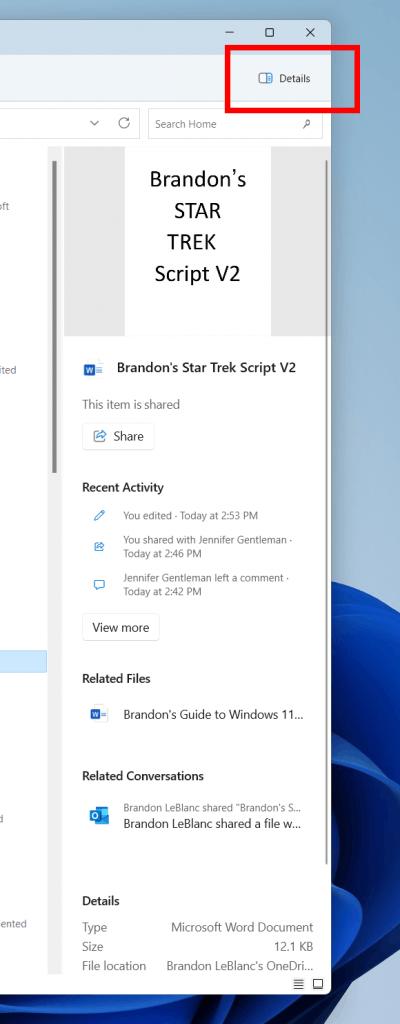
The new Details panel in Windows 11 provides users with contextual information about the selected file, including a thumbnail, status, share button, file activity history, related documents and emails, and more. To access this feature, users can click the "View" button, select "Show" -> "Details Pane," and then control the display of the panel using the button on the right side of the Explorer toolbar. The modern Details panel replaces the deprecated Details Pane.
It's worth noting that this change is currently only available to a select group of Insiders in the Dev channel. Microsoft is collecting feedback from this smaller user pool before making the feature available to all Insiders.
Windows Spotlight improvements
With this build, Microsoft has begun testing two new UI variants for the Windows Spotlight feature. Both versions will continue to support core Windows Spotlight features, including hovering over the icon on the desktop, right-clicking the icon, and double-clicking the icon. Both treatments will include 4K portrait images and the ability to learn more about each desktop image.

One of the UI variants offers a richer user interface, full-screen mode, and a minimized experience. Insiders on the Dev Channel will see different treatments across their PCs, and the treatments will only be available in English.
To enable Windows Spotlight, right-click on your desktop, select Personalize, and then enable the new Spotlight Theme. You can also enable Windows Spotlight by going to Settings -> Personalization -> Background and selecting the appropriate option from the Personalize Background drop-down list.
This change is not yet available to all Insiders in the Dev channel. Microsoft wants to collect feedback from a small group of users before the change is made available to all Insiders.
Narrator enhances interaction with Excel
Narrator will now announce concise but informative data when working in Microsoft Excel. Message priorities are determined based on the information needed to quickly familiarize yourself with the contents of the book, and are configured using convenient keyboard shortcuts. More information about the change can be found on the official Microsoft website .
To enable this feature, you need to install the latest builds of Windows Insider and Office Insiders, and then launch Narrator with Ctrl + Win + Enter. The enhancements will be downloaded from the Microsoft Store, so it may take a few minutes before they become available on your computer.
New Widget: Facebook
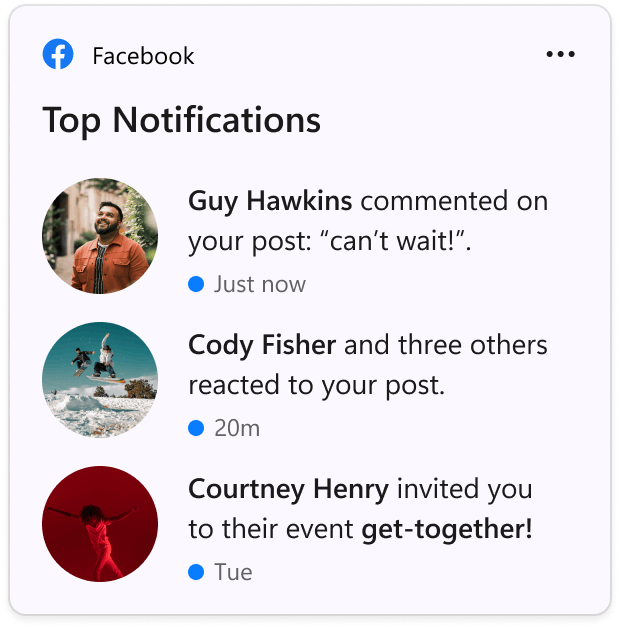
Facebook introduces a preview version of its widget for Windows 11. To access this feature, users can download the Facebook app from the Microsoft Store or update to the latest version. Once downloaded, open the Widgets panel, click the "+" button in the upper right corner, and pin the Facebook widget to the panel for easy access. If you’re a Windows developer and interested in creating a widget, watch a tutorial video here.
Changes and Improvements
Notification badging
Notification badging for Microsoft accounts in the Start menu will now appear for more Insiders.
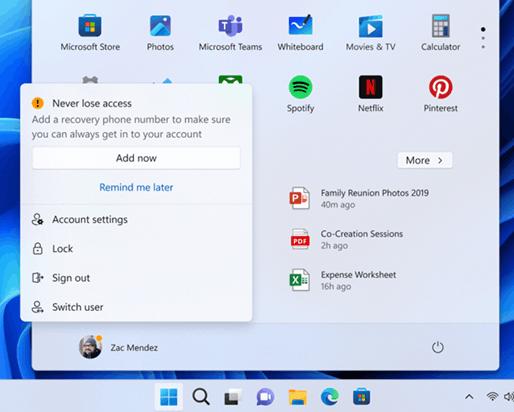
A Microsoft account is what ties Windows to Microsoft apps, backs up all your data, helps you manage subscriptions, and adds extra security measures so your account is never lost. With this feature, Microsoft intends to send important account-related notifications. Notifications can be turned off in Settings -> Personalization -> Start.
More valuable content in the Recommended section
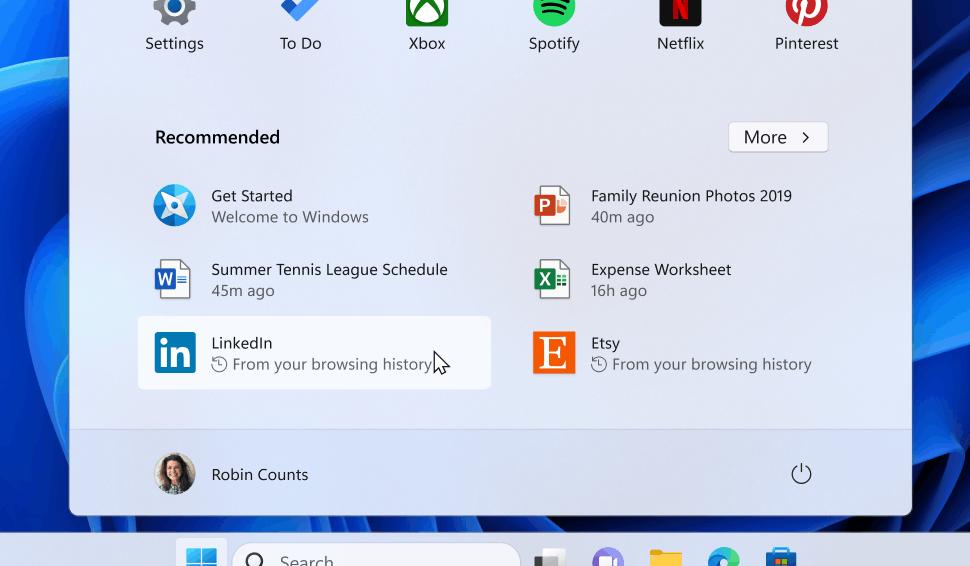
Microsoft is currently working on improving the Recommended section of the Start menu by adding more useful content. In this build, Microsoft is testing the display of personalized website recommendations based on the user's browsing history, rather than the usual popular websites. Insiders can remove individual recommendations by right-clicking on them. This feature is only available to a limited number of Insiders as part of A/B testing.
Please note that the feature will only work if you have opted to share your browsing data with Microsoft and have accessed a sufficient number of websites in Microsoft Edge or Google Chrome with Continuous Import enabled. You can manage recommended content in Settings -> Personalization -> Start. Enterprise customers can manage the setting through policies.
File Explorer
Microsoft has updated the icon for Gallery in File Explorer for Windows Insiders who have this feature (which began rolling out with Build 23435).
![]()
Widgets
Widget picker
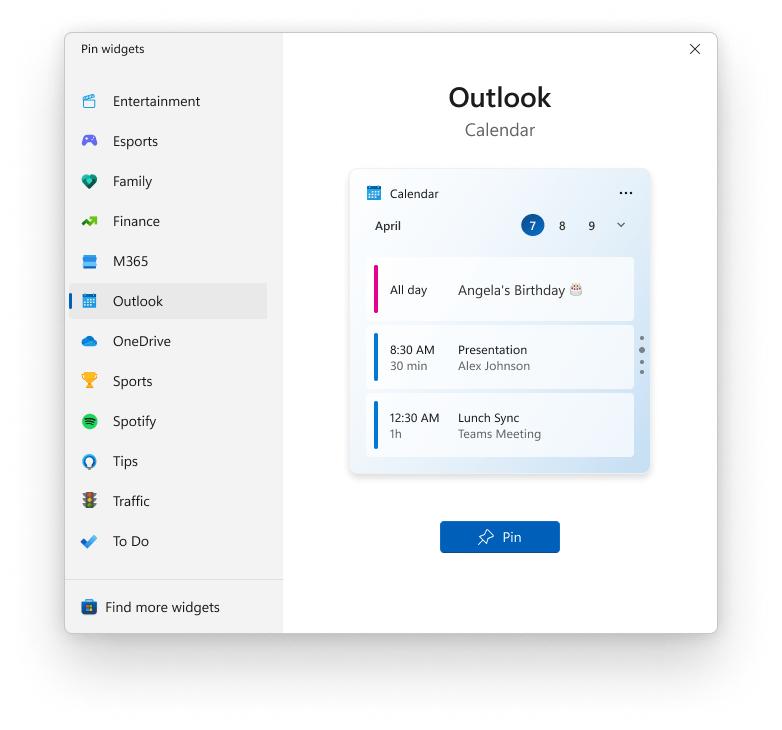
Microsoft continues to roll out a new Widget Picker that allows users to preview the appearance of a widget before pinning it. This window can be accessed from any application or service and includes a link to a collection of widgets in the Microsoft Store. This new feature is currently available for Insiders on the Canary and Dev channels.
Animated icons
Microsoft is also rolling out roll out animated icons for Widgets on the taskbar. The animation triggers when you hover or click on the Widgets taskbar entry-point or when a new widget announcement is displayed on your taskbar. Currently, only a few weather and finance icons are supported.
Live captions
Added support for the following languages: Danish, English (Ireland), French (Canada), Korean, Portuguese (Portugal).
Developer
Enabling end task by right-clicking on an app on the taskbar under Settings > Privacy & security > For developers now works in this build. The setting for this first showed up with Build 23430 but the feature was not working.
Fixes
Taskbar and system tray
- Fixed explorer.exe crash affecting taskbar stability.
- Fixed an issue where the Quick Actions menu and the Cast to Screen section would sometimes not respond to ALT + F4 to close them.
- Fixed an issue resulting in the Recommended section of the Start menu being blank when first opened.
File Explorer
- The following issues have been fixed for Insiders using the Windows App SDK version of File Explorer:
- Fixed an issue believed to be the root cause of explorer.exe crashing when opening the context menu in a previous build.
- If you are using Arabic or Hebrew, the tabs in File Explorer should now display correctly.
- Fixed the following issues for Insiders with the Gallery section enabled:
- Fixed an issue that caused the Gallery scrollbar to appear on the wrong side when using the Arabic or Hebrew system.
- If you have "Item Flags" enabled, the Gallery section will also display flags on images.
Search
- Changes to fix an issue where Search could get stuck and stop opening. If this happened, then you might also notice a delay when opening the Start menu.
Input
- Fixed an issue where the Paste Text button in the Pinyin IME would sometimes display incorrectly.
- Fixed an issue affecting the launch of the touch keyboard and PIN pad on the login screen.
Notifications
- Fixed another template for recognizing two-factor authorization (2FA) codes in notifications.
Live Captions
- Fixed an issue where subtitle characters displayed in the second line in a standard height window were cut off at the top.
- Features have been added to the improved speech recognition language files to improve performance and provide filtering of speech in other languages to prevent incorrect subtitles.
Note. Some of the fixes listed above may be included in cumulative updates for release versions of Windows 11.
Known Issues
Search on the taskbar
- After updating to Build 23403, some users may be missing the taskbar search box and/or taskbar search settings Microsoft is aware of the issue and is working on a fix.
- [New] When opening the Search flyout, you may see content flickering before it finishes downloading.
- [New] Narrator users will not be able to navigate the left sidebar of the search flyout.
- [New] Text scaling does not work in the Search flyout.
File Explorer
- If the "Gallery" section is available in the "Explorer":
- To load the Gallery section for the first time, you may need to double-click on the corresponding item in the navigation bar on the left side of the window.
- Real-time updating (including for applying a filter) is currently disabled. Use the Refresh button as a workaround.
- Thumbnail loading performance for cloud files and excessive RAM usage in large collections are known issues that Microsoft is working on. For performance related issues, be sure to record a trace before submitting feedback to the Feedback Hub.
Rebuilding indexing can help if cloud file thumbnails are missing. To do this, open "Indexing Options" and go to "Advanced Settings" to find the rebuild tool. - Displaying photos from OneDrive for Business may not work correctly.
- Some file types (such as HEIC) may not display correctly or may be of poor quality.
- If keyboard shortcut hints are available in the context menu:
- Keyboard shortcut hints may not appear if no keys are pressed. Pressing the key will make them appear.
- Problems with commands for recommended files:
- When you click on the "Share" button, a system window will open, not a window from OneDrive.
Source: Microsoft
Support us
Winaero greatly relies on your support. You can help the site keep bringing you interesting and useful content and software by using these options:
If you like this article, please share it using the buttons below. It won't take a lot from you, but it will help us grow. Thanks for your support!
Advertisеment
