There is no argument that Windows 11 has neat new context menus, but those putting function over form quite clearly hate them. Until developers figure out how to place their apps into the modern context menus in Windows 11, users need to make an additional click to access all functions and third-party app integrations. The good thing is that some developers have already learned how to utilize the new context menus. WinRAR is one of the first apps to offer integration with the context menus in Windows 11.
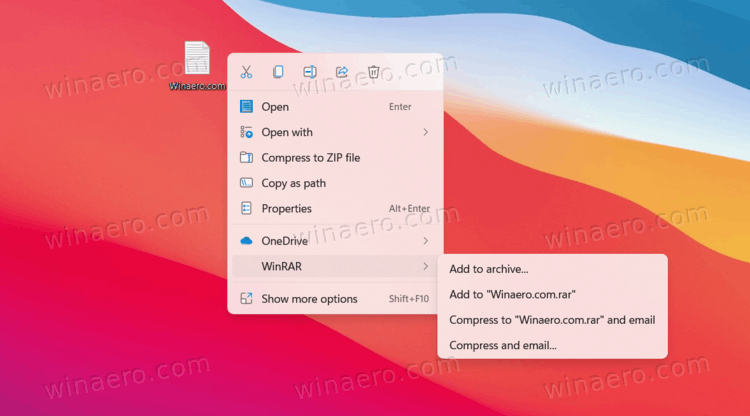
After installing WinRAR 6.1 (currently available only in the beta channel), you will notice a new "WinRAR" entry with several traditional to WinRAR users options in the cascading menu. That means you no longer need to right-click and select "Show more options" to access WinRAR features in the context menus across the operating system.
Advertisеment
Tip: You can disable the new compact Windows 11 menus and make it show the full context menu by default. Also, check out this blog post to learn more how to use Winaero Tweaker for the same (yep, it can be really helpful on Windows 11).
In the release notes, WinRAR developers note that in Windows 11, applications can create only one top-level command in the context menus. That is the reason why WinRAR 6.1 uses a cascade menu to provide users with frequently used features.
Besides integrating into the new context menus in Windows 11, WinRAR 6.1 beta brings a few more changes. The app no longer supports long-deceased Windows XP, so those unwilling to jump off the ancient operating system have one more reason to upgrade to something less outdated (WinRAR now works in Windows Vista or higher). Also, WinRAR 6.1 brings support for zipx and zst archives. Finally, there is a hefty list of improvements and bug fixes.
You can download WinRAR 6.1 beta for Windows 11 from the official website using this link. A stable version of WinRAR is available here. As for Windows 11, the operating system is now available to download from the official website. If you have a compatible device, look out for Windows 11 to arrive via Windows Update during the next few months.
Support us
Winaero greatly relies on your support. You can help the site keep bringing you interesting and useful content and software by using these options:

Eww these menus look so hideous besides being dumbed down! It’s not form over function. It is dumb and ugly unusable design.