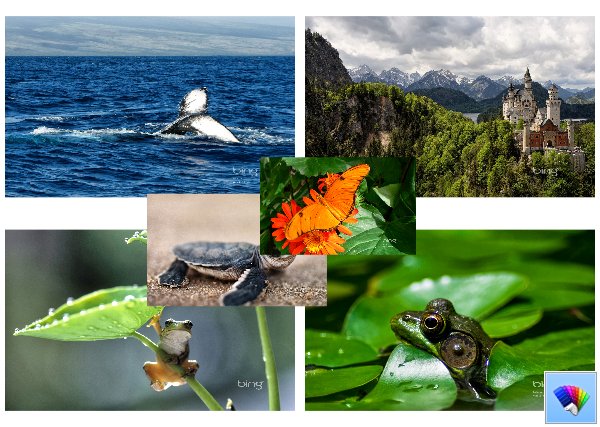In Windows 7, the Show Desktop button which used to next to the Start button got relocated to the end of the Taskbar. If the taskbar is at the bottom, you have to hover over the bottom right corner to peek at the desktop or click that button to work with items on the Desktop. Let's see how to reinstate the Show Desktop button next to the Start button.
How to change your logon name (user account name) in Windows 8.1 and Windows 8
When you first install Windows, it prompts you to create a user account and choose a name for it. This becomes your logon name (also called as the user name). Windows also creates a separate display name for you. If you type your full name when creating an account, Windows creates a logon name based on the first name and your full name is stored as the display name. You can easily change your display name from the User Accounts Control Panel but what about the logon name? You can change the logon name too without having to create a new user account but the way to change it isn't so obvious. Here is how to do it.
Nature HD#39 theme for Windows 8
A Start menu toolbar trick of the taskbar in Windows 8 and 8.1
In the past we have covered a simple trick to revive the good old Quick Launch toolbar in Windows 8. Using the same technique, you can create a very useful Start menu toolbar on your taskbar, which allows you to have quick access to all installed programs with one click via a cascading menu. Using this toolbar, it is not even necessary to interact with the Start screen constantly to open a desktop program. Here is what you should do.
How to create a portable Microsoft Fix it
Fix It from Microsoft is a PC troubleshooting solution which allows you to find and fix your Windows issues quickly with a single click. It is a set of automated troubleshooters based on Microsoft Automated Troubleshooting Services (MATS) engine. It provides the option to run these troubleshooters directly from the browser. This is very useful. Almost all Fix It solutions are available for download to be used offline and have 'Let me fix it myself' instructions too. Another good thing about Fix It solutions is that you can make any of them portable. The solutions database and engine can be placed on a USB flash drive. Just follow the simple instructions below.
Winaero Giveaway: free Able2Extract PDF Converter licenses for our readers!
It's time again for one of Winaero's giveaways where you can win a license to quality commercial apps. We are happy to announce that the developer of the awesome software, Able2Extract PDF Converter 8, which we reviewed recently at Winaero, has offered to give away three free licenses for our readers.
Read the rest of this post to learn how to get one of the 3 free licenses of Able2Extract PDF Converter 8.
Fix: Touchpad left click will intermittently not work in Windows 8.1
If you have a laptop with a touchpad (trackpad) and you upgraded to Windows 8.1, you may have noticed that occasionally, the left click of the touchpad does not work. For example, it may not work at startup at all until you press some key on the keyboard after which it starts working. Or you may be unable to move the mouse pointer right after you type something. Sometimes, the left also won't work unexpectedly in games. Let's see how to fix.
How to change the color of Windows 8.1 Start button when you hover over it
With Windows 8.1, Microsoft introduced a Start button (which they refer to as the Start hint). It bears the Windows 8 logo in white color but when you hover over it, it changes its color. Let's see how to customize this color if you haven't realized exactly which color to change to affect this color.
How to create a shortcut to delete the browsing history in Internet Explorer 11
In our previous post we covered how you can clear the browsing history of Internet Explorer 11. Here is a tip which will allow you to create special shortcuts to delete the browsing history completely or partially. You can pin these shortcuts to the Start screen or the Start Menu or to the Taskbar.
Daily Bing #40 theme for Windows 8