It has finally happened. The Chromium-based Microsoft Edge browser for macOS is now available to download. The first build has landed on the Canary branch of the browser, which will get daily updates.
Advertisеment
At Build 2019 the company has finally revealed the Edge Chromium browser running on Mac. The company didn't show any new feature built specially for the macOS.
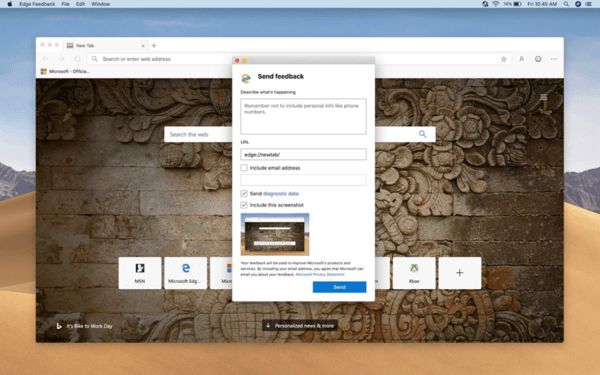
In the official blog post, Microsoft mentions a number of tweaks to match macOS conventions for fonts, menus, keyboard shortcuts, title casing, and other areas. It will continue to receive updates to the look and feel in future releases as the company continues to experiment, iterate and listen to customer feedback.
Microsoft is designing user experiences that are exclusive to Mac, by utilizing its specific hardware features. For example, providing useful and contextual actions through the Touch Bar like website shortcuts, tab switching and video controls, as well as enabling familiar navigation with trackpad gestures.

However, Edge for macOS won't include a few features available on Windows, such as IE Mode and PlayReady/4K Video streaming.
Finally, Edge for macOS includes developer tools that can be used to debug Progressive Web Apps.
Edge for macOS requires macOS 10.12 and above.
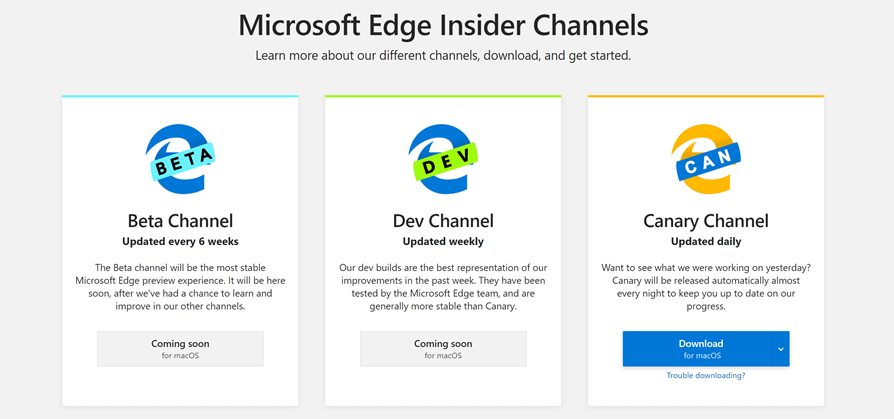
You can grab Microsoft Edge Preview from the following page:
Download Microsoft Edge Preview
Here is everything you need to know about the new Microsoft Edge browser:
- Edge Canary Has Received a New Menu Entry
- Enable New Clear Browsing Data Dialog in Microsoft Edge
- Microsoft Edge Chromium Now Follows System Dark Theme
- Here’s how Microsoft Edge Chromium looks on macOS
- Microsoft Edge Chromium now installs PWAs in the root of the Start menu
- Enable Translator in Microsoft Edge Chromium
- Microsoft Edge Chromium Dynamically Changes Its User Agent
- Microsoft Edge Chromium Warns When Running as Administrator
- Change Search Engine In Microsoft Edge Chromium
- Hide or Show Favorites Bar in Microsoft Edge Chromium
- Install Chrome Extensions in Microsoft Edge Chromium
- Enable Dark Mode in Microsoft Edge Chromium
- Chrome Features Removed and Replaced by Microsoft in Edge
- Microsoft Released Chromium-based Edge Preview Versions
- Chromium-Based Edge to Support 4K and HD Video Streams
- Microsoft Edge Insider extension now available in Microsoft Store
- Hands-on with the new Chromium-based Microsoft Edge
- Microsoft Edge Insider Addons Page Revealed
- Microsoft Translator is Now Integrated with Microsoft Edge Chromium
Support us
Winaero greatly relies on your support. You can help the site keep bringing you interesting and useful content and software by using these options:
