The team behind the popular Linux Mint distro is releasing Linux Mint 19.3. Xfce, MATE, and Cinnamon editions are available for download. Here are the key changes.
Advertisеment
Linux Mint 19.3 "Tricia" is a long term support release which will be supported until 2023. It comes with updated software and brings refinements and many new features to make your desktop experience more comfortable. Linux Mint 19.3 features the following desktop environments:
All editions share a Linux kernel of version 5.0, linux-firmware 1.173.9, and an Ubuntu 18.04 package base, a redesigned boot menu, a new boot screen (Plymouth), and a new distro logo.
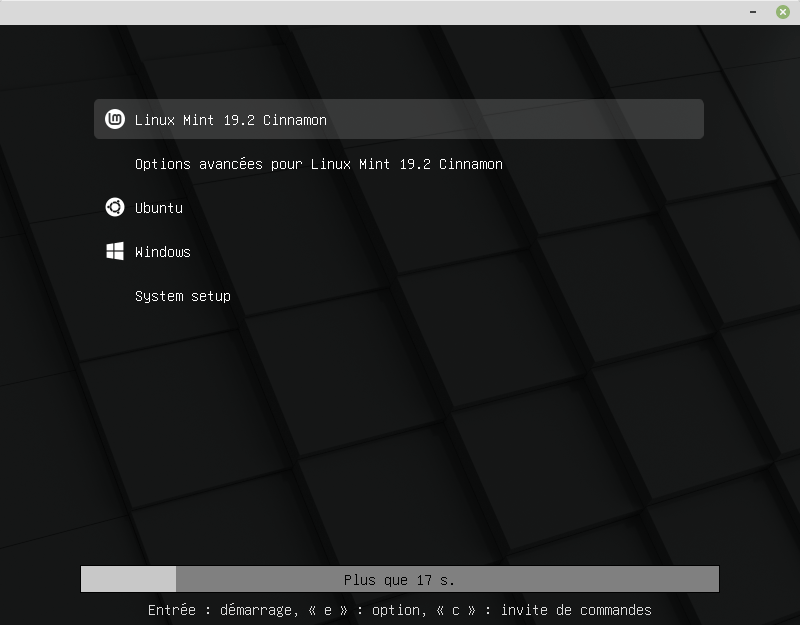

GIMP Removal
Linux Mint 19.3 is the first version of the distro that comes with no GIMP preinstalled. Devs explained that they consider GIMP a complicated image editor for most users, so they would like to go with Drawing, a simple but yet effective image editor. At a glance, Drawing looks great, but it needs some time to check out its features and test how it is reliable. Well, at least you can now draw an arrow with one click! However, it doesn't support layers, that limits its application.
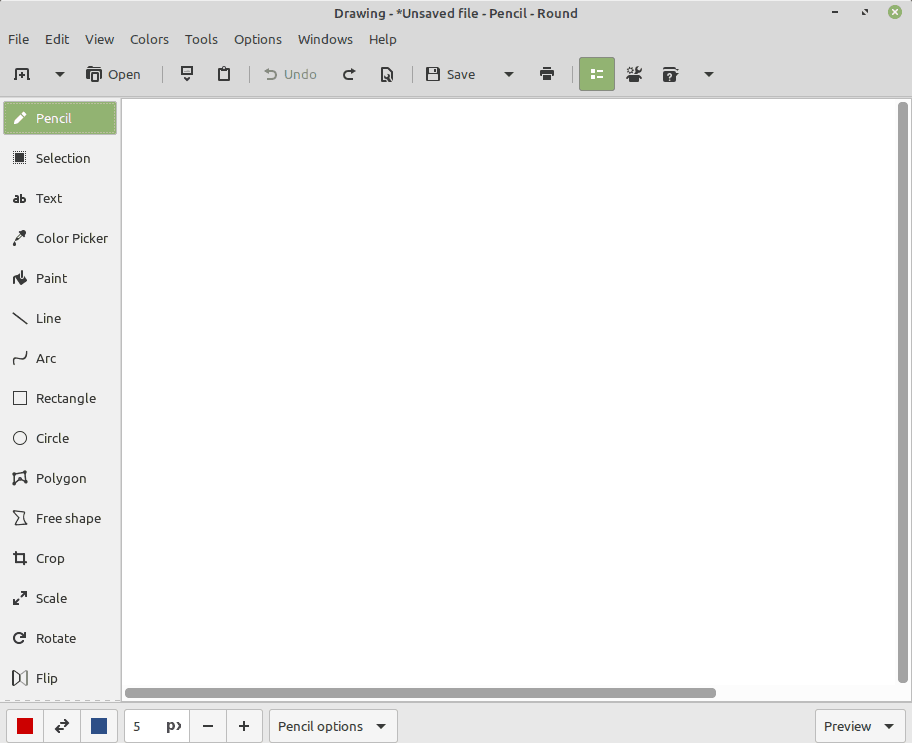
Celluloid instead of Xplayer
Xplayer and VLC are replaced with Celluloid. Celluloid is a relatively new app, which is not a standalone player but a frontend for MPV, the feature-rich console player, a fork of the famous mplayer app.
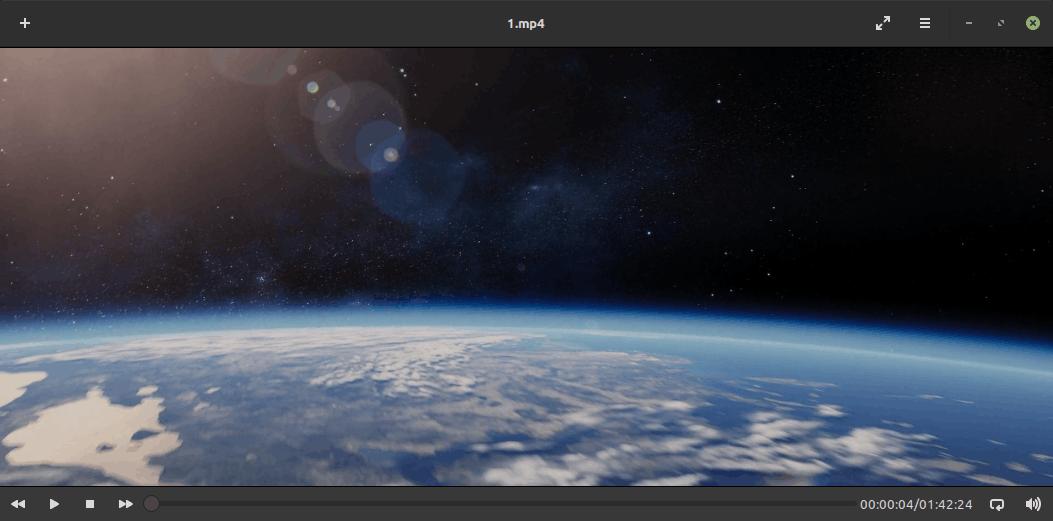
Personally, I welcome this change. Celluloid has a beautiful, modern UI and does not look complicated for an average user (like SMPlayer does).
Gnote instead of Tomboy
Tomboy is sort of a non-native Linux app, which is built using .NET/Mono. Linux users commonly alienate Mono apps. Gnote is built using GTK 3, so it won't have scaling/HiDPI issues and it utilizes all the modern features of the GTK libraries.
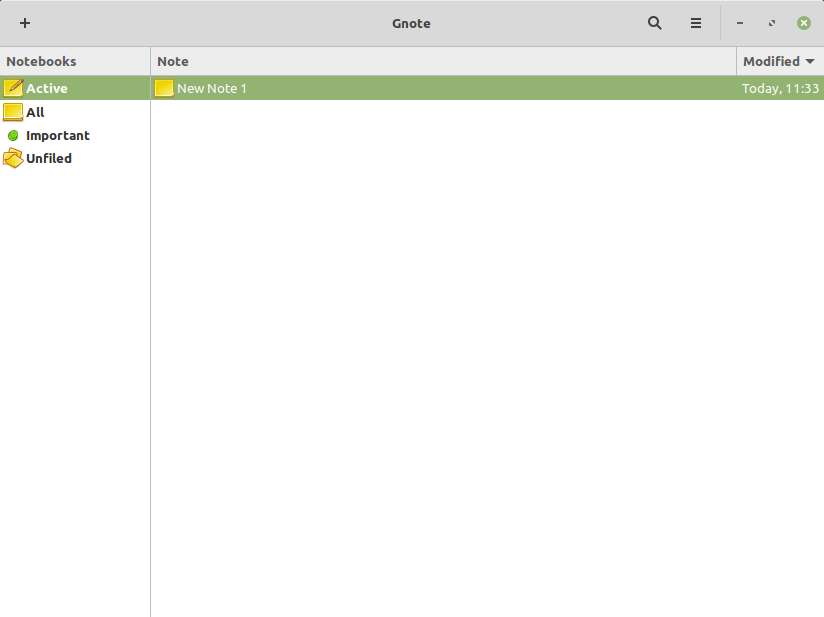
System Reports
In Linux Mint 19.3 is able to detect potential issues in your computer. If you're missing a language package, a multimedia codec, if a hardware driver or a new version of Linux Mint is available, a new tray icon will let you know and provide solutions.
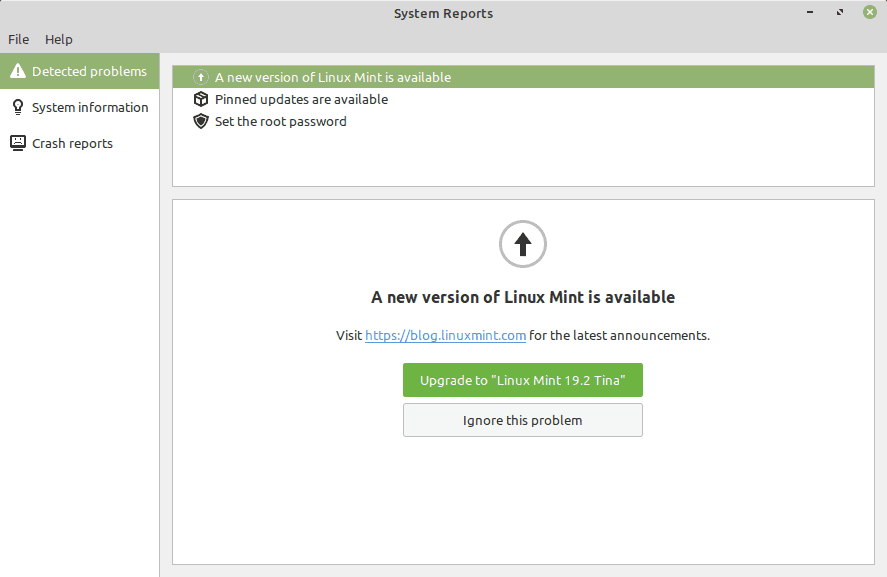
Language Settings
Along with the locale and the region, the Language settings tool now let you set your time format.
HiDPI Support
HiDPI support is almost complete: It is supported in all Linux Mint 19.3 editions and, with the exception of Hexchat and Qt5Settings, by all the applications which are included by default.
System Tray Icons
To replace the outdated Gtk.StatusIcon software, the Mint developers have created XApp.StatusIcon, which will render tray icons, its tooltips and label natively. This should fix broken system tray icons, and will allow having crips tray icons in any size. Check out this video:
Update Manager Tray Icon
In Linux Mint 19.2, the Update Manager tray icon can sometime be invisible or cropped on the first login. Migrating the Update Manager to a XApp.StatusIcon solves this problem in Linux Mint 19.3.
Icon Chooser
The XAppIconChooser widget was improved to support a default icon and custom icon categories. Among other places, this is used in by the menu applet in Cinnamon to let you choose from a variety of Linux Mint logos:
![]()
Blueberry
Blueberry was given a visual overhaul. Under the hood, it features better device detection, better error reporting and it supports more Bluetooth devices than before.
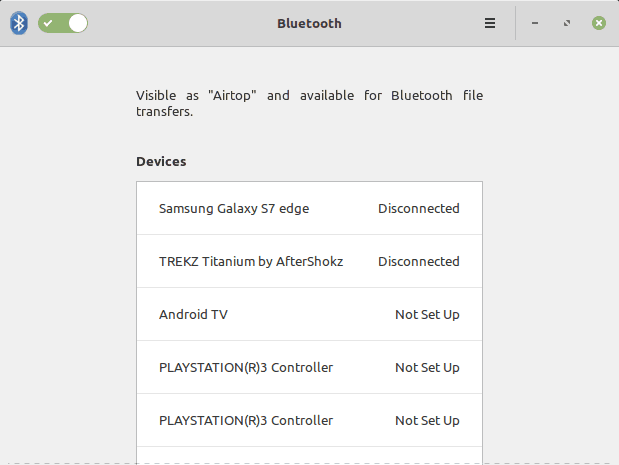
Other improvements
- Thunar in Xfce - the ability to use 'folder.jpg' as a folder icon is enabled by default.
- Pix: The the slideshow respects the zoom quality settings and the default quality was switched to High.
- Xed: You can now right-click links to visit them.
- Xreader: New annotation buttons were added to the sidebar.
- Xviewer: Ctrl+KP_0 (the keypad 0 key) resets the zoom level.
- LightDM Settings: You can now select a mouse pointer theme for the login screen.
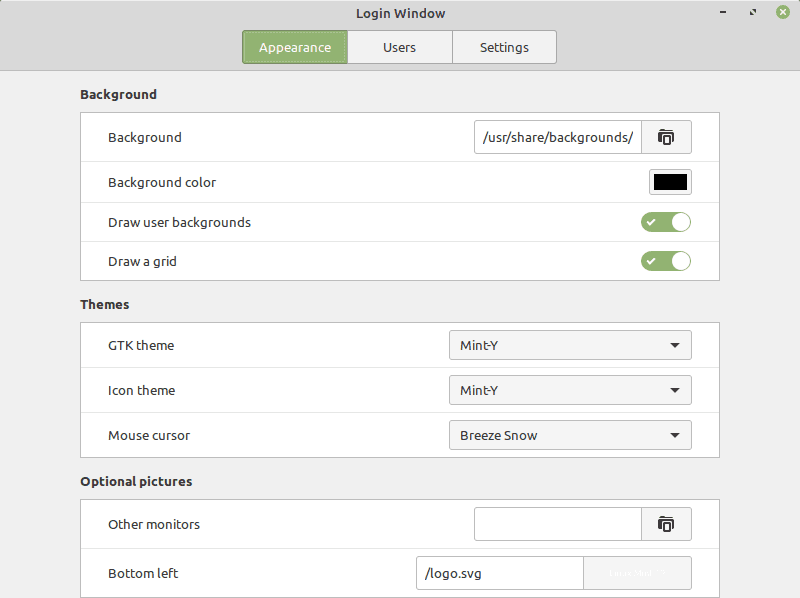
- "Hardware Detection Tool" was added to the BIOS menu of the ISO images.
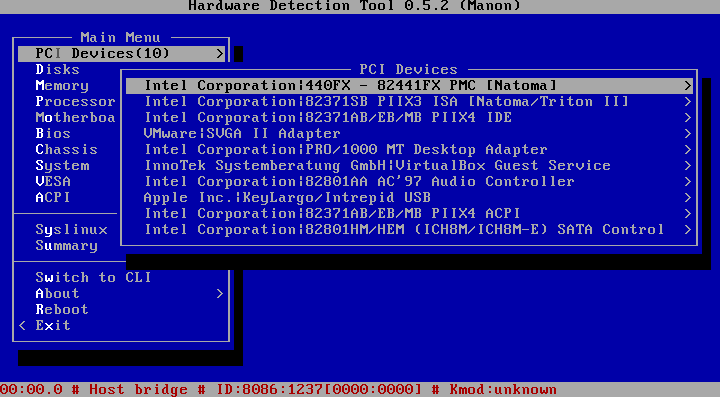
- New cool desktop backgrounds.
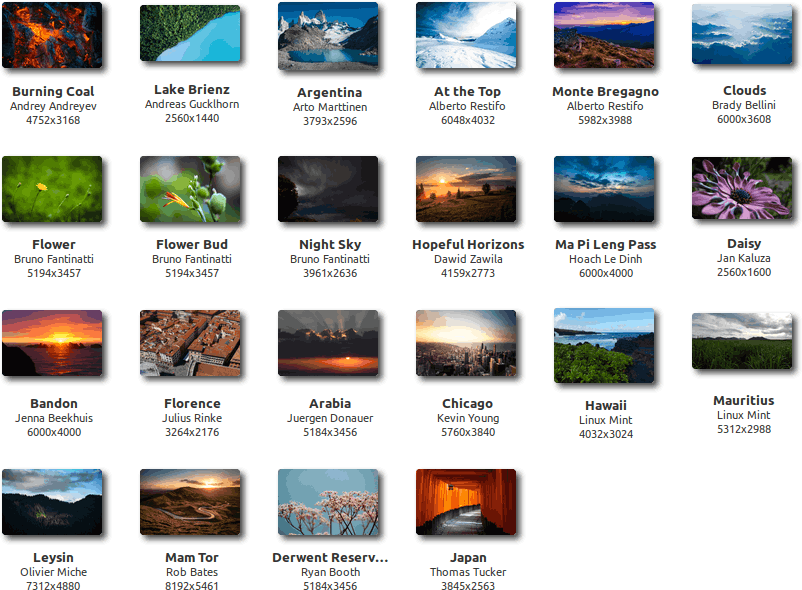
Download Linux Mint 19.3
You can grab any of available spins here:
Download Linux Mint 19.3 ISO Images
Support us
Winaero greatly relies on your support. You can help the site keep bringing you interesting and useful content and software by using these options:
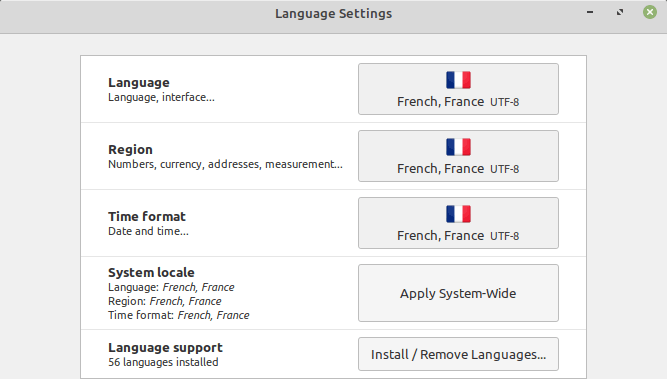

That’s dumb. Spent a half hour trying to tell my mom where to find GIMP on her machine. Had just upgraded her from Mint 15 to Mint 19.3. Tell the developers to stop dumbing stuff down, we’re smarter than that.
Personally, I am a bit disappointed with Mint.
I find the default setup bloated, as it includes several apps I will never use.
From this point of view, Xubuntu is compiled better.