Microsoft is releasing a new Dev build of the Edge browser, 79.0.287.2, to Insiders on the Dev channel. The update features a number of new features, including media autoplay blocking, new tab page settings, and various fixes.

Here is the change log for Microsoft Edge Dev 79.0.287.2.
Advertisеment
Media Autoplay Blocking
As you may remember, the classic Microsoft Edge app had a set of features to block autoplaying media content on web pages. The same feature is now available in Edge Dev. The feature can be found under Settings > Site permissions > Media autoplay
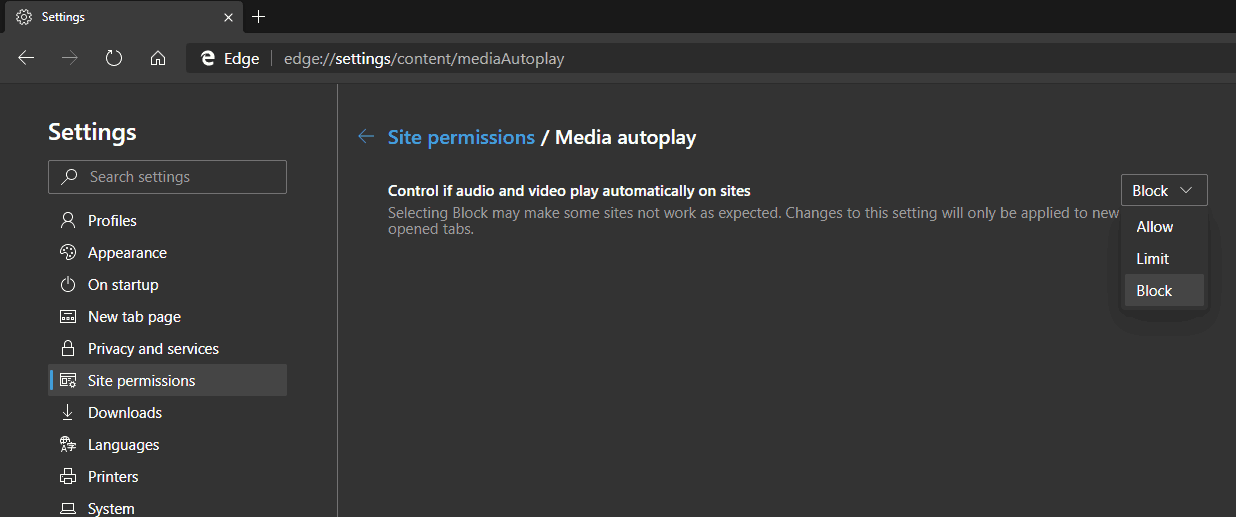
Tracking Prevention
Edge Dev now incudes a list of all the trackers it had ever blocked, as well as a page of exceptions that will allow you to better customize your Tracking Prevention behavior.
![]()
New Tab Page Customization Options
On the new tab page, there are four new features.
- the new tab page now supports dark theme.
- Now you can scroll through previous Bing images of the day using the arrows at the bottom left of the page.
- While you’re scrolling, if you scroll down to the news feed, you’ll see that there are a few more personalization options.
- If you don’t want to see the news feed at all, now you can turn it completely off.
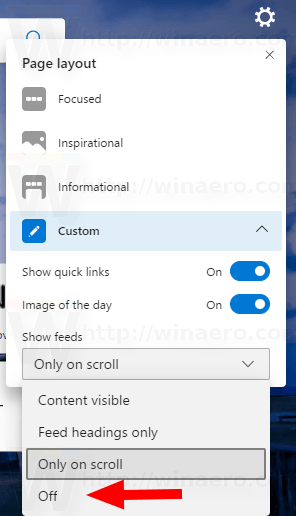
Other changes include.
New features
- Re-added a prompt to enable Windows location settings if a site requests location permissions but OS-level location settings are disabled.
- Enabled changing font size in Reading View.
- Added middle click support to Collections items.
- Added a tooltip to long Collection titles.
- Added error messaging for when another program is preventing Edge from installing an update.
- Added a policy to control the Renderer Code Integrity feature (see https://textslashplain.com/2019/09/27/aw-snap-every-tab-crashes/).
Improved reliability
- Fixed a crash on launch.
- Fixed an issue where Edge on Mac crashes when it checks for updates.
- Fixed an issue where opening certain PDFs causes the tab to crash.
- Fixed an issue where some PDF files don’t load properly.
- Fixed an issue where downloading pages of a PDF that’s being viewed sometimes hangs.
- Fixed an issue where tabs sometimes hang during navigation.
- Fixed an issue where page translation via the built-in translator sometimes fails silently.
- Fixed an issue where opening all Collection items sometimes crashes the browser.
- Fixed an issue where watching certain videos in full screen causes playback to freeze.
- Fixed some issues where enabling sync settings sometimes crashes the browser.
- Fixed an issue where Sync was not working and showed an error next to the profile button on the toolbar.
- Fixed an issue where syncing is stuck in the “Setting up your sync…” state.
- Improved reliability of sync for work or school accounts over unreliable network connections.
- Fixed some sign-in errors that occur when signing into the browser with a work or school account.
- Fixed an issue on Mac where syncing for work or school accounts doesn’t work.
- Fixed an issue where trying to import data from the same browser multiple times fails on the subsequent attempts.
- Improved the performance and results when searching for Edge settings.
- Fixed an issue where importing data from another browser can sometimes cause the tab to crash.
- Fixed an issue where certain settings aren’t imported correctly from the previous version of Edge.
- Fixed an issue where certain audio playback doesn’t work.
Changed behavior
- Fixed an issue where the icons for the buttons on the toolbar like the back button or the … menu aren’t centered in the button.
- Fixed an issue where a new taskbar shortcut is created when Edge is updated to a newer version even though there’s already an existing shortcut.
- Fixed an issue where the X button to close a tab is incorrectly placed when tab sizes are sufficiently small.
- Fixed an issue where the X button to close a tab sometimes stays highlighted even when it’s not being interacted with.
- Fixed an issue where the hover state of the X button to close a tab is too big.
- Fixed an issue where the address bar theming is too dark in dark theme.
- Fixed an issue where the ESC key minimizes Edge on Mac when it shouldn’t.
- Fixed an issue where the F12 Dev Tools sometimes don’t use the proper theme on Mac.
- Fixed an issue where some context menu items in the F12 Dev Tools appear twice.
- Fixed an issue where some UI overlaps in the F12 Dev Tools.
- Fixed an issue where some sections of the edge://accessibility page are missing.
- Fixed an issue where websites installed as Apps don’t properly respond to changes in the browser’s theme.
- Fixed an issue where websites installed as Apps sometimes aren’t removed from every list in the browser when they’re uninstalled.
- Fixed an issue where the “Continue running background apps when Microsoft Edge is closed” setting is missing on Mac.
- Fixed an issue where feedback screenshots that are cropped become much lower quality.
- Fixed an issue where the “Save and Include” button on the feedback diagnostic data windows isn’t visible.
- Fixed an issue where context menus sometimes don’t close when switching tabs.
- Fixed an issue where the tab favicon sometimes isn’t shown in Reading View.
- Fixed an issue where the ESC key doesn’t cause Read Aloud to exit.
- Fixed an issue where copying text from a Collection into another program copies the underlying HTML code instead of just the text.
- Fixed an issue where Collections created through the context menu don’t show any confirmation that the collection is created.
- Fixed an issue where Application Guard windows don’t use dark theme even though the rest of the browser does.
- Fixed an issue where Application Guard windows don’t have their tabs restored when Edge is restarted.
- Updated the … menu in Application Guard windows to clarify that the Exit option will only close Application Guard windows.
- Fixed an issue where Application Guard windows unexpectedly open up when the browser is launched.
- Fixed an issue where the Sync page in Settings briefly shows incorrectly after confirming the settings.
- Fixed an issue where the PDF toolbar is still visible when it shouldn’t be.
- Fixed an issue where text selection in PDFs selects an extra character.
- Fixed an issue where the retry button on deleted downloads appears to be disabled.
- Fixed an issue where Flash settings are sometimes not properly displayed.
- Fixed an issue where context menus on the Settings page sometimes don’t dismiss properly.
- Fixed an issue where multiple context menus appeared on certain Settings pages.
- Fixed an issue where certain settings unexpectedly become disabled.
- Fixed an issue where the Delete Browsing Data popup is sometimes missing some of its contents.
- Fixed an issue where the link to the Extensions store was missing on the Extensions page when no Extensions are installed.
- Fixed an issue where the Print Preview window was too small.
- Temporarily disabled Sync for work and school accounts for outdated versions of Edge on Mac and downlevel Windows.
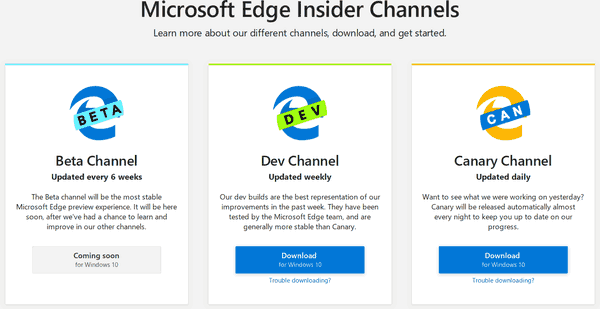
As you may already know, Microsoft is currently using three channels to deliver updates to Edge Insiders. The Canary channel receives updates daily (except Saturday and Sunday), the Dev channel is getting updates weekly, and the Beta channel is updated every 6 weeks. The stable channel is also on its way to users.
Actual Microsoft Edge Versions
The actual pre-release versions of Edge Chromium at the moment of this writing are as follows:
- Beta Channel: 78.0.276.11
- Dev Channel: 79.0.287.2
- Canary Channel: 79.0.291.0
I have covered many Edge tricks and features in the following post:
Hands-on with the new Chromium-based Microsoft Edge
Also, see the following updates.
- Block Potentially Unwanted Apps For Downloads in Microsoft Edge
- Global Media Controls in Microsoft Edge Receive a Dismiss Button
- Microsoft Edge: New AutoPlay Blocking Options, Updated Tracking Prevention
- Turn Off News Feed on New Tab Page in Microsoft Edge
- Enable Extensions Menu Button in Microsoft Edge Chromium
- Remove Feedback Smiley Button in Microsoft Edge
- Microsoft Edge Will No Longer Support ePub
- Latest Microsoft Edge Canary Features Tab Hover Cards
- Microsoft Edge Now De-Elevates Itself Automatically
- Microsoft Details Edge Chromium Roadmap
- Microsoft Enables Global Media Controls in Microsoft Edge
- How to Use Cloud Powered Voices in Microsoft Edge Chormium
- Microsoft Edge Chromium: Never Translate, Prepopulate Find with Text Selection
- Enable Caret Browsing in Microsoft Edge Chromium
- Enable IE Mode in Chromium Edge
- Stable Update Channel Made its First Appearance for Microsoft Edge Chromium
- Microsoft Edge Chromium Receives an Updated Password Reveal Button
- What are Controlled Feature Roll-outs in Microsoft Edge
- Edge Canary Adds New InPrivate Text Badge, New Sync Options
- Microsoft Edge Chromium: Clear Browsing Data on Exit
- Microsoft Edge Chromium Now Allows Switching Theme
- Microsoft Edge: Support for Windows Spell Checker in Chromium Engine
- Microsoft Edge Chromium: Prepopulate Find with Text Selection
- Microsoft Edge Chromium Gets Tracking Prevention Settings
- Microsoft Edge Chromium: Change Display Language
- Group Policy Templates for Microsoft Edge Chromium
- Microsoft Edge Chromium: Pin Sites To Taskbar, IE Mode
- Microsoft Edge Chromium Will Allow Uninstalling PWAs as Desktop Apps
- Microsoft Edge Chromium Includes YouTube Video Info in Volume Control OSD
- Microsoft Edge Chromium Canary Features Dark Mode Improvements
- Show Icon Only for Bookmark in Microsoft Edge Chromium
- Autoplay Video Blocker is coming to Microsoft Edge Chromium
- Microsoft Edge Chromium is Receiving New Tab Page Customization Options
- Enable Microsoft Search in Microsoft Edge Chromium
- Grammar Tools Are Now Available in Microsoft Edge Chromium
- Microsoft Edge Chromium Now Follows System Dark Theme
- Here’s how Microsoft Edge Chromium looks on macOS
- Microsoft Edge Chromium now installs PWAs in the root of the Start menu
- Enable Translator in Microsoft Edge Chromium
- Microsoft Edge Chromium Dynamically Changes Its User Agent
- Microsoft Edge Chromium Warns When Running as Administrator
- Change Search Engine In Microsoft Edge Chromium
- Hide or Show Favorites Bar in Microsoft Edge Chromium
- Install Chrome Extensions in Microsoft Edge Chromium
- Enable Dark Mode in Microsoft Edge Chromium
- Chrome Features Removed and Replaced by Microsoft in Edge
- Microsoft Released Chromium-based Edge Preview Versions
- Chromium-Based Edge to Support 4K and HD Video Streams
- Microsoft Edge Insider extension now available in Microsoft Store
- Hands-on with the new Chromium-based Microsoft Edge
- Microsoft Edge Insider Addons Page Revealed
- Microsoft Translator is Now Integrated with Microsoft Edge Chromium
- Source
Support us
Winaero greatly relies on your support. You can help the site keep bringing you interesting and useful content and software by using these options:
