A major release of the Google Chrome browser brings a number of new features to the Stable channel. Starting in version 87, it is now possible to search for a tab with a new user interface. Also, there are a couple of other additions, along with security fixes and minor changes.
Advertisеment
What's new in Google Chrome 87
Tab search
When you open multiple tabs, their width will reduce until you can only see the icon. Further opening tabs will make the icon disappear too. This makes it hard to quickly go to a specific tab. The new Tab Search feature can help in this situation.
It was already known for some time that Google was working on the built-in feature (that doesn't require you to install any extension).
You will notice a new button in the tab row. It will open a search flyout that allows typing the tab name. There is also a hotkey to open it, Ctrl+Shift+E.
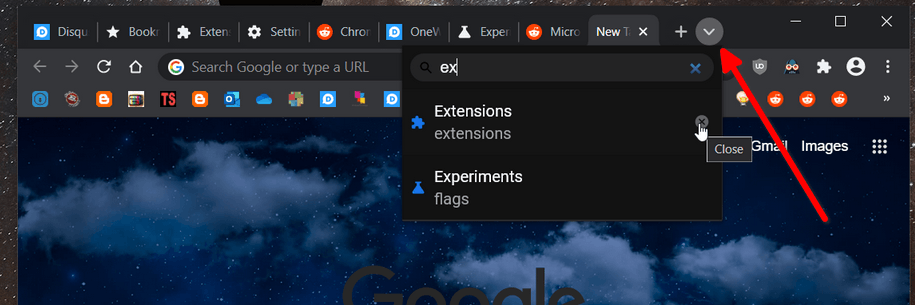
The matched tabs will be listed below the search box. You will be able to directly go to a tab by clicking on its name, or close it using the cross icon button next to the tab's name.
If you don't see the button yet, you can force-enable the Tab Search feature as follows:
Direct actions
Direct actions is a new feature of Chrome 87, which, similar to Mozilla Firefox, is able to offer the user some direct action that matches his search query in the address bar. For example, if you enter "wipe cookies", a suggestion to delete cookies in the browser will appear right in the search history.
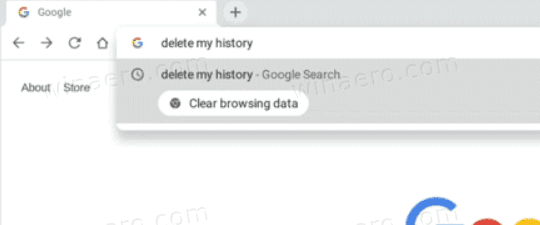
By using the provided button you can directly remove the cookies.
The following direct actions are supported.
- Type
update browserorupdate google chrometo update Google Chrome. - Type type
incognitoorlaunch incognito modeto open a new Incognito window. - Type
edit passwordsorupdate credentialsto edit saved passwords. - Type
translate thisortranslate this pageto translate the open web page. - Type
wipe cookies,delete history, orclear cacheto clear browsing data. - Type
edit credit cardorupdate card infoto edit a saved payment card.
If you don't see the address bar suggestions, try to force-enable them with these flags:
-
chrome://flags/#omnibox-pedal-suggestions- must be set toEnabled. -
chrome://flags/#omnibox-suggestion-button-rowmust be set toEnabled.
New Tab Page improvements
Google has also updated the New Tab page of Chrome by adding a special Card UI. They are a new way to display your recently visited web sites, mixed with the related content.
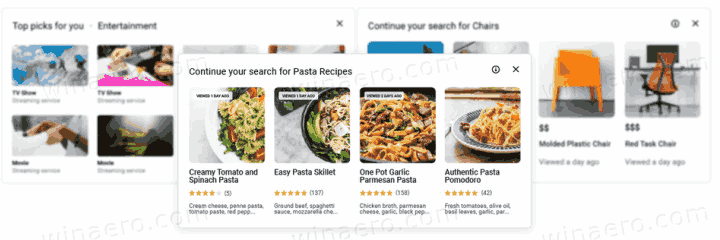
The feature is gradually rolling out for Chrome users, so you may not see it right now.
FTP support
In version 87, the FTP feature is being removed for 50% of Chrome users. It worth noting that Google Chrome 87 is the last version of the browser where the user can force-enable the FTP support. Starting in Chrome 88, it will be impossible.
Other changes in this release include 33 fixed security vulnerabilities, pan and tilt support for Camera, and a number of other under-the-hood improvements.
Download Links
Web installer: Google Chrome 64-bit
MSI/Enterprise installer: Google Chrome MSI Installers for Windows
Note: The offline installer doesn't support the automatic update feature of Chrome. By installing it this way, you will be forced to always update your browser manually.
Support us
Winaero greatly relies on your support. You can help the site keep bringing you interesting and useful content and software by using these options:

Hi! FYI Tab Search cannot be enabled yet for Chrome 87 on Windows:
“Chrome OS
#enable-tab-search
Not available on your platform.”