I am releasing a new version 1.50 1.52 of my all-in-one Winaero Tweaker app. I polished it for Windows 11 22H2 and Windows 10 22H2, added a number of new features, and fixed several bugs.
Category: Winaero Apps
Winaero Tweaker 1.40 is here with new features and fixes
I am releasing a new version of Winaero Tweaker. Traditionally, there are some fixes and updates, as well as new features. It now can properly recognize Windows 11 22H2 and its successor. Also on Windows 11, it will allow you to show tray icons on two or three rows, enable stickers, remove the Spotlight icon from Desktop, remove "add to favorites" from context menu, and more. There are also new features for other Windows versions.
Classic Volume Control for Windows 11 – get back the old sound mixer
Classic Volume Control for Windows 11 is my latest app that brings back the good old sound mixer to the latest OS from Redmond. In fact, the classic sound mixer is present in Windows 11, but there is no single option to launch from anywhere in the user interface. My app fixes that inconvenience.
Winaero Tweaker 1.33 allows you to restore the classic search in File Explorer
A quick update here.
Winaero Tweaker 1.33
➕added: You can enable the classic search in File Explorer on Windows 10 version 1909 and above. The one without online content and with the size:, date: filters, etc.
☑️ fixed: the app wasn't able to import bookmarks on Windows 10 properly. E.g. it could only import 5 of 20.
Some screenshots:
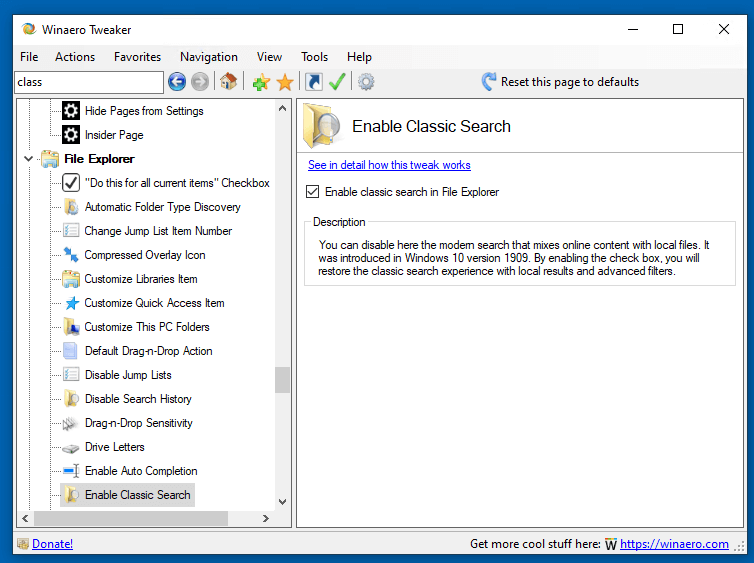
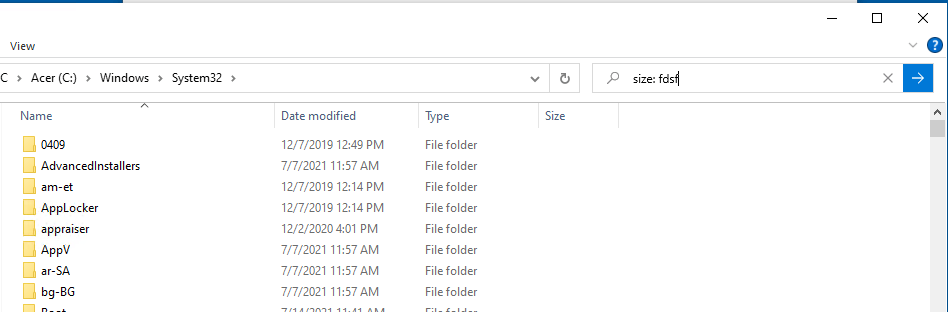
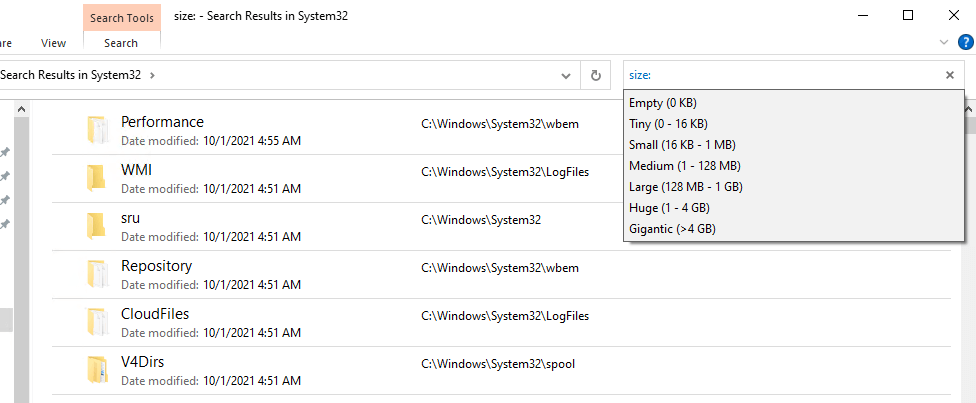
Download Winaero Tweaker 1.33
You can download Winaero Tweaker using the following links.
- Download Winaero Tweaker from Winaero
- Download Winaero Tweaker from the official mirror.
- Download Winaero Tweaker from our Telegram channel <-- I always upload the app to the Telegram for your convenience.
Other resources.
Release History | The list of Winaero Tweaker features | Winaero Tweaker FAQ
Thanks to everyone involved in this release, and special thanks to each and every app user!
Winaero Tweaker 1.32 is here, a minor update with major changes
I am releasing Winaero Tweaker 1.32. I have fixed two of its options and added a new one. Here are the changes.
Winaero Tweaker 1.31.0.1 is out with a single bug fix
A quick update to Winaero Tweaker users. I have resolved a rare but annoying bug in the app. Some of you may have seen the application crash with an unfriendly error message in the PopulateFavorites() routine. Thanks to "CodyDaWolf", I have figured out what is going on, and resolved the bug.
Winaero Tweaker 1.31 is out with a couple of useful options
A quick update here. Winaero Tweaker 1.31 is available with two new options. The first one allows disabling the background activity for Store apps in Windows 11, for all apps at once. The other feature allows disabling the SmartScreen for both Edge and Windows on Windows 10+.
Winaero Tweaker 1.30 is here, allows you to move Windows 11 taskbar, and more!
I am happy to release Winaero Tweaker for all interested users. It is version 1.30, and it comes with a number of new features for both Windows 11 and other supported Windows versions. I support Windows 11, Windows 10, Windows 8.1, Windows 8 and Windows 7. However, Windows 7 users must install .NET 4.5 to continue using the app. Well, I guess you already know this. Here's what's new.
Winaero Tweaker 1.20.1: get back Windows 10 Start menu and taskbar in Windows 11
A quick update here. Winaero Tweaker 1.20.1 is now available with the only one new option. It now allows you to restore the classic appearance in Windows 11 by restoring the classic Start menu with live tiles and the taskbar which were available in Windows 10.
Winaero Tweaker 1.20 is out with Windows 11 support and tons of new features
I am excited to roll-out a new Winaero Tweaker. It hits a major milestone in the app's lifecycle, as being the first release which is able to detect Windows 10 version 21H1, and the newest Windows 11. Also, there are several bugfixes and performance improvements.
