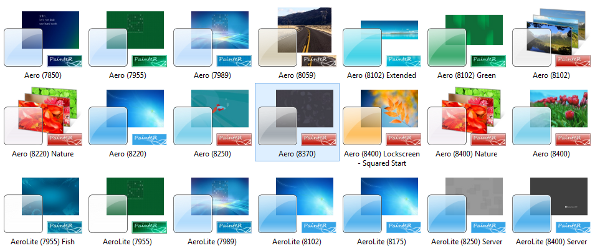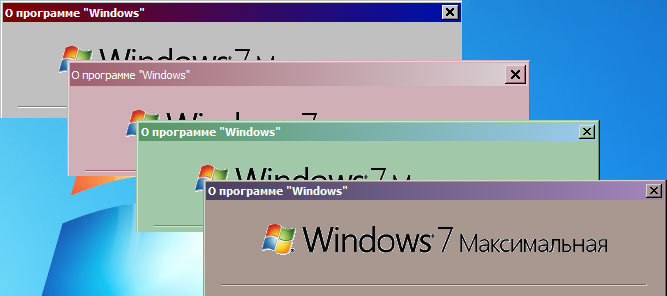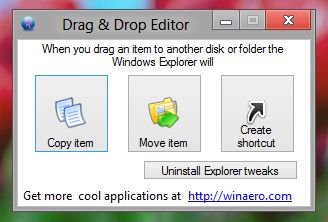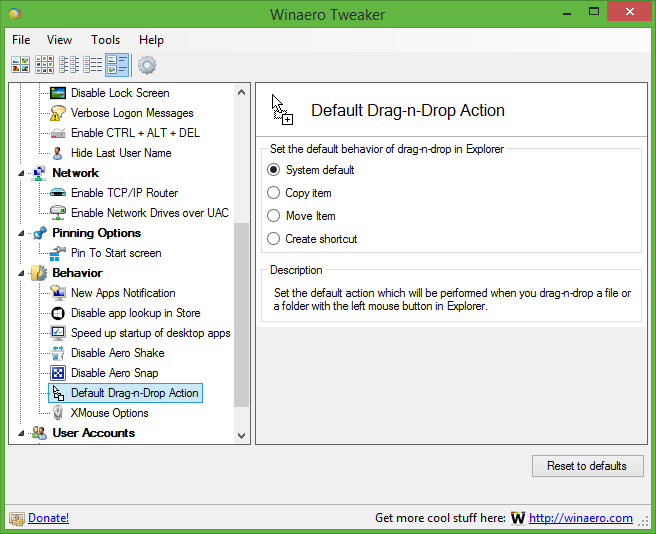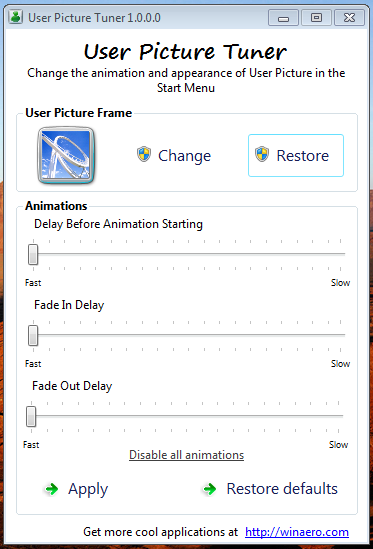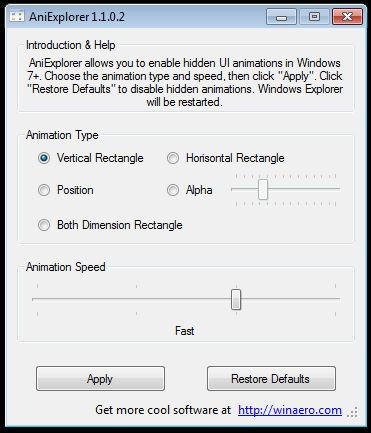Taskbar Thumbnails Tuner.
Taskbar Thumbnails Tuner has been superseded by Winaero Tweaker and is no longer being maintained. Unlike this app, Winaero Tweaker supports all recent Windows versions, including Windows 7, Windows 8, Windows 10 and above. It constantly receives updates to improve the end user experience and make all its options more friendly for the end user.
Instead of the standalone Taskbar Thumbnails Tuner app, use the following options from Winaero Tweaker: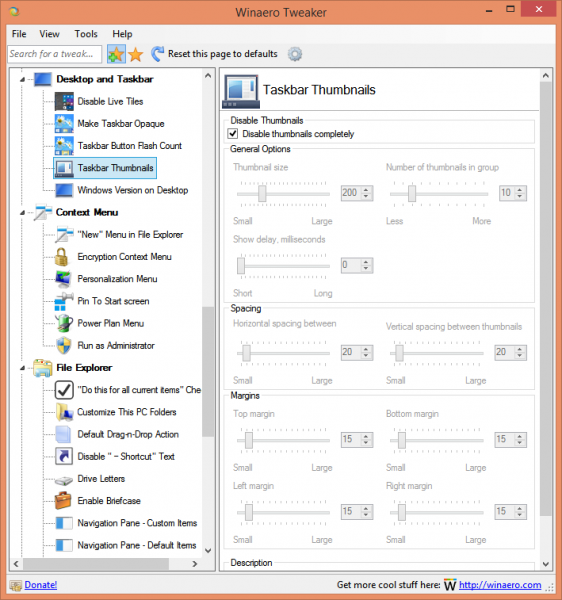
You can download Winaero Tweaker here: Download Winaero Tweaker.