AniExplorer is my brand new work. It allows you to enable hidden Windows Explorer's UI animations in Windows 7 and Windows 8 RP (and does not compatible with Windows 8 RTM). Choose the animation type and speed, then click "Apply". Click "Restore Defaults" to disable hidden animations.
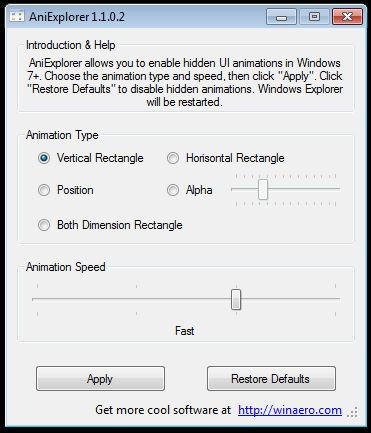
Windows Explorer will be restarted and you will get one of the cool animation as showed on video below.
Latest version is 1.1.0.2. It is strongly recommended to update right now. See full change log:
Advertisеment
Change Log of AniExplorer
Version 1.1.0.2
All known bugs are fixed. i.e.:
- Fixed bug with multiuser environment.
- Fixed bug with disabling animations.
Version 1.1.0.1
Fixed issue: AniExplorer fails for users with spaces in their Windows user name (login).
Warning! This bug is fixed in 1.1.0.2 Some of users was unable to restore defaults and disable animations. The cause of that is unknown for me at this moment. If you are the one of them, you have to:
- start Task Manager (ctrl+shift+esc), File - open, set file type to all files, and go to Windows\System32 folder.
- rename c:\windows\system32\explorerframe.dll to c:\windows\system32\explorerframe.bak
- rename c:\windows\system32\explorerframe.ainexpl to c:\windows\system32\explorerframe.dll
- restart Windows Explorer or reboot your PC.
Warning! This bug is fixed in 1.1.0.2 When you have more than one user in Windows, Explorer will fail to start for other users at your PC. This is caused by wrong access rights at file c:\windows\system32\explorerframe.dll. I'll fix as soon as possible.
Version 1.1
- New type of animation is available: Both dimension rectangle.
- Fixed typo in UI.
- Some workarounds for users you was unable to restore non-animated Windows Explorer. I write the restore engine from scratch and I do hope what I have fixed the issue.
- The issue with elevated start of Explorer was fixed too.
Version 1.0
Initial release
AniExplorer Demo Videos
AniExplorer on Windows 7
AniExplorer on Windows 8
AniExplorer's features
There are four types of animation available:
- Vertical Rectangle - icons will slide from top to bottom.
- Horizontal Rectangle - icons will slide from left to right.
- Position - icons will be aligned from heap to regular order.
- Alpha - icons will be fade out to transparency level defined by user. You can adjust the transparency using slider.
There are four types of animation's speed available: very slow, slow, fast and very fast. This feature is obvious.
Big thanks to my friends Roman Linyov for animations values and Vadim Sterkin for QA!.
Sorry, this software is discontinued, so no download link is available.
Support us
Winaero greatly relies on your support. You can help the site keep bringing you interesting and useful content and software by using these options:
