User Picture Tuner is a small application that allows you to change several interesting features of the User Account Picture in the Windows 7 Start Menu. You can customize the behavior and appearance of the user picture aka "avatar" and it's frame.
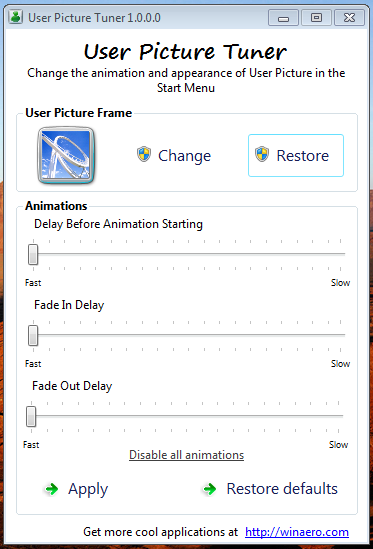
There are several option available, such as:
- Change transition animations between icons in Start Menu. You'll able to change:
- delay before the animation start;
- fade out delay - how long it takes for the new icon to replace the old one;
- fade in delay - how long it takes for the new icon to fade out from the view.
- You can completely disable transition animations. Use the small link "Disable all animations".
- Change the user picture frame. You can replace the default frame around your avatar with a custom image. Sure, you can restore the default user frame by clicking the "Restore" button.
Windows Explorer restarts after you apply changes. Note that you need Administrator's rights to change the user account picture frame.
User Picture Tuner in action
This application encapsulates Resource Hacker software and uses it in purpose of change user picture frame. Resource Hacker is World's best free resource editor.
Resource Hacker's home page.
I have included some excellent user picture frames created by deviantart user sounddevil13. All credits for them goes to sounddevil13.
User Picture Tuner change log
- Version 1.0
Initial release
Support us
Winaero greatly relies on your support. You can help the site keep bringing you interesting and useful content and software by using these options:
