Last week, Microsoft announced what may come as a big relief to all Windows 10 users - a big reduction in the size of updates delivered for the OS. Customers have long been complaining about this issue since Windows 10 debuted in 2015 and it looks like Microsoft is finally beginning to get the message.
Author: Abhishek Kumar
A few interesting features in Windows 10 Redstone 2
Windows 10 Redstone 2 Insider preview builds have already started from Microsoft. Redstone 2 is the update succeeding Anniversary Update. It is expected to bring many new features to Windows 10. Based on current internal builds, I can tell you about some interesting features that are already present.
Tell us your favorite feature of Windows 10 Anniversary Update
Windows 10 Anniversary Update is coming soon and it brings a number of changes to Windows 10. You can read all of our articles spanning two pages to learn what is changing in this release of Windows 10. While there are plenty of new features and minor changes, everyone has his or her favorite feature. What changes do you like about this update?
Disable ads on lock screen in Windows 10
It has come to our attention that Windows 10 has started showing ads to promote some apps right on the user's lock screen. When the Spotlight feature is enabled, it also promotes third party apps and products from the Store. Spotlight is only supposed to downloads and cycle through beautiful images. Here is how you can disable the promoted advertisements for apps.
Forget a Wi-Fi network profile in Windows 10
Almost every PC or device running Windows today has wireless (Wi-Fi) capability. In Windows, when you connect to a Wi-Fi network, a profile gets created and saved on the PC. If you've connected to a number of wireless networks, Windows 10 will store their parameters. These known networks can have their passwords remembered. But if you are never going to connect to a particular Wi-Fi network again, you can remove its wireless network profile. This makes Windows 10 forget the saved settings of Wi-Fi network.
Fix: A line shows below Explorer’s address bar after disabling Ribbon in Windows 8.1 and Windows 8
Recently one user of our own Ribbon Disabler app faced an issue with Explorer: after disabling the ribbon, there was an unwanted extra line showing below the address bar:
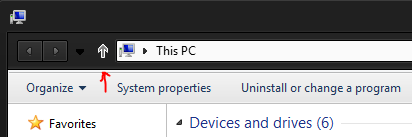 In the screenshot above, you can see a custom theme installed on Windows 8.1, the Base VS. So the question arises whether the line appeared due to a bug in Ribbon Disabler or it was some Windows Explorer issue. Being eager to fix the issue myself and make sure there was no bug in Winaero Ribbon Disabler, I investigated further.
In the screenshot above, you can see a custom theme installed on Windows 8.1, the Base VS. So the question arises whether the line appeared due to a bug in Ribbon Disabler or it was some Windows Explorer issue. Being eager to fix the issue myself and make sure there was no bug in Winaero Ribbon Disabler, I investigated further.
Internet Explorer 11 does not open in Windows 8.1
If you are a user of Internet Explorer, one day it can surprise you and stop working. A friend of mine called me today and complained that his Internet Explorer browser was not opening in Windows 8.1 from the taskbar as well as the Start Screen. Thankfully, we were able to resolve the issue. Here is what we did.
Fix: Windows 8.1 hangs or freezes
Windows 8.1 is the latest version of the client operating system from Microsoft available for end users. Although it is designed to be stable and supports various hardware, sometimes it can hang for some reason. If you are one of those unlucky users who experiences Windows 8.1 hangs or freezes, here are some basic tips for you which can help to resolve the problem.
