Microsoft releases Windows 11 Build 25926 to Insiders in the Canary channel. The update brings with it several new features that earlier were available in the Dev channel only. Those include screen casting, Windows Ink, and file sharing improvements. In addition, the Snipping Tool has got a few new features in this release.
What's new in Windows 11 Build 25926 (Canary)
This build includes new features previously included in Dev channel releases, such as Windows Ink improvements, screen casting updates, local file sharing improvements, and more.
Snipping Tool
A new version of the Snipping Tool (11.2306.43.0 and later) is now available to Windows 11 Insiders in the Dev and Canary channels. Among the changes are toolbar buttons that open up Paint or Clipchamp to edit screenshots or videos, respectively.
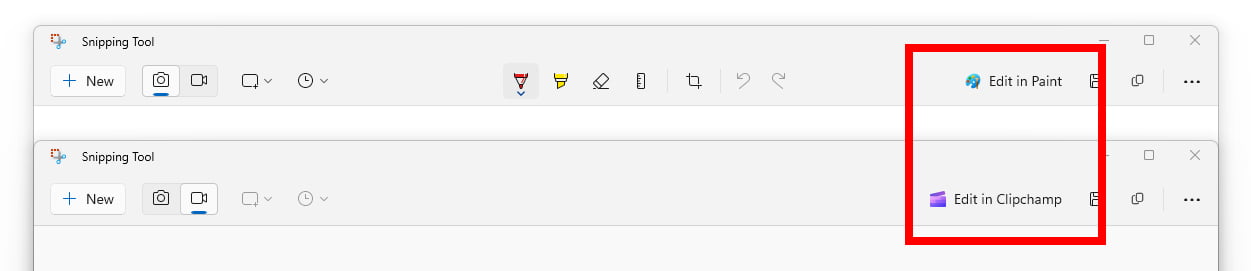
Changes and improvements
Taskbar
The bell icon will now be displayed on the taskbar as an indicator of received notifications. When new notifications appear, the bell will change to the system accent color. If there are no notifications, then the icon will not be filled with any color. The indicator for the number of notifications received is no longer displayed.
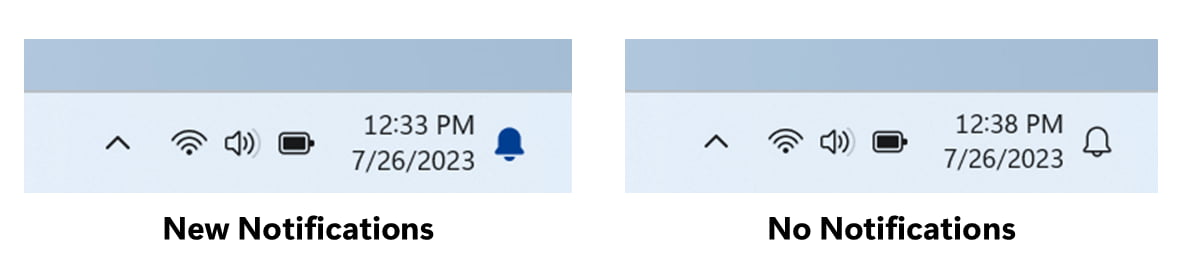
Color Filters
Starting in build 25921, there are intensity and color boost options in Settings > Accessibility > Color Filters. Please note that due to a bug, labels for the sliders are not displayed. It will be fixed in upcoming build. The first slider is responsible for the intensity, and the second for the color boost.
Fixes
Microsoft has fixed an issue where users using the cellular network to connect to the internet were unable to connect to the wireless network due to the removal of the APN configuration after updating to build 25921.
Support us
Winaero greatly relies on your support. You can help the site keep bringing you interesting and useful content and software by using these options:
