Microsoft is releasing Windows 11 Insider Preview Build 25921 to the Canary Channel. The company mentions HDR Background Support, rich thumbnail previews (tooltips) for cloud files on Start, the rename of the Chat app to Microsoft Teams - Free, and more. Here are the details.
Advertisеment
What's new Windows 11 Build 25921 (Canary)
HDR wallpapers
You can now set JXR files as desktop backgrounds. If you are using an HDR-enabled display, then the image will be displayed using this technology.
First, make sure your device has an HDR display or is connected to an external HDR-enabled display. To check, go to Settings -> System -> Display -> HDR. If the technology is available, then enable it on this page.
After that, download these HDR images in .JXR format. Right-click on the desktop, select "Personalization" -> "Background" -> "Personalize background" and select the file in .JXR format.
After that, the desktop background should be in HDR format. If you have multiple displays, the background will be displayed in HDR or SDR (Standard Dynamic Range) depending on the characteristics of each display. If you are using external displays, we recommend that you run the HDR Calibration app to get the best image settings.
Rich thumbnail previews (tooltips) for cloud files on Start
If you're signed into Windows 11 Pro or Enterprise with AAD (soon to be renamed Microsoft Entra ID), you'll be able to take advantage of enhanced file previews when you hover your mouse over them in the Recommended section of the Start menu. With this feature, for example, you can quickly view details about a Word document. In this first release, not all files will have thumbnails, but future updates will add thumbnails for more files and will also be available to regular Microsoft Account (MSA) users. You can also now quickly share cloud files from recommendations by right-clicking on them.
Enhanced preview of cloud files, such as Word documents, is only available to users who are signed in with an AAD account.
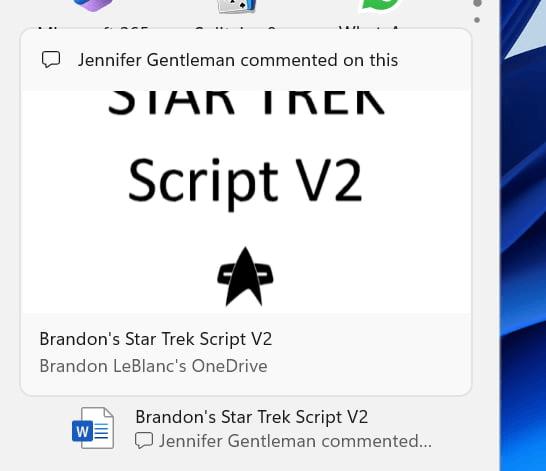
Users using a local profile or a Microsoft account (MSA) will see the following tooltip when hovering over local and cloud files in the Recommended section of the Start menu.
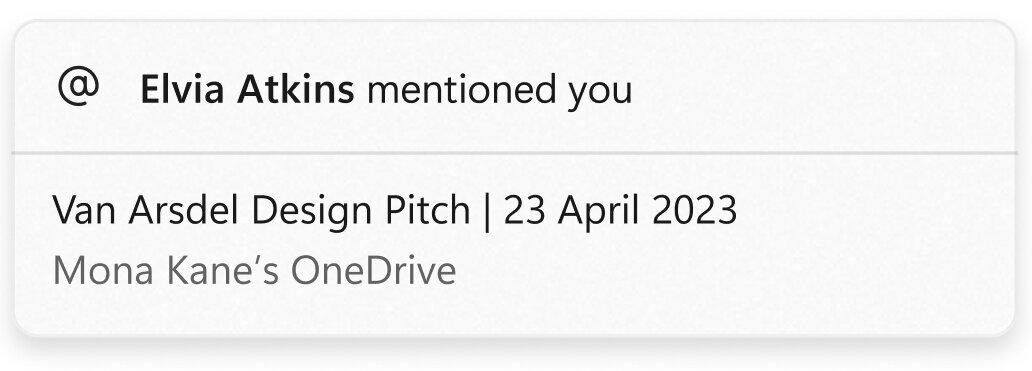
It should be noted that there is a bug in this feature. If extended preview is not available for a file, a pop-up window in the preview area displays the file format icon, which should not happen.
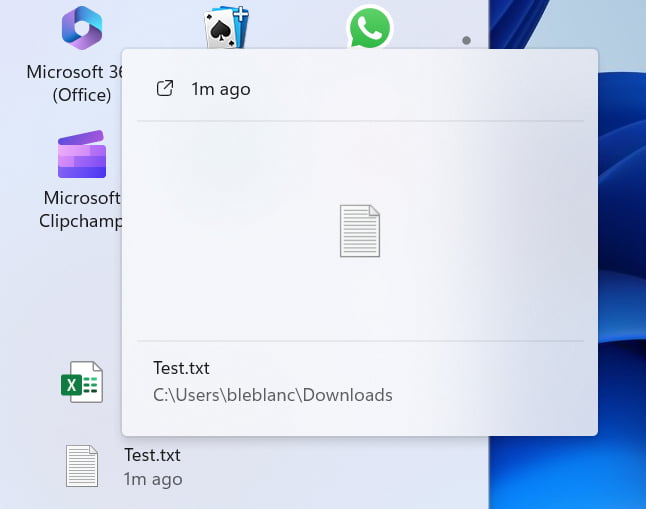
Changes and improvements
In this build, Cortana may be uninstalled like any other app. Cortana is now deprecated.
The inbox Teams app
Also, starting with this build, Microsoft Teams - Free (Chat replacement) is pinned to the taskbar by default. The rollout of the change is in progress, so not all insiders will get it right away.

If you click on the icon, a compact Teams window will appear on the screen, allowing you to send text messages, call and create conferences with a few mouse clicks. The compact size of the window allows you to place it anywhere on the screen, which helps you keep track of active correspondence. Integration with the Phone Link app is also coming soon.
Task View and Virtual Desktops
Now, when switching between virtual desktops in the "Task View" mode (WIN + CTRL + ← or →), labels with the name of the desktop will be displayed. Also added desktop switching animation, which will be played when changing the desktop using gestures, hotkeys or through the Task View menu.
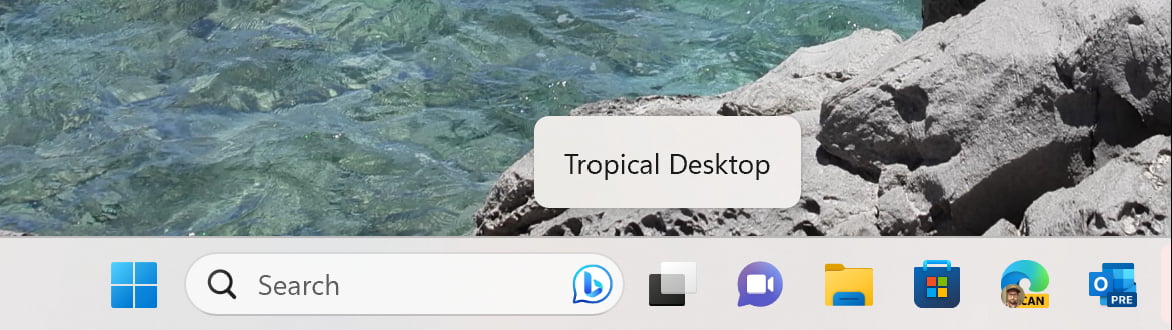
Networking
The new asynchronous error handling feature in the DHCP Client service can improve response times in some cases when you run the ipconfig /renew command from the Windows command line. Improvements will depend on system and network conditions, but in ideal cases, response time will decrease from ~4.1 seconds to ~0.1 seconds.
Known Issues
After updating to this build, users who use the cellular network to connect to the internet will not be able to connect to the network due to the removal of the APN configuration. As a workaround, you can manually configure the APN settings. You can also refrain from installing updates until the problem is fixed. The solution is expected to be implemented in the next builds.
Support us
Winaero greatly relies on your support. You can help the site keep bringing you interesting and useful content and software by using these options:
If you like this article, please share it using the buttons below. It won't take a lot from you, but it will help us grow. Thanks for your support!
Advertisеment
