Microsoft has released new preview builds of Windows 11 (version 22H2) 22621.885 and 22623.885 (KB5020054) to Windows Insiders on the Beta channel.Build 22623.885 includes several new features, and Build 22621.885 comes with new features disabled by default.
Advertisеment
Note: Insiders who were previously on Build 22622 will be automatically moved to Build 22623 via a small upgrade package. This package artificially increments the build number to make it easier for Microsoft engineers to distinguish between enabled and disabled devices by default.
If you are in a group with features disabled by default (build 22621.xxx), then check for updates and agree to install an optional update that will make these features available (build 22623.xxx).
New in Windows 11 Build 22623.885
Windows Studio effects can now be accessed directly from the Quick Settings menu (Win + A) or with the taskbar button. You device must have a supported Neural Processing Unit (NPU). With this feature, you can quickly enable and adjust camera effects, including background blur, auto crop, and so on. All of these settings are also available in the Settings app.
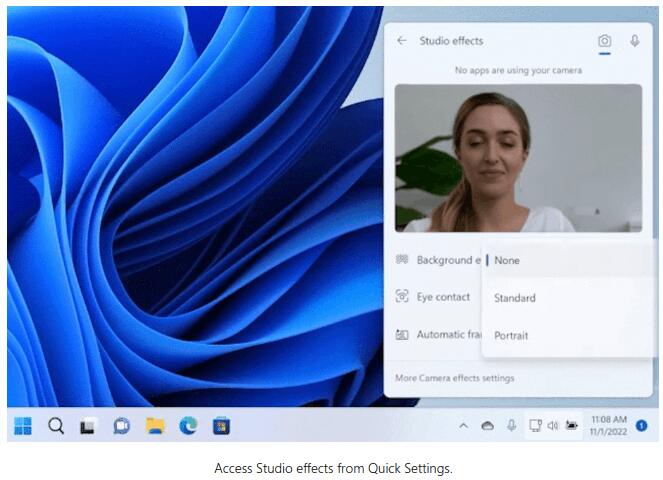
Energy Saving Recommendations
Microsoft has begun implementing energy saving recommendations under Settings -> System -> Power and Battery -> Energy Recommendations. Read and apply these tips to improve the performance of your PC and reduce your carbon footprint.
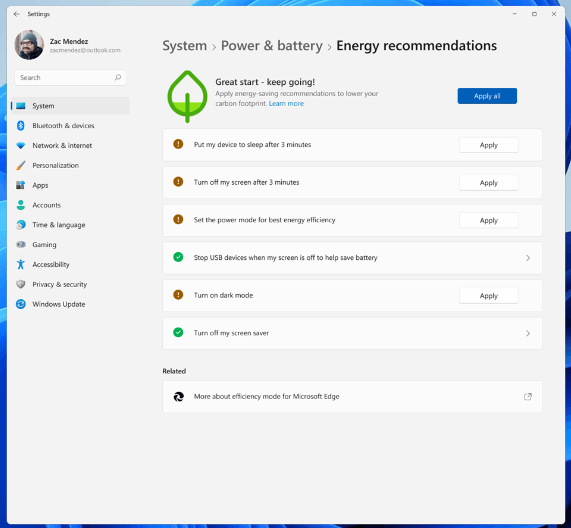
Note. This change is currently not available to all Insiders. The fact is that Microsoft wants to collect feedback from a small group of users before the change becomes available to all Insiders. If the page is not available to you, you can activate it using our guide.
New in both builds
Full Screen Widgets Panel
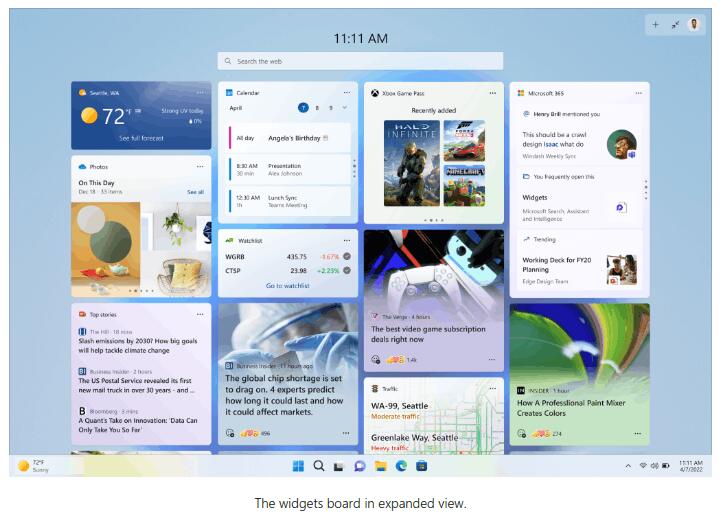
Microsoft now allows expanding the Widgets panel to fill the screen so that more diverse content does not fit on it. The button for switching between panel display modes is located in the upper right corner next to the Add Widgets and Options buttons.

The system will remember the Widgets display option you have chosen, so that you do not have to use this button every time you open the panel to switch to full screen mode.
Note. This change is currently not available to all Insiders. Learn more HERE how to enable the full screen widgets pane if you are out of luck.
Changes and improvements in Build 22623.885
- System tray:
- The ability to move icons in the updated system tray, introduced in build 22623.746 , is now available to all Insiders.
- Input:
- Microsoft has introduced the new Tamil Anjal keyboard for Tamil. Starting today, it is available to all members of the Windows Insider program. To evaluate it, make sure that under Options -> Time & Language -> Language & Region, the language is set to Tamil (Singapore), Tamil (Malaysia), Tamil (Sri Lanka), or Tamil (India). If so, then click on the "..." next to the language, select "Language Options" and add Tamil Anjal (QWERTY) to the list of keyboards.
- Enabled clipboard history (WIN+V) support for password entry fields.
- In Settings -> Personalization -> Taskbar, the touch keyboard options toggle has changed to a drop-down list where you can select Never, Always, or When a keyboard is not connected.
Fixes in build 22623.885
- Taskbar and system tray:
- Fixed explorer.exe crashes due to updated taskbar and system tray components.
- The "pin/unpin" visual is now shown when dragging system tray icons to any position along the system tray, not just when hovering over the "Show Hidden Icons" button.
- We fixed an issue where some messenger apps weren't showing animations for new message alerts and weren't triggering previews when hovering over their icons.
- The "Show Hidden Icons" popup in the system tray should now correctly adjust to the number of tray icons without empty spaces or columns appearing.
- We fixed an issue where the "Show Hidden Icons" popup was displayed separately from the taskbar in some cases.
- We fixed an issue that caused the volume icon on the taskbar to erroneously indicate that the sound was muted.
- We fixed an issue where the context menu for items on the taskbar was not brought to the front and was displayed behind the taskbar.
- Conductor:
- Made some changes to improve the performance of deleting files via File Explorer (when emptying the Recycle Bin or using the Shift + Delete shortcut) when a large number of files are deleted at once.
Fixes in both builds
- Fixed an issue that prevented some modern apps from opening.
Known Issues
- General:
- We are investigating reports that audio playback has stopped working for some Insiders after updating to the latest builds on the Beta channel.
- Taskbar optimized for tablets:
- The taskbar may flicker when switching between desktop mode and tablet mode.
- Switching the taskbar to the touch version is taking longer than expected. This will be noticeable when switching between desktop mode and tablet mode.
- When opening the Quick Actions menu with a gesture in the lower right corner of the screen, the taskbar may not collapse and remain in the expanded state.
via Microsoft
Support us
Winaero greatly relies on your support. You can help the site keep bringing you interesting and useful content and software by using these options:
