Windows 10 Build 16299 has been confirmed as the final version of Windows 10 Fall Creators Update. Microsoft has just started rolling out the Windows 10 Fall Creators Update to the public. Here you can get the official ISO images made by Microsoft to install this build from scratch.

Download Windows 10 Fall Creators Update Official ISO Images
Advertisеment
To get the official ISO images, you need to do the following.
To download them WITHOUT USING Media Creation Tool, refer to the article:
Download Official Windows 10 ISO Images Directly Without Media Tool
Download the latest version of Windows 10 Media Creation Tool from here
Download Windows 10 Media Creation Tool
I suggest you to use the most recent version to avoid issues with downloading of ISO files.
Run the apps and accept the license agreement to proceed next.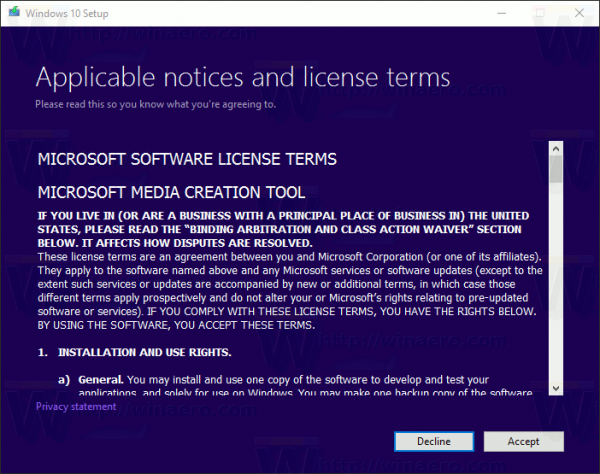
Once you see the page "What do you want to do?", tick the option Create installation media (USB flash drive, DVD, or ISO file) for another PC as shown in the screenshot below.
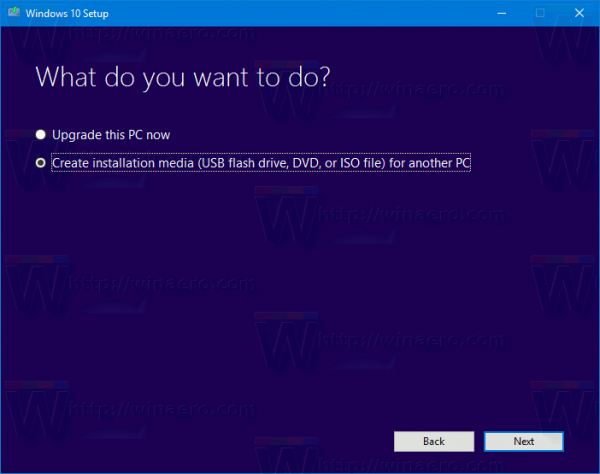
The next page, “Select language, architecture, and edition”, will allow you to choose your language, edition and machine architecture of Windows 10. Media Creation Tool will fill these values from your current operating system, so check them carefully before you proceed. If something doesn't match your preferences, untick the option "Use the recommended options" and change values in the drop down boxes.
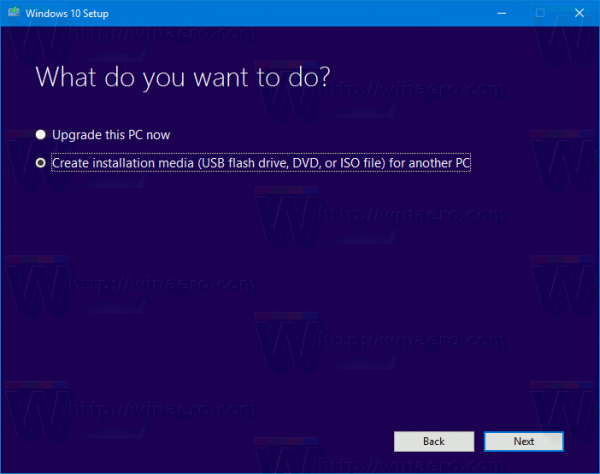
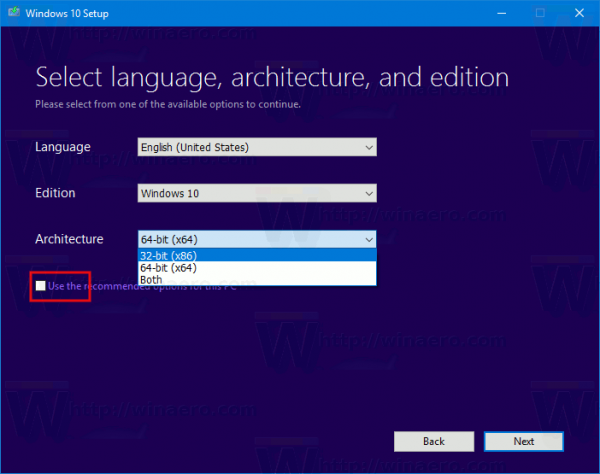
Finally, on the page "Choose which media to use", pick the option "ISO file" and click the Next button.
Next, on “Choose which media to use” page, select ISO file and then click the Next button. You will be prompted to choose a directory to save the ISO file. That's it!
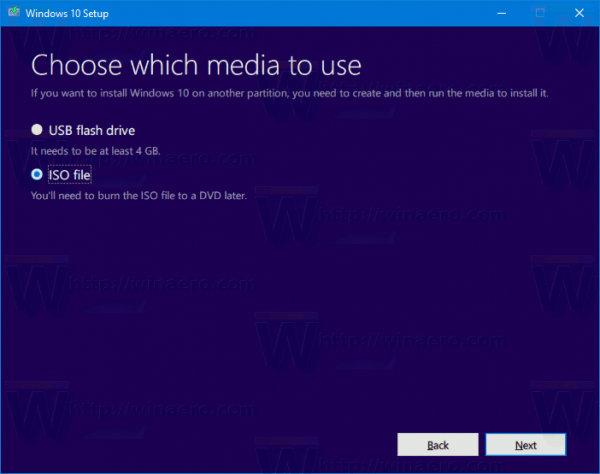
Note: The ISO image will come with both Home and Pro editions of Windows 10.
As of this writing, Microsoft has released a number of cumulative updates for Windows 10 Fall Creators Update RTM Build 16299. The most recent is build 16299.19. See the following article:
Windows 10 Build 16299.19 is out with KB4043961
Here is the list of articles you might want to read before downloading Windows 10 Fall Creators Update:
- What's new in Windows 10 Fall Creators Update
- Generic Keys to Install Windows 10 Fall Creators Update
- Delay the Upgrade to Windows 10 Fall Creators Update
Other articles of interest:
- Disable Fluent Design (New Visual Effects) in Windows 10
- Disable Ads in Windows 10
- Disable SmartScreen in Windows 10
- Disable Windows Defender
- Disable Windows Defender Security Center Tray Icon
Support us
Winaero greatly relies on your support. You can help the site keep bringing you interesting and useful content and software by using these options:

hello again , i have managed to get the last insider preview build two days ago and install it …its a win 10 enterprise x 64 edition RS3 FALL CREATOR UPDATE but i see there is no in photo remix story 3D effects ???? …
its a strange /???
is there a way or ways to get full version of photo remix story with 3D effects and install it on my way …
as i dont understand why there is no 3D Effect button ,
other buttons are existing and working well …text, music, themes, and others …..
thank you …
Effects are postponed. IDK when exactly they will roll out them to the public.
You think that photo remix 3D EFFECTS ,WILL WORK AFTER THEY DISPERSE THE OFFICIAL RS3 VERSION ???
I hope so …
thank you
Thanks Sergey!
Strange, when I download the Media Creation Tool from the link above, it is version 10.0.15063.0 with a digital signature of March 18, 2017. Perhaps the Windows 10 Fall Creators Update is not yet live in Canada?
Update – I just found this link, https://blogs.windows.com/windowsexperience/2017/10/17/get-windows-10-fall-creators-update/
Windows 10 Fall Creators Update will go live 10 am Pacific Time (1 pm Eastern Time for me, currently 11:42 am here)
It is ready for download
https://www.microsoft.com/en-us/software-download/windows10
Language packs for Windows 10 build 1709 are not yet available for download.