Our reader 'Reach' asked us how to turn off the new animations in Windows 10. Some users do not like those new effects, in that case, you might want to turn them off. Luckily, you can still turn off minimizing and maximizing window effects completely. This won't give you back the old animation effects, but windows will be drawn instantly on the screen.
Like all previous Windows versions, Windows 10 comes with a built-in option to disable the animations for minimizing and maximizing windows. To disable them, do the following:
- Right click the This PC icon in File Explorer and choose 'Properties' from its context menu. Or type This PC into the Start Menu search box and right click it and choose 'Properties'.
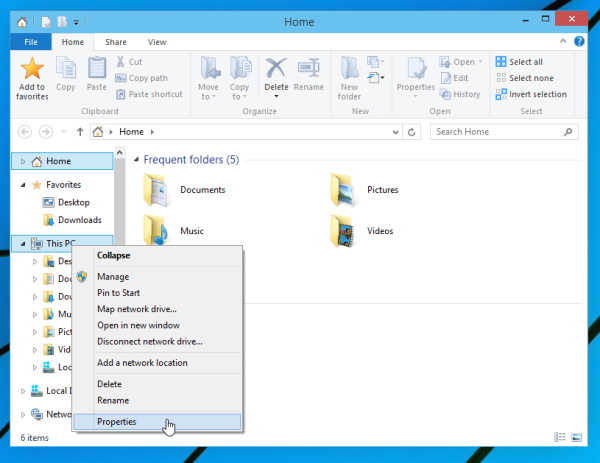
- Find and click the 'Advanced system settings' link on the left side of the window.
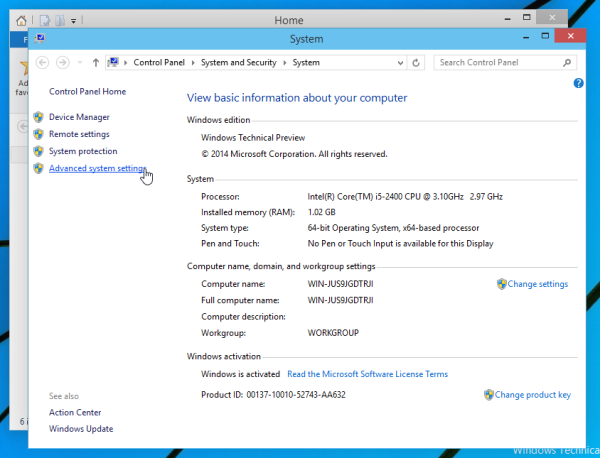
- Switch to the 'Advanced' tab.
- In the 'Performance' group, click the 'Settings' button.
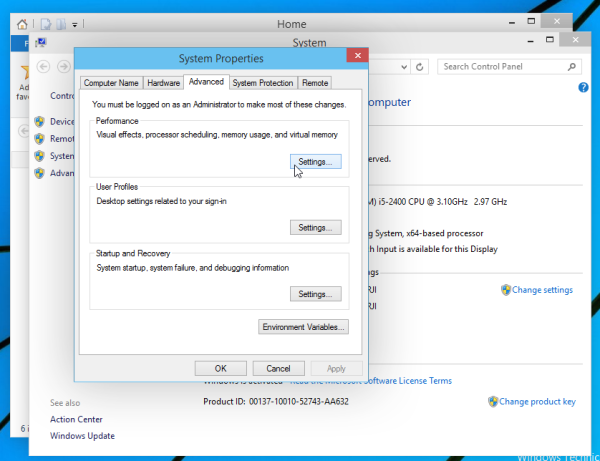
- Find and untick the option 'Animate windows when minimizing and maximizing' on the 'Visual Effects' tab. Click the 'Apply' button.
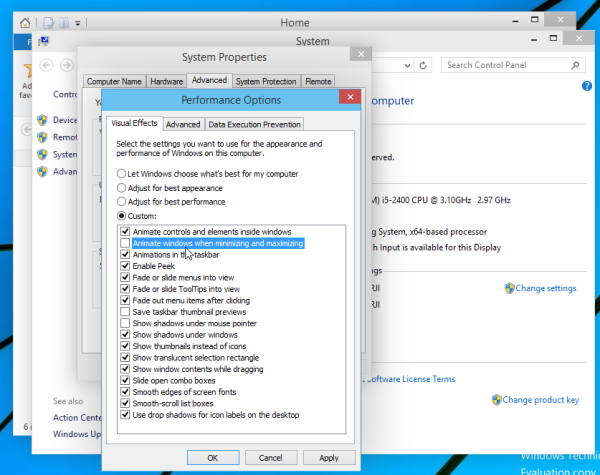
Window animations will be disabled at once. That's it.
Support us
Winaero greatly relies on your support. You can help the site keep bringing you interesting and useful content and software by using these options:
If you like this article, please share it using the buttons below. It won't take a lot from you, but it will help us grow. Thanks for your support!
Advertisеment
