Vivaldi Technologies released another major update for its browser. Version 4.2 improves built-in private translator and QR-codes generator.
Advertisеment
What is new in Vivaldi 4.2
Vivaldi Translate
Vivaldi 4.2 brings several improvements to the recently introduced Vivaldi Translate, powered by Lingvanex. The main idea behind Vivaldi Translate is to provide users with a private translation service that does not share users' data with "Big Tech" companies. The same service is also coming soon to Mozilla Firefox (currently in preview).
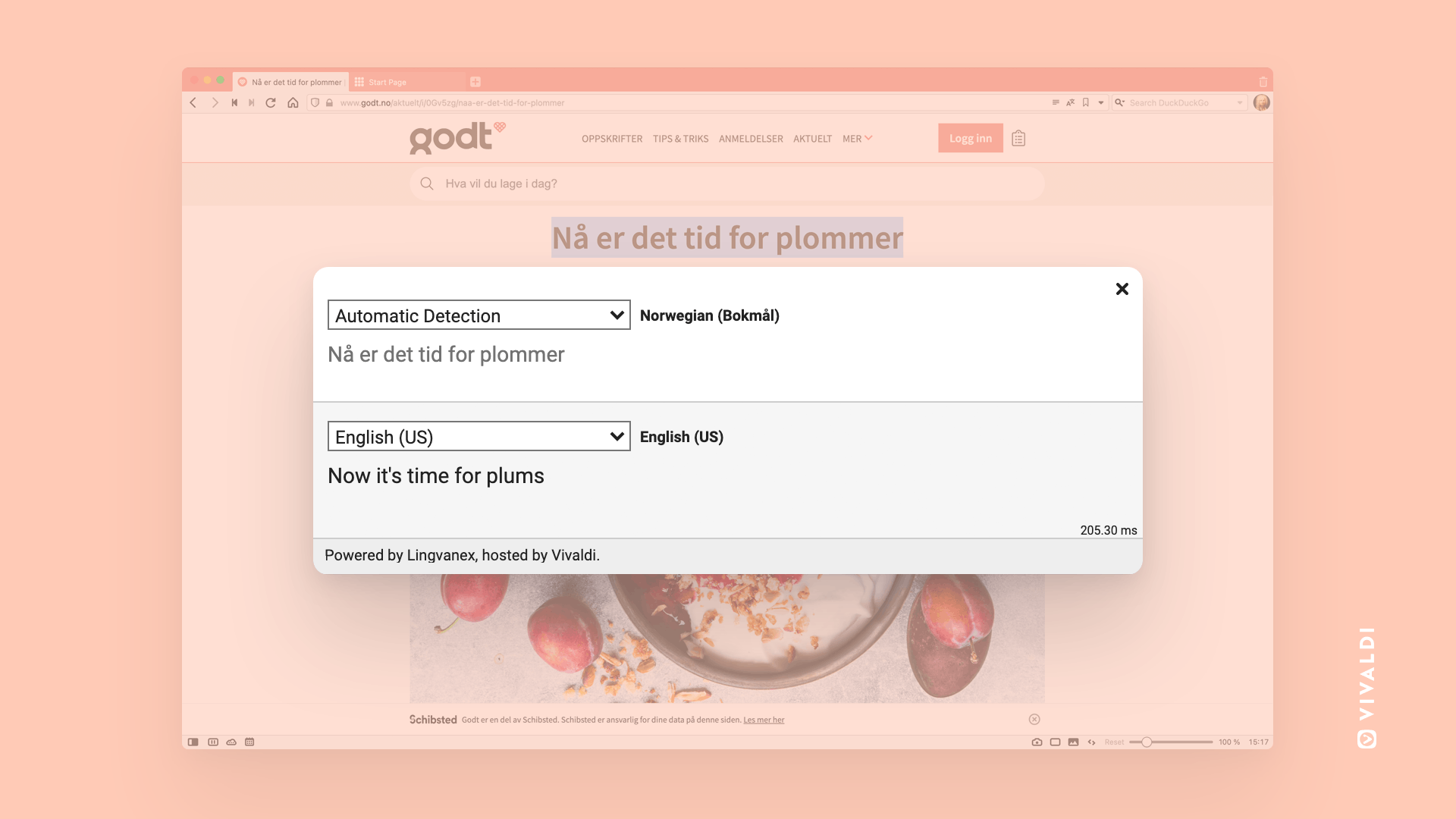
In Vivaldi 4.2, users can translate not just an entire page but portions of the text as well. It works similarly to translation services in Google Chrome and Microsoft Edge. Select a block of text on a page, then right-click it and press the translation button. Besides, users can create a keyboard shortcut for translating selected text.
QR-code generator
Another significant change in Vivaldi 4.2 is an improved QR-code generator. Vivaldi introduced a built-in QR-code generator back in 2020, and now it works even better. Users can display a QR-code using Quick Commands, keyboard shortcuts, or mouse gestures.

Also, Vivaldi now allows placing a QR button in the address bar, similar to Chrome and Microsoft Edge.
Quality-of-life improvements
Besides improved translation and QR-code generator, Vivaldi 4.2 contains other minor quality-of-life improvements. For example, you can now scroll Web Panels buttons if you frequently use that feature and have many saved panels. Also, the list of privacy-focused search engines has grown up with the addition of Neeva.
No update for a modern browser comes with a hefty list of bug fixes and minor improvements. You can find full patch notes for Vivaldi 4.2 in a blog post on the official website. Vivaldi 4.2 is now available for desktop platforms and Android devices. Get it from the official website and Google Play Store.
Support us
Winaero greatly relies on your support. You can help the site keep bringing you interesting and useful content and software by using these options:

Thanks Sergey! Moved onto Brave browser. Please do few posts on it too. :)
Coming back to Vivaldi, Still a great browser but I had few issues with it. They are bloating it already with mail,rss, etc….