As you may remember, both Edge and Chrome include a tool that allows generating a QR code image for a page URL. This option was hidden behind a flag, but now it is available out of the box. Google started rolling it out for the public, and Edge follows this practice.
Advertisеment
This feature was introduced back in December 2019. It was a work-in-progress. Finally, this has changed.
QR code URL sharing in Edge and Chrome
The generated QR code will encode the open page URL. It is possible to read the generated ID with a compatible device, e.g. with your phone's camera, and share the URL between devices quickly.
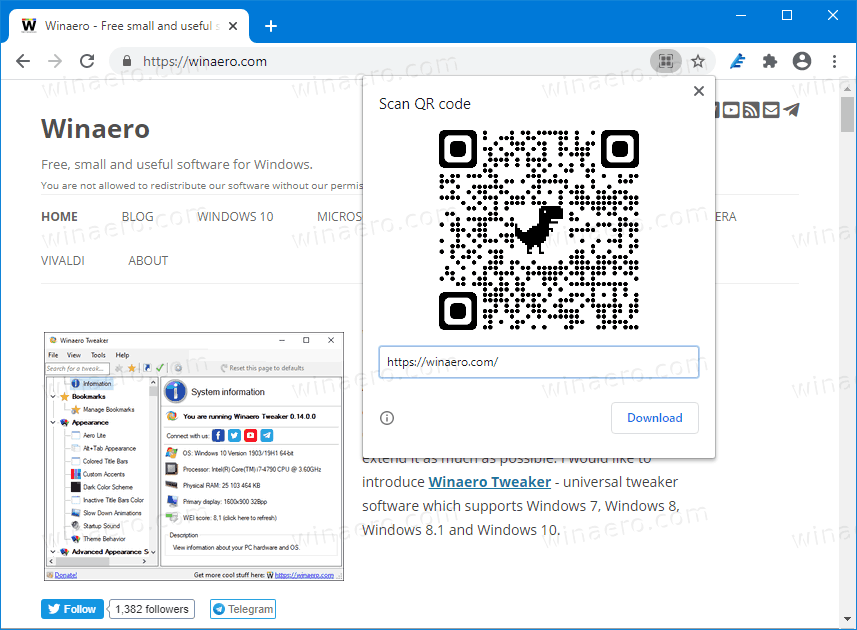
You can open the QR code generator with a special button in the address bar, or from the right-click menu of a web page. The option is available in Chrome 88, and in Edge Canary 90.0.789.0. It will take some time before the option will reach the stable version of Edge.
Follow these detailed guides to learn how to use the QR code generator in the browser.
It is worth mentioning that it is also possible to generate a QR code for an image on a web page.
QR code generator for an image
This is an experimental option that extends the URL sharing feature of Chromium, and needs to be enabled with a flag by the moment of this writing.
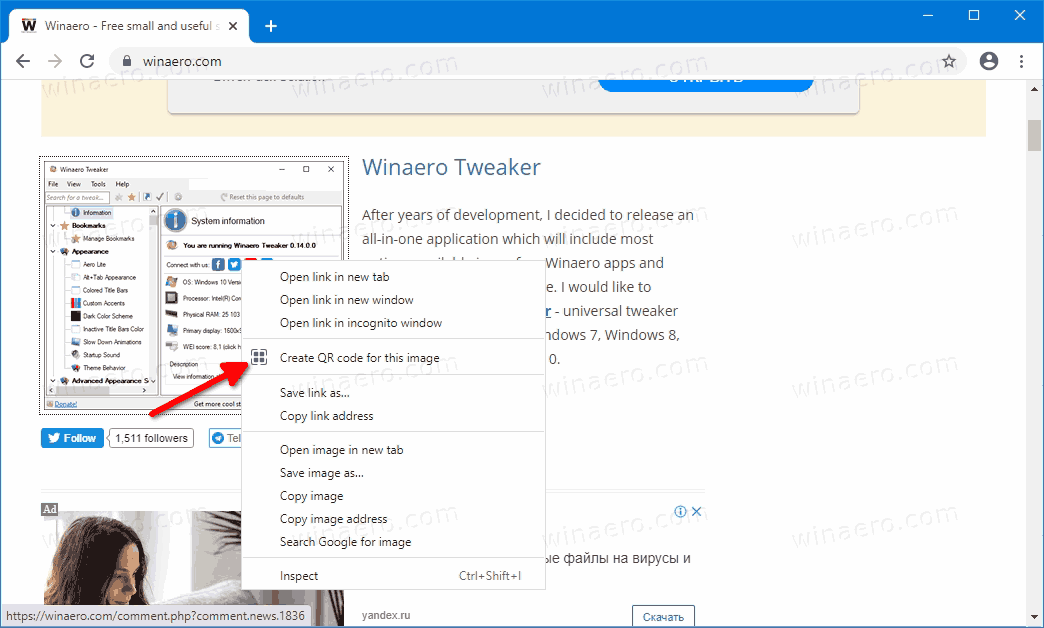
Here is how to enable in Google Chrome: Share Image via QR Code in Google Chrome
The same can be done in Microsoft Edge.
This is indeed a useful addition to the browsers that allows saving your time when you need to quickly share an URL (or image) from one device to another. While it is not a bid deal when you need to share this data between two mobile devices, things can be a bit complicated in when you need to transfer it from a PC to a phone. The QR code option is very handy in this case.
Support us
Winaero greatly relies on your support. You can help the site keep bringing you interesting and useful content and software by using these options:

“This is indeed a useful addition…”
No it is an abysmal option. This icon has extremely limited use which appears/disappears on its own in our address bar, and adds length to our right click sub-menu. For those of us which prefer a clean address field & working environment, it’s an unwanted ‘decoration’.
Sending a full URL is fine already. This act even supports a thumbnail of the link now, since URLs became so unwieldy long (thanks to Domain/AffiliateLink/ReferringLink/AdServer/Etc. adding to any URL), it’s useable even between mobile & PC, which is not a problem as mentioned.
Admittedly adding such features when unneeded are a wonderful example of one thing: Human creativity towards their professions of coding, fresh marketing, and software dev talent. So no mark against actually working because yes people are very smart & innovative. But their boss has assigned them something to do just because it can be done.
As of recent builds this ‘feature’ has lost user control and there is no on/off slider. Please offer it, along with Immersive Reader too. If we want it Microsoft we’ll enable it, if we don’t… let us please drop the decorations. Thanks.