Microsoft has issued a Your Phone app update to Windows Insiders in all channels. A new feature in the Your Phone app will display the three most recently used apps from your smartphone in a flyout above the Windows taskbar. Traditionally, it works with a limited number of Android smartphones.
To give it a try, you must have an up-to-date version of the Your Phone app, and the supported smartphone [from Samsung].
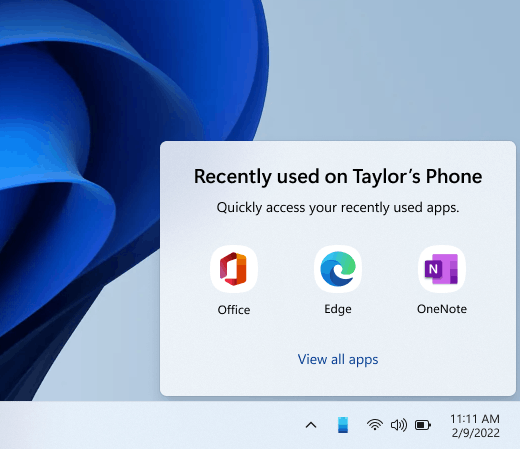
To use recent apps, you will need:
- Your Phone app version 1.21092.145.0 or higher. Older versions will not show recent apps even if you have a supported device.
- A supported Android device. Recent Apps requires a deeper level of integration with the Android device and the team worked directly with Samsung to light this up. It is available on select Samsung devices that have Link to Windows, with OneUI 3.1.1 or higher and Link to Windows Service 2.3 or higher, such as:
- Samsung Galaxy Z Fold
- Samsung Galaxy Z Flip
- Samsung Galaxy S series
- Samsung Galaxy Note series
- Your Android device and PC need to be connected to the same Wi-Fi network for apps to launch on your PC.
You will the latest Your Phone app version on the Microsoft Store. The update is part of the Windows 11 build 22557 release. Besides the mentioned change, this build includes plenty of various improvements and new features. Check out the full list here.
Support us
Winaero greatly relies on your support. You can help the site keep bringing you interesting and useful content and software by using these options:
