Microsoft has finally made the new Microsoft Store app available to all Windows 10 users. Rudy Huyn, the app's main developer, has announced the rollout on his Twitter. Traditionally, Microsoft gradually redistributes the update, so it may take a few days before reaching your Windows 10 device.
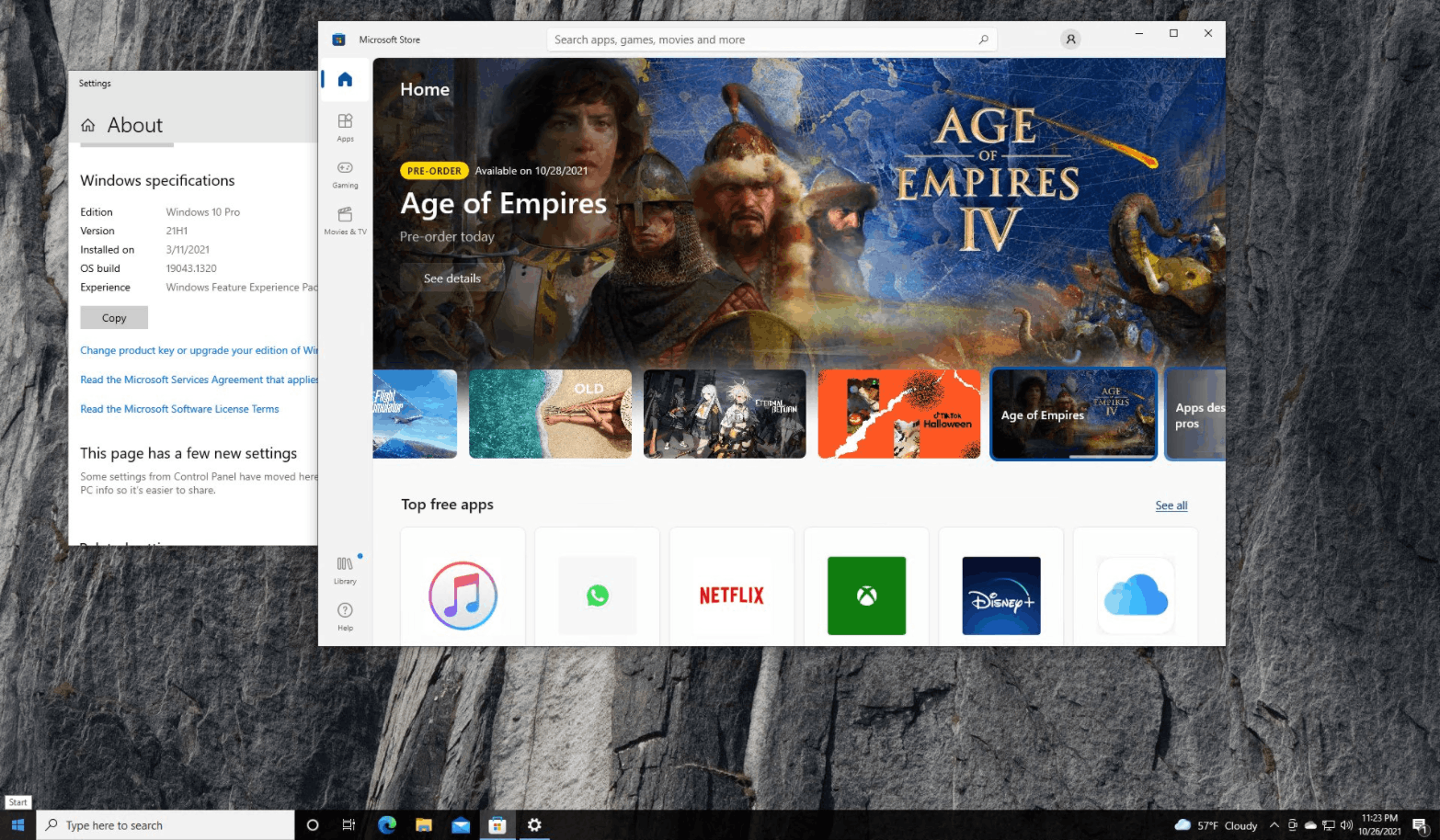
The new Store app was already available to Windows 10 Insiders.
The new Microsoft Store is coming to Windows 10 PCs!!!
This experience will be rolled out in phases for Windows 10 PC users (non-insiders)! If you don't get the update today, don't worry, it will come to you quickly!
— Rudy Huyn (@RudyHuyn) November 11, 2021
It is the Microsoft Store app that is used in Windows 11, now available on Windows 10. It comes with a new user interface and new features. To name a few, it now supports installing classic Win32 programs, includes other stores like Epic Games Store. You will also find popular apps like Mozilla Firefox, Opera, VLC, and Discord. Unfortunately, the ability to install Android apps remains exclusive to Windows 11.
Also, the new Microsoft Store allows developers to publish unpackaged Win32 applications to the store, including regular EXE and MSI files.
Moreover, devs can now use their own CDN networks for publishing and updating applications, as well as third-party payment services. This way, developers to retain 100% of their revenue without sharing a cut with Microsoft.
You can now open the Microsoft Store and check for available updates. If the new Store is available to your Windows 10 device, it will installed.
Support us
Winaero greatly relies on your support. You can help the site keep bringing you interesting and useful content and software by using these options:

Hi there,
As of November 28th 2021 it is not possible to use the Microsoft Store for free apps & games without a Microsoft Account. The first time that you open the Microsoft Store it begins looking for updates to all apps … including the Microsoft Store app. This provides you with just a few minutes (less than 5 to 10 minutes) to get whatever it is out of the store, before the “new” Store has been updated. From that moment on, every app download displays the vertical Windows that requests a Microsoft Account. I have tried this since November 28th on 3 different Laptops and on one PC. You can download quite a bit from the Store if you have a very fast Internet connection. But if your connection isn’t very fast, you might only get one or two items before the vertical Microsoft account prompt suddenly appears.
Now granted, I’m in Germany, so perhaps it’s different for me?
One of the ways around this used to be to not upgrade the latest kumulative updates … taking care of store installs first before commencing with the kumulative updates, but that no longer works.
Another way to do this was by creating a second user with admin privileges and no other access aside from normal password prompt. Then logging out, followed by logging into the new account and doing the Store downloads from there. This no longer works either.
It’s the same everywhere. Old Store allowed Free apps to be downloaded without an account, while the Win11 store does not.