If you track PowerToys development, today's release could be the one you was waiting for. Besides various fixes and improvements, PowerToys 0.68 brings two new tools, Paste as Plain Text and Mouse Jump, to the stable branch of the app suite.
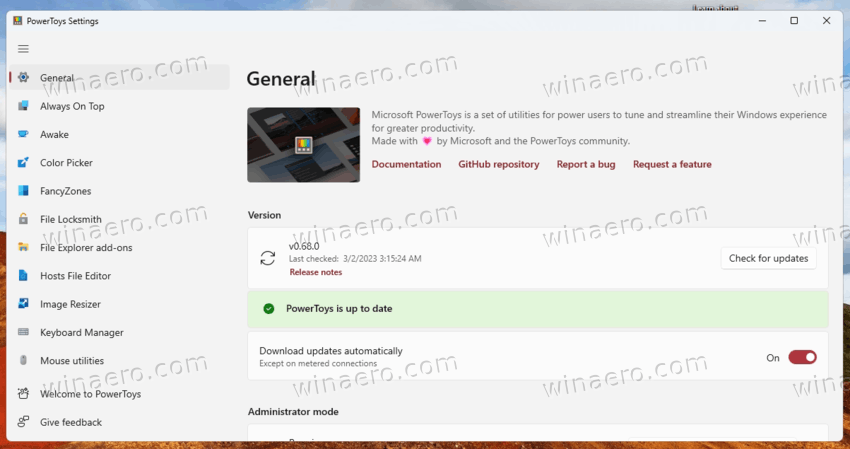
What's new in PowerToys 0.68
Paste as Plain Text
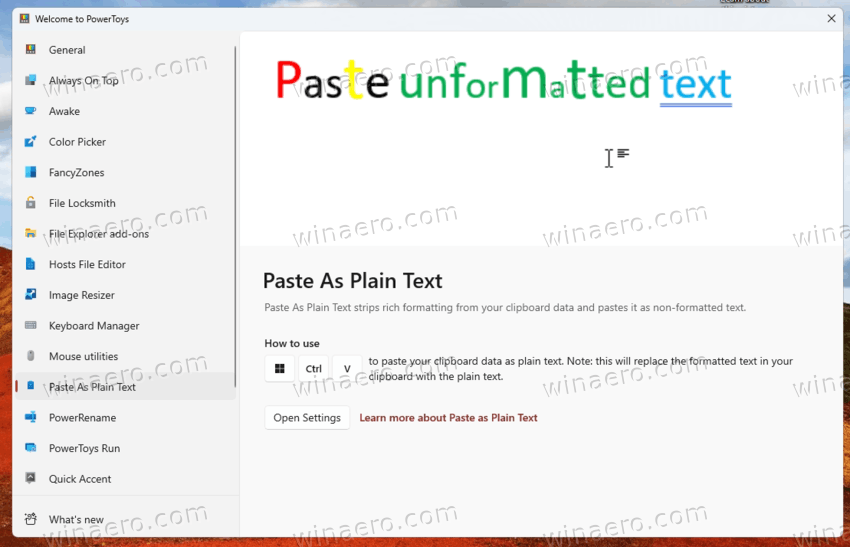
Advertisеment
The new 'Paste as Plain Text' utility was in the works for last 2 years. It latest version is heavily based on the TextExtractor component, and comes with the following highlights.
- Default keys are ctrl+win+v.
- Settings UI added and updated.
- Added to "welcome to powertoys".
- Tested with rebinded keys.
While it is a welcome change, it is worth mentioning that Windows 11 and Windows 10 have a built-in option for that in the Clipboard History (win+v) since Windows build 21318.
Mouse Jump
This new tool significantly improves users' mouse movements on hi-res displays, ultra-wide screens, and multi-monitor setups. It handles clicks of a hotkey or a mouse button that can be set in PowerToys' settings.
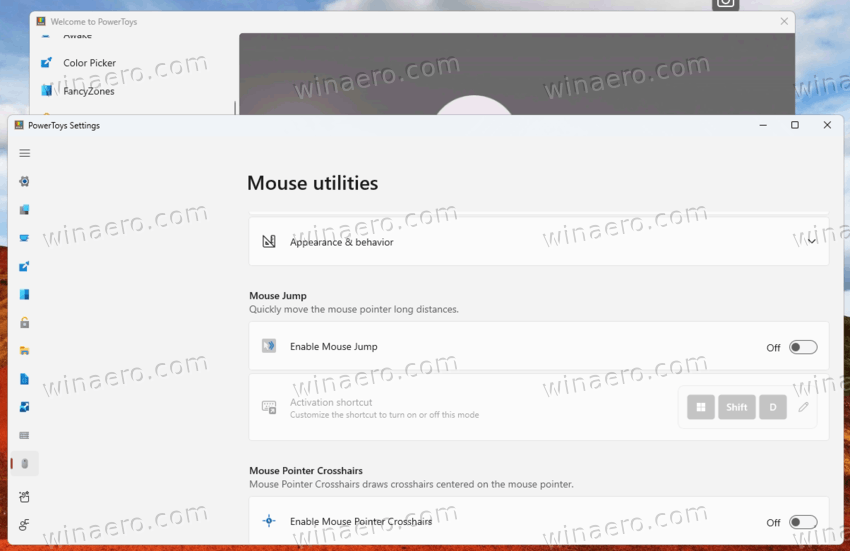
Once you call it, it will display a layout preview with all your screen(s) area. Click in that small preview where the cursor should go, and the app will take you where without doing centimeters of the display path.
You will find it under 'Mouse Utilities' in PowerToys.
Other changes
- Added new GPO policies for automatic update downloads and update toast notifications.
- Added support for MSC and CPL files in "Run command" results of PowerToys Run Program plugin.
- Added support for log2 and log10 in PowerToys Run Calculator plugin.
- A/B testing of PowerToys first run experience. There are current page which says "welcome" and a variant with direct instructions on how to use some of the utilities. Developers want to see if directly showing how to use PowerToys leads to more people using the features.
You can get PowerToys from the Microsoft Store, GitHub, or install it with winget. For the latter, use the following command: winget install powertoys -s msstore.
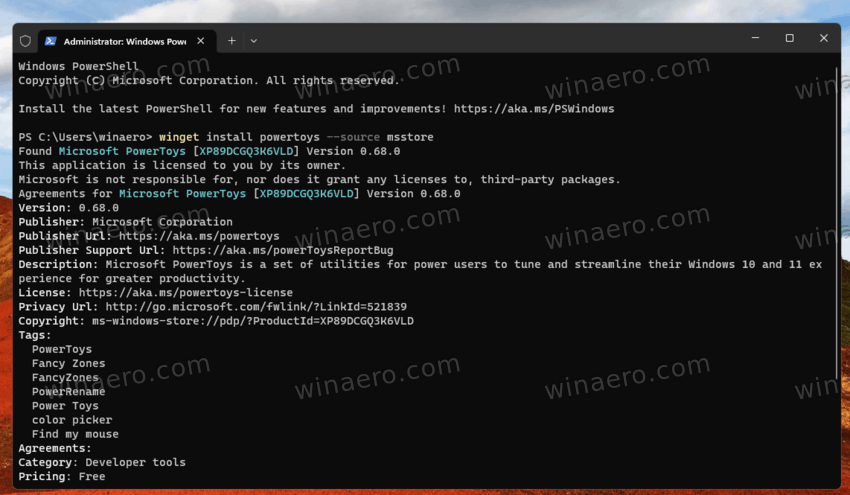
Note that winget uses Microsoft Store as a source for the PowerToys installer, but it will download it from GitHub. It will simply perform unattended/silent setup.
Support us
Winaero greatly relies on your support. You can help the site keep bringing you interesting and useful content and software by using these options:

CTRL+Shift+V sometimes acts as paste as plain text though. Microsoft should just expand that, rather than making a new combo via Power Toys.