The latest release of PowerToys, Microsoft has fixed a lot of bugs and improved stability of the tools. The company is about to include the updated utilities, specially Video Conference Mute, in next week's experimental version.
Advertisеment
Version 0.45 includes lengthy lists of fixes for almost all of the included utilities. The change log mentions improvements and fixes made to Awake, Color Picker, FanzyZone, File Explorer add-ons, Image Resizer, Keyboard Manager, PowerRename, PowerToys Run, and Video Conference Mute.
The company clearly mentioned that this version of the app suite has bugfixes as its primary goal.
Our goals for the v0.45 release cycle primarily centered around stability updates and optimizations, installer updates, general bug fixes, and accessibility improvements.
But that's not all. PowerToys 0.45 comes with a major visual update. It now includes the earlier announced revamped UI for its settings and menu. Now it is available to everyone. Settings and OOBE windows updated with Fluent UX.
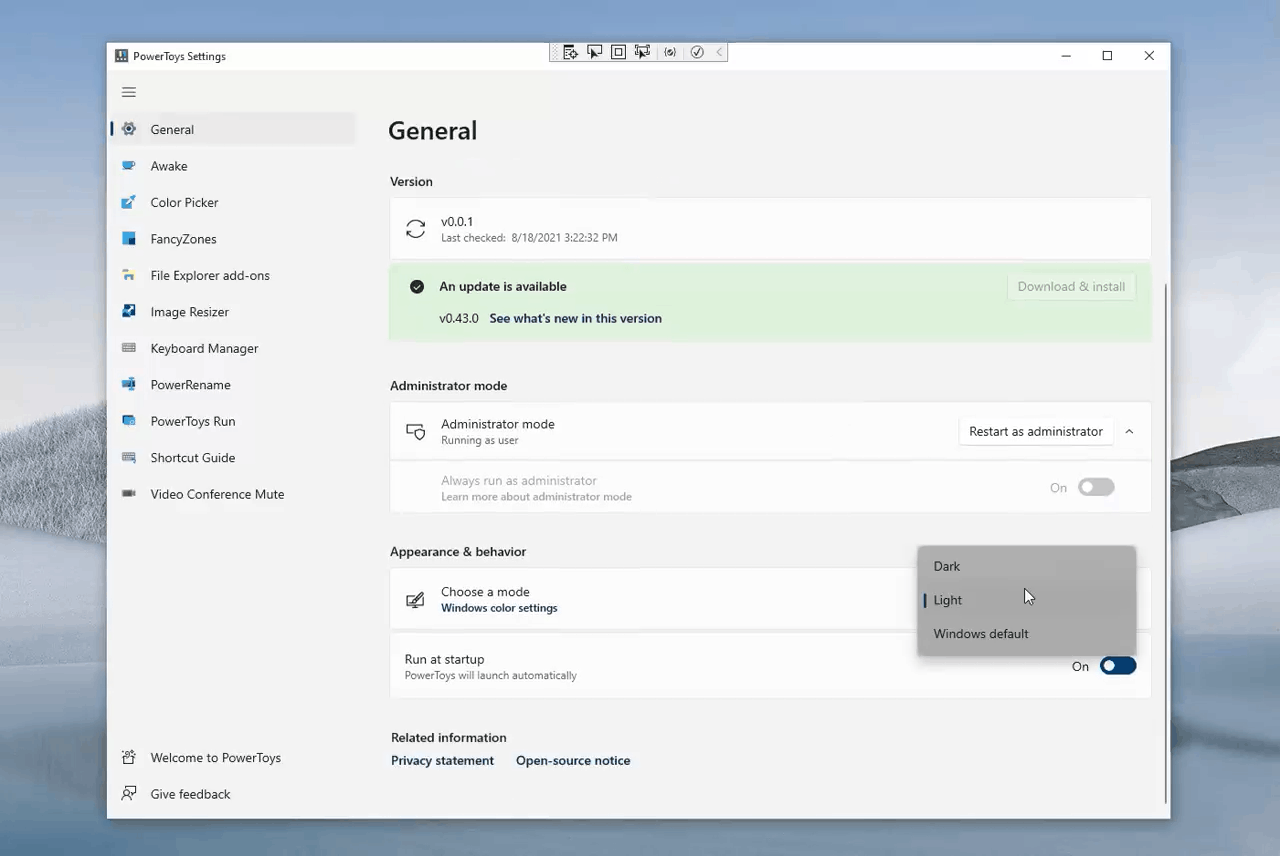
The updated PowerToys match the latest redesign of built-in apps in Windows 11. The new Paint, Clock app, and even the Snipping Tool have received a new look and new features in pre-release builds of the OS, so the new look of PowerToys 0.45 stands in line with that design. You will find a lot of identically looking drop-down lists, toggle buttons, and frames for sections that you can see in Windows 11 Settings.
Download PowerToys
You can download PowerToys for free from GitHub.
There, you'll find both stable and pre-release versions of the app suite.
The project is open-source, which means everyone can contribute to its growth and development. If you already have PowerToys installed, you can open the app and click on "Check for updates" under the Updates section on the General tab of its UI.
Support us
Winaero greatly relies on your support. You can help the site keep bringing you interesting and useful content and software by using these options:
