A popular powerful and lightweight alternative to the default Windows Notepad, Notepad++, received an update to version 7.9.3. Among different improvements and bug fixes, there is one important compatibility change. Starting with the release 7.9.3, Notepad++ no longer supports good old Windows XP.
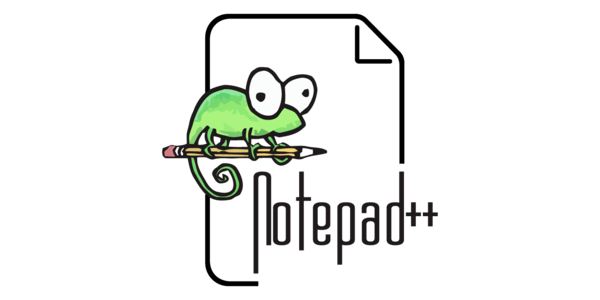
If you try to install Notepad++ 7.9.3 on Windows XP, you will get the following message:
This version of Notepad++ doesn’t support Windows XP. The installation will be aborted.
The good thing is that you can still enjoy using Notepad++ 7.9.2 on a computer that cannot run a newer OS. There will be a link to the previous version download page with both 32-bit and 64-bit options right on a compatibility error message screen.
Notepad++ no longer supports Windows XP due to the technical limitation of the latter. Further support of the OS with a tiny market share slows down development and requires more resources. Some new features are also straight incompatible with Windows XP due to missing API and other software components. You can learn more about why Notepad++ developers no longer support Windows XP in their GitHub repository.
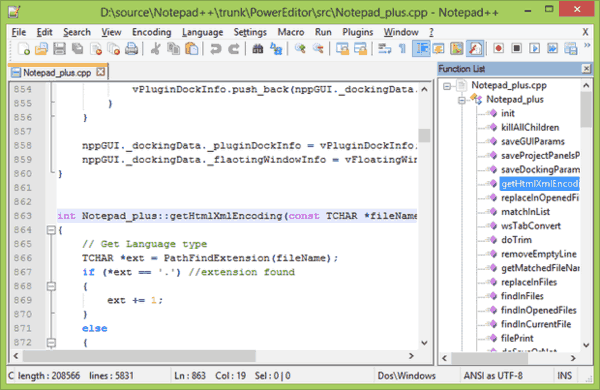
Microsoft dropped Windows XP support in April 2014. Despite that, many developers kept supporting their software on Windows XP for some time. Eventually, almost all of them stopped releasing updates for those running Windows XP, and Notepad++ is now one of them. According to Netmerketshare, in January 2021, Windows XP has only 0.5% of the global PC market.
You can download Notepad++ from the official website. Also, you can replace Windows Notepad with Notepad++ with ease.
Support us
Winaero greatly relies on your support. You can help the site keep bringing you interesting and useful content and software by using these options:
