Microsoft has released a new version of Outlook desktop app. The new Outlook for Windows is now available to Office Insiders on the Beta channel. This is an update to Outlook which is part the Office suite. It doesn't replace the preinstalled mail app in Windows 11. However, it is part of 'Project Monarch' that brings the unified Outlook experience across the Windows ecosystem.
Advertisеment
The new client has many options that you could see in Outlook for web. This includes an outstanding set of features that were previously only in the browser.
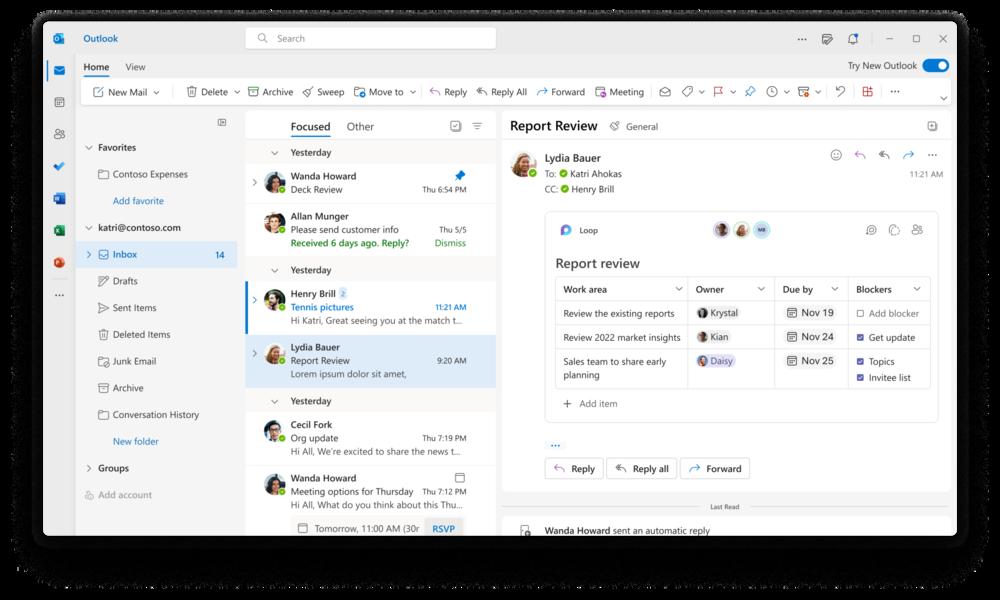
To name a few, the new Outlook supports Microsoft Loop components (formerly Fluid Framework). They are connected with Office content that comes together across platforms such as Outlook and Teams, and offer real time cross-platform sync.
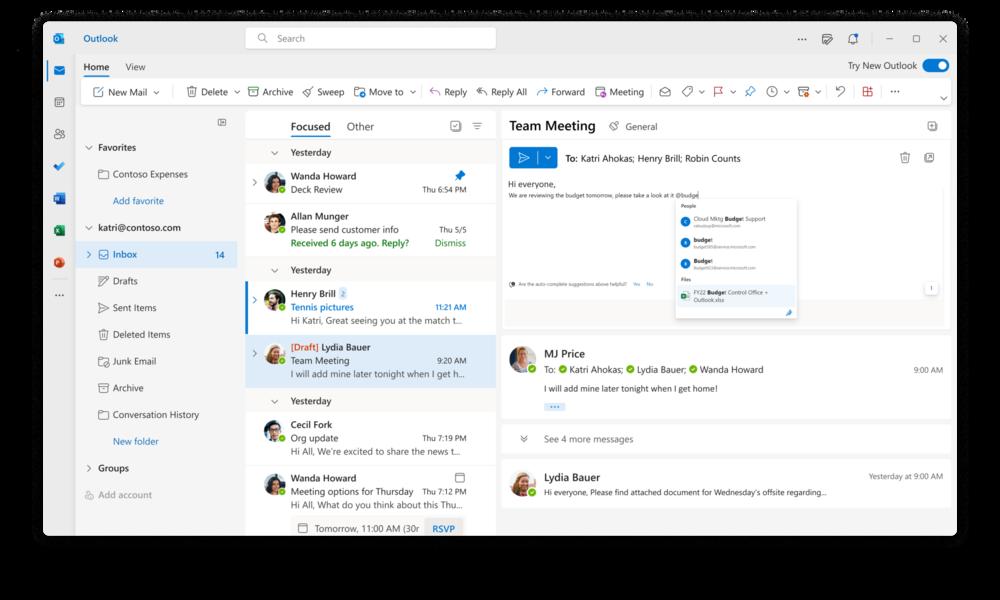
Also, the new Outlook includes a calendar with support for the new Board view, which lets you organize important items the way you want. You can also find Microsoft To Do in the sidebar of the app, which means you can quickly create tasks or events from emails.
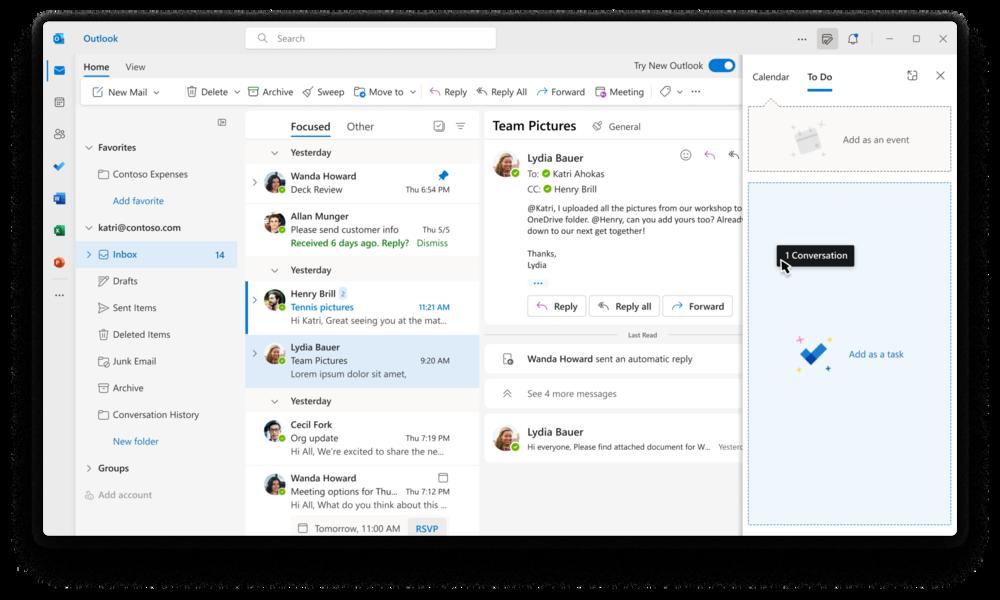
The new Outlook simplifies the process of attaching files and documents. It also comes with an improved system of mentions for adding people to a conversation. If you read an important email but forgot to reply to it, then Outlook will be able to remind you of it. And finally, at the top of the "Inbox" section, you can pin the desired emails.
Most of these features come from the web version of Outlook, which fits well with the One Outlook concept. In the future, this app will replace all Outlook desktop clients, including the pre-installed mail app in Windows 11.
It's worth noting that the new Outlook client for Windows still only supports Microsoft work and school accounts, as it did in the leaked version.
To access it, you also need to sign up for the Office Insider program and select the Beta channel. After that, a switch will appear at the top of the Outlook client, allowing you to switch to the new version of the application. If you don't like the new interface, you can always go back to the old version.
Source: Microsoft.
Support us
Winaero greatly relies on your support. You can help the site keep bringing you interesting and useful content and software by using these options:
