Today, Microsoft released two Insider Preview builds - 20277 and 21277 to insiders on the Dev channel. Build 20277 comes from the fe_release branch, while build 21277 arrives from the rs_prerelease branch.
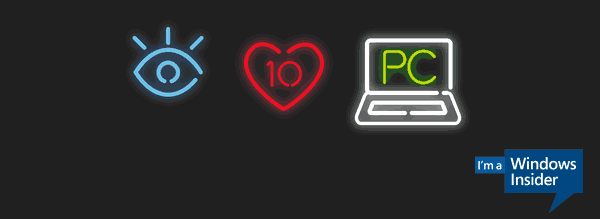 By default, Windows Update offers build 20277 to install.
By default, Windows Update offers build 20277 to install.
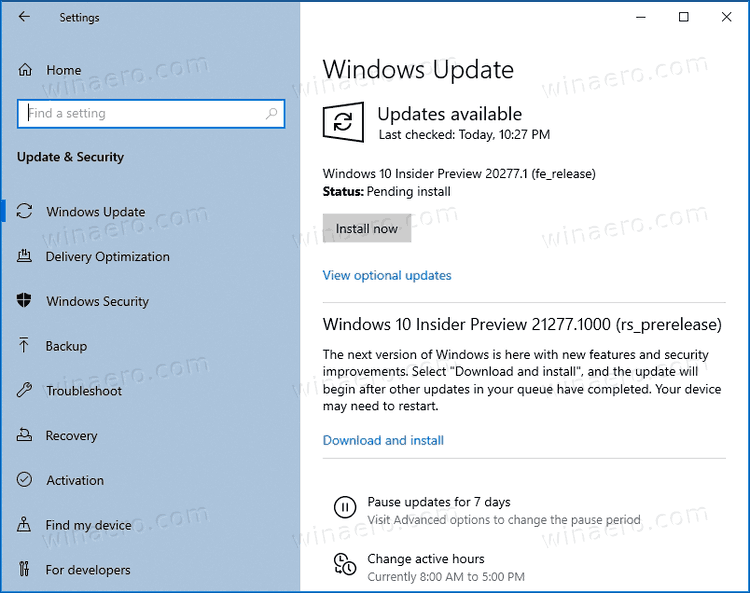
Advertisеment
To get build 21277, you need to click on View optional updates, and select build 21277 manually.
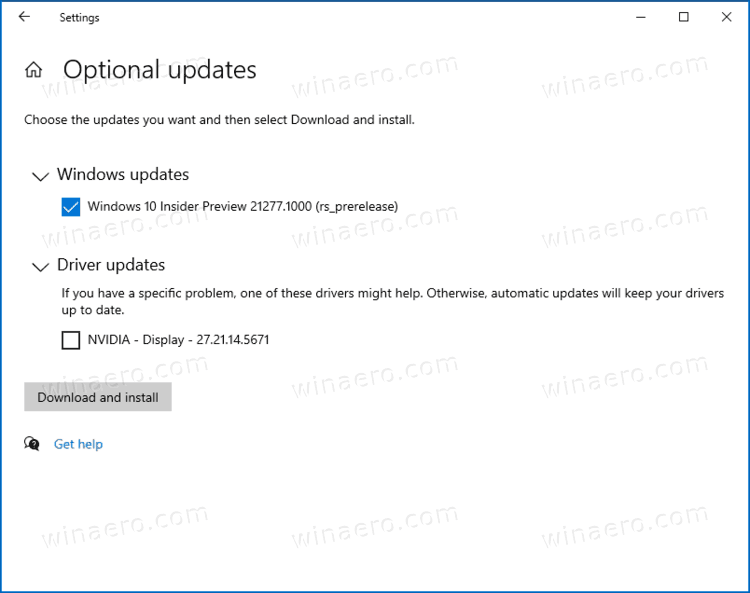
Build 21277 is notable for including support for x64 emulation on ARM. It has finally become available for testing.
Also, build 21277 includes Unicode Emoji 12.1 and 13.0 support. Check out the following screenshot.
Also, build 21277 includes a number of new features and improvements.
What's new in build 21227
Changes and Improvements
- We’ve updated the animation when opening or closing a window to make the transition smoother. Do you notice a difference? Let us know!
- Based on Insider feedback, you can now use the built-in screen snipping experience in Windows (WIN + SHIFT + S) to create a snip of your screen and paste it directly into a folder of your choice in File Explorer to save the screenshot there. Try it out! (This was released to Windows Insiders in the Beta Channel as part of the recent Windows Feature Experience Pack update.)
- Using the touch keyboard in a portrait posture on a 2-in-1 touch device now supports split keyboard mode. (This was released to Windows Insiders in the Beta Channel as part of the recent Windows Feature Experience Pack update.)
- It’s now possible to uninstall the Snipping Tool. If you choose to uninstall it, it can be reinstalled via the Optional Features page in Settings.
- We’ve made some adjustments to improve the scaling logic of the graphs in Task Manager’s Performance tab.
- We’ve updated Registry Editor so that the Find window, renaming a key, and other places all now support CTRL + Backspace to delete words at a time.
- When using the Delete key or Dismiss button in Action Center to clear groups of notifications, Narrator will now announce that the notification group has been cleared instead of just moving focus to the next notification group.
- Based on feedback we’re adjusting a few strings in Offline Maps Settings to improve clarity.
- To help you find what you’re looking for faster, we’ve updated our folder logic in Start menu’s all apps list so that if a folder only contains a single item we will now display that item in place of the folder.

Both builds also come with a number of fixes and known issues. Check out them HERE and HERE.
The Dev Channel, formerly known as the Fast Ring, reflects the latest changes made to the Windows code base. It is a work-in-progress, so the changes you see in Dev Channel releases may not appear in the upcoming feature update. So we can expect to see some features which will never appear in stable Windows 10 versions on Desktop.
Also, it is possible that Microsoft will bring some Windows 10X features to Windows 10 on Desktop. Microsoft is about to add some of Windows 10X's features to get the best of two Windows branches. The company may also replace some of the Desktop feature updates with Windows 10X releases.
If you have configured your device to receive updates from the Dev Channel/Fast Ring ring, open Settings - > Update & recovery and click on the Check for Updates button on the right. This will install the latest available Insider Preview of Windows 10. In case of build 21277, you need to install it from the optional updates page.
Support us
Winaero greatly relies on your support. You can help the site keep bringing you interesting and useful content and software by using these options:
If you like this article, please share it using the buttons below. It won't take a lot from you, but it will help us grow. Thanks for your support!
Advertisеment
