Microsoft has changed the naming scheme the company use for the Insider Rings in Windows. The new names reflect the quality of builds instead of frequency of builds.
Advertisеment
The official announcement says
We are transitioning and converting our current ring model, based on the frequency of builds, to a new channel model that pivots on the quality of builds and better supports parallel coding efforts. In addition to this change, Insiders will also find similar offering names and expectations across Windows and Office programs and soon Microsoft Edge and Microsoft Teams. Our goal is to not only make it clearer for existing Insiders to choose the experience that’s right for them, but also for new Insiders to pick the right channel as they join.
Later this month, the Fast ring will become the Dev Channel, the Slow ring will become the Beta Channel, and the Release Preview ring will become the Release Preview Channel. The new naming scheme reminds of what Microsoft is using for the Edge browser.
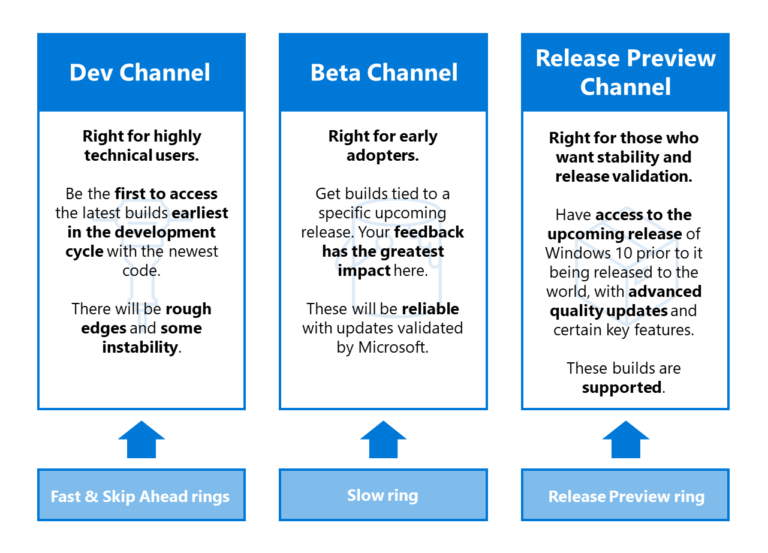
- Insiders in the
Dev Channelwill receive builds that is earliest in a development cycle and will contain the latest work-in-progress code from our engineers. These builds are not matched to a specific Windows 10 release. - The
Beta Channelis Ideal for early adopters. Insiders and IT Professionals in the Beta Channel can check out upcoming Windows 10 features, while still getting relatively reliable updates that are validated by Microsoft. These builds will be tied to a specific upcoming release. - Insiders and IT Professionals in the
Release Preview Channelwill have access to the upcoming release of Windows 10 prior to it being released to the world, with advanced quality updates and certain key features. These builds are supported by Microsoft.
Microsoft also noted that they may introduce new channels for new experiences for Insiders.
Aligning with Office
Microsoft will be using the same ring names for Office Insiders. For the Office builds, there will be Beta and Release Preview rings, but without the Dev channel.
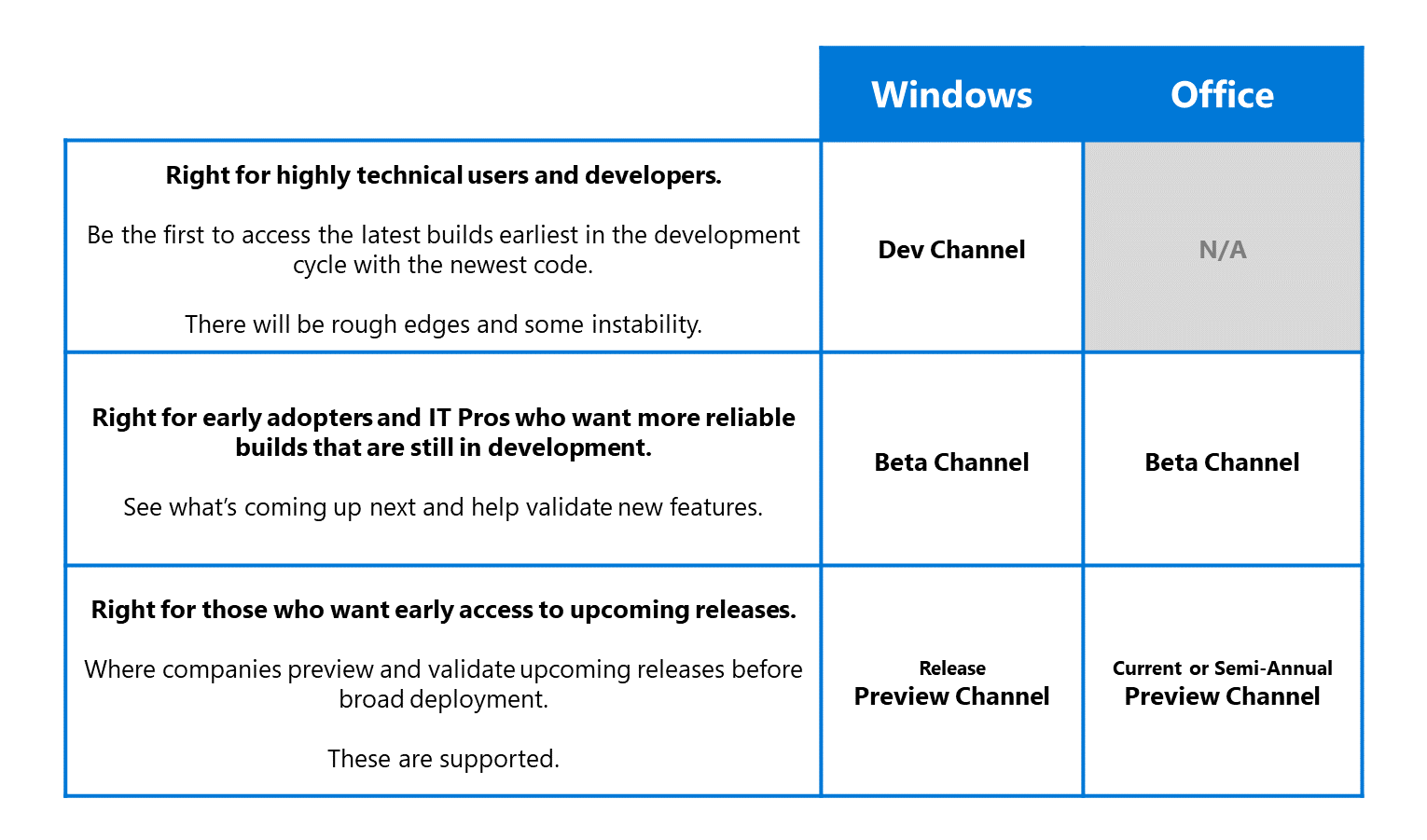
If your devices are currently joined an Insider Preview ring, Microsoft will automatically move your devices based on your current ring to the new channel that best corresponds with that experience. You won’t have to take any action for this change to happen.
- Fast ring = Dev Channel
- Slow ring = Beta Channel
- Release Preview ring = Release Preview Channel
Insiders can always adjust these settings by going to Settings > Update & Security > Windows Insider Program if they want to change channels and try out new experiences.
Support us
Winaero greatly relies on your support. You can help the site keep bringing you interesting and useful content and software by using these options:
