Microsoft has refreshed its open-source Cascadia Code monospace fonts for use in terminal emulators and code editors, unveiling new versions known as Cascadia Code NF and Cascadia Mono NF (Nerd Font) featuring additional glyphs inspired by the Nerd Fonts initiative.
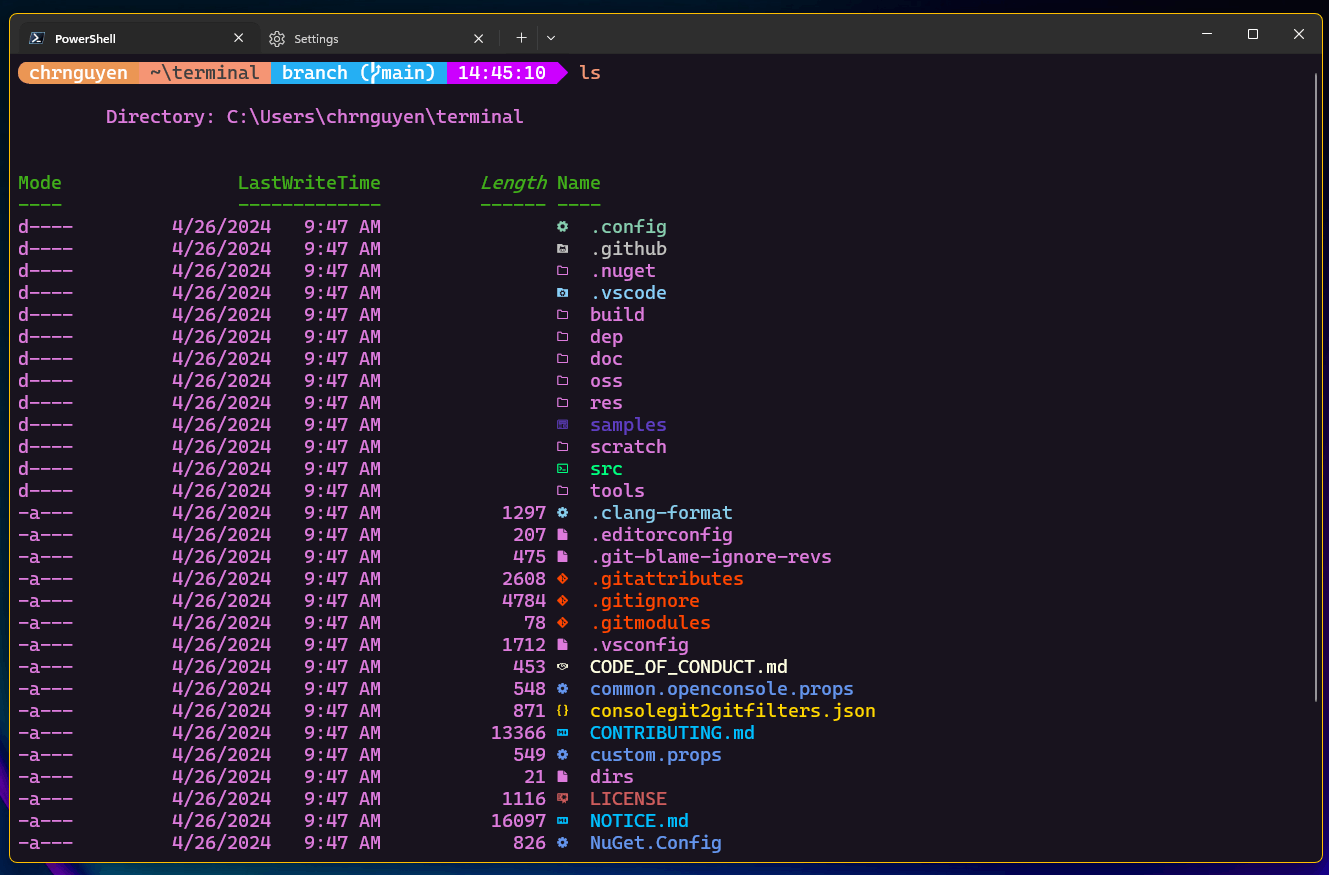
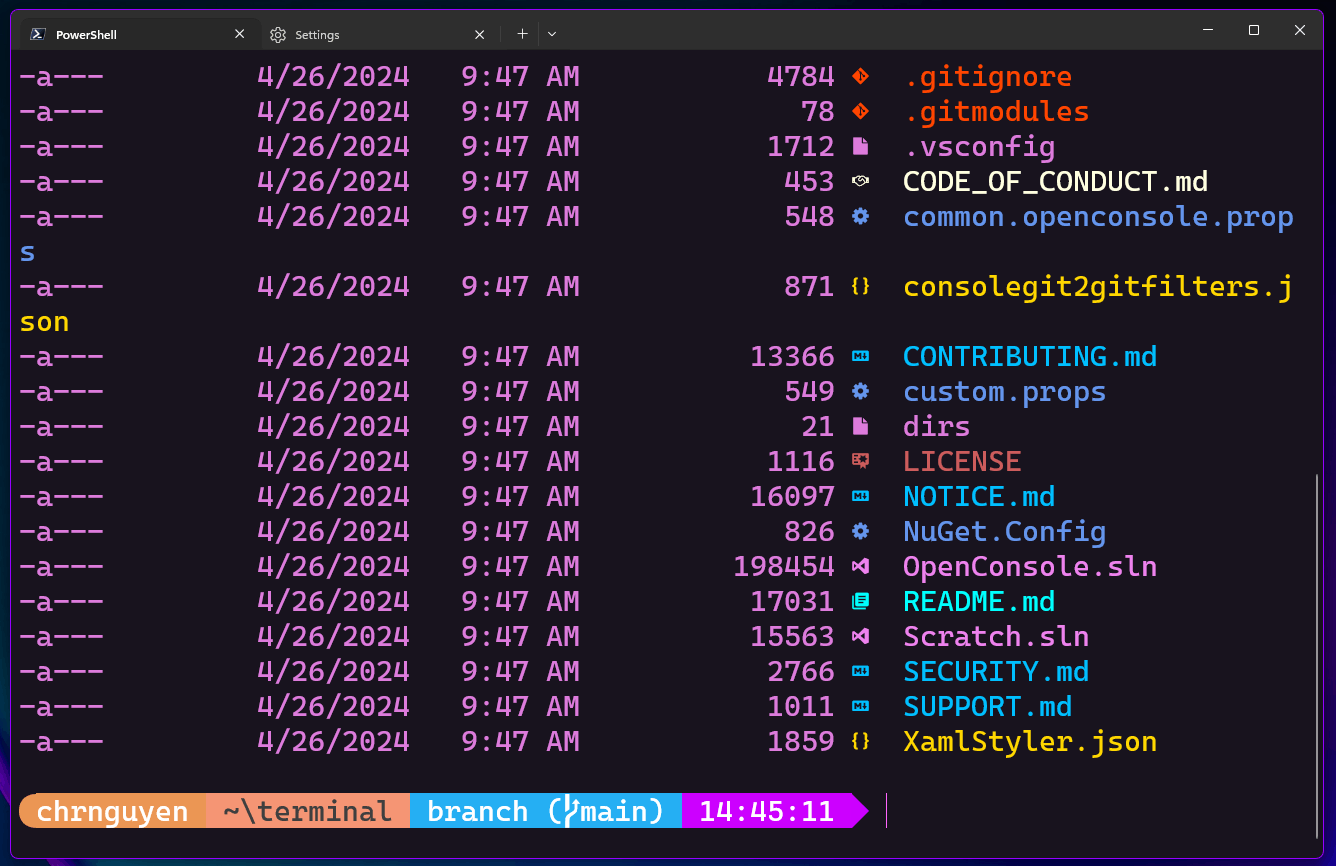
The new release of Cascadia Code fonts supports 1,140 new glyphs with numerous symbols that were not previously available (including legacy computing symbols). This includes support for Quadrants, Sextants, Octants, Large Type Pieces, more legacy computing symbols. Additionally, existing design elements were aligned to the same grid as the new symbols to ensure ANSI display consistency.
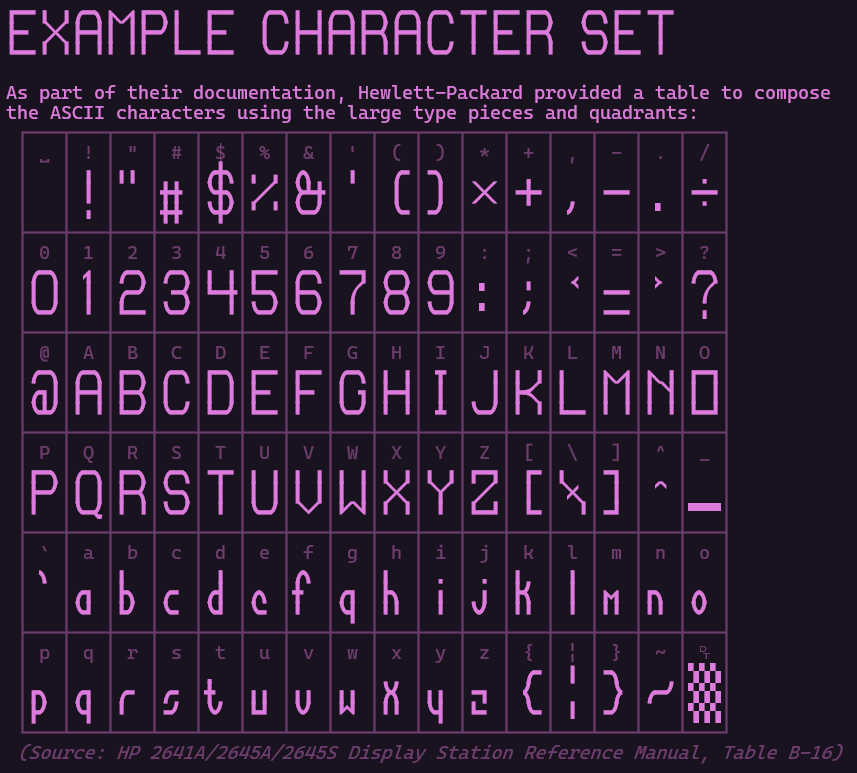
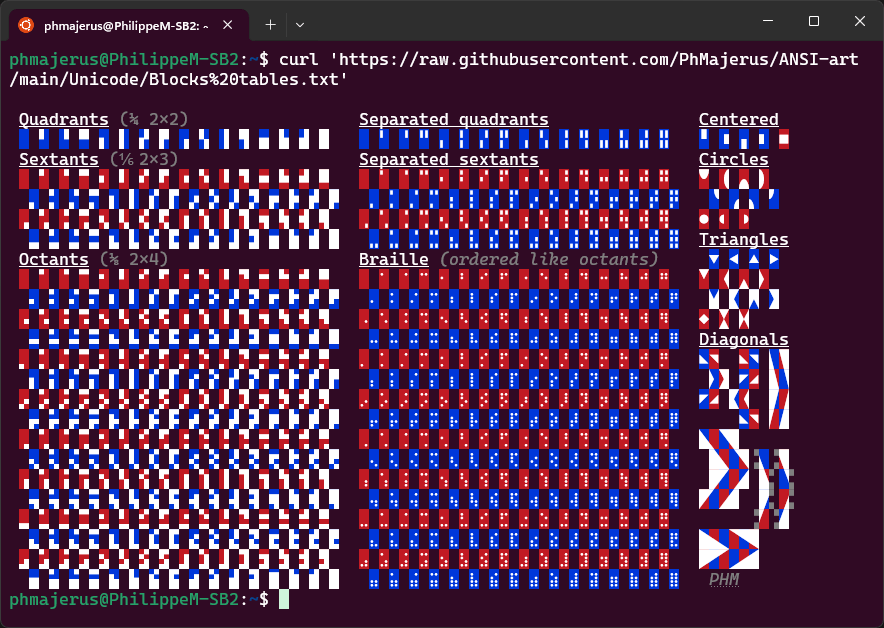
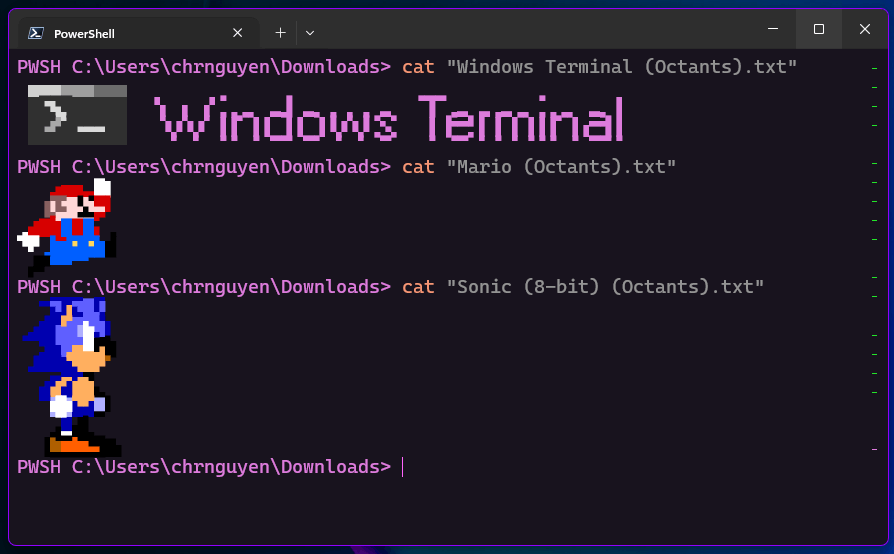
The original Cascadia Code fonts were made available as open source by Microsoft in 2019, and after three years without an update, the tech giant released version 2404.23 in late April 2024. The source components of these fonts are distributed under the SIL Open Font License, allowing for free and open usage.
You can download the latest version of the font from the GitHub releases page and it will be shipped in the latest update of the Windows Terminal. More details in the official announcement.
Support us
Winaero greatly relies on your support. You can help the site keep bringing you interesting and useful content and software by using these options:

I know you won’t see this, but I enabled the Edit Boot Options tweak to see what it’s all about, but it wound up disabling my keyboard, meaning my computer is now a very expensive brick. Is there anything I can do about it?
First of all, look here: https://winaero.com/how-to-disable-windows-8-boot-logo-spining-icon-and-some-other-hidden-settings/#How_to_enable_editing_of_kernel_parameters_at_Windows_8_startup
Next, start your PC from any bootable media with Windows 10 or 11, and run
bcdedit /store E:\boot\BCD /set {globalsettings} optionsedit false
E:\boot is the path to the “bricked” OS. Correct it to the actual value.