Microsoft has officially confirmed a new bug in both Windows 11 and Windows 10. Windows 11 Build 22631.3447 (KB5036893) and Windows 10 Build 19045.4291 (KB5036892), released on April 9, are now affected by a VPN issue when the connection just fails.
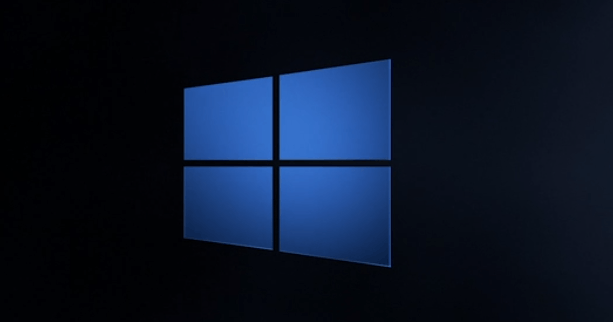
Sadly, Microsoft doesn't offer a robust solution against the new bug. The company is working on a solution to include it in the next update.
If you are affected, Microsoft currently recommends using the Get help app or request help via Support for business if you are a customer. No manual steps offered.
The issue is now documented on the health dashboard website, and also added to the list of the known issues on the support page dedicated to the problematic update.
Speaking about the latter, there is also another bug listed under known issues. After installing KB5036893, Windows 11 will prevent you from changing your user picture.
When attempting to change a profile picture by selecting the button Start> Settings> Accounts > Your info, and then selecting Choose a file, you might receive an error message with error code 0x80070520.
Microsoft is also working on a fix for this bug.
If any of these bugs affect your workflow in a bad way, you may want to uninstall the KB5036893/KB5036892 update.
Support us
Winaero greatly relies on your support. You can help the site keep bringing you interesting and useful content and software by using these options:
