A few hours ago Microsoft released Windows 10 Build 18912 from the 20H1 branch to Insiders in the Fast Ring. The official announcement highlights only minor changes in this build. However, enthusiasts have discovered a couple of interesting hidden features.
Advertisеment
One of the features is 'Calendar Quick Compose'. It allows adding appointments directly from the Calendar flyout when you click on the time box in the taskbar, without the need to open the Calendar app.
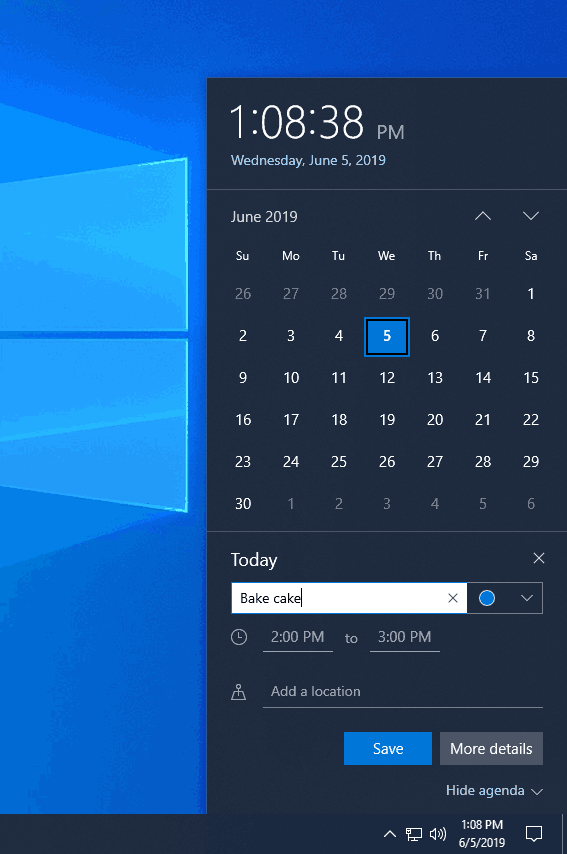
Another change is a set of new delivery optimization options in the Windows Update category of Settings. Using them, it is possible to set a download speed limit with an absolute Mbps values instead of a percentage of your bandwidth.
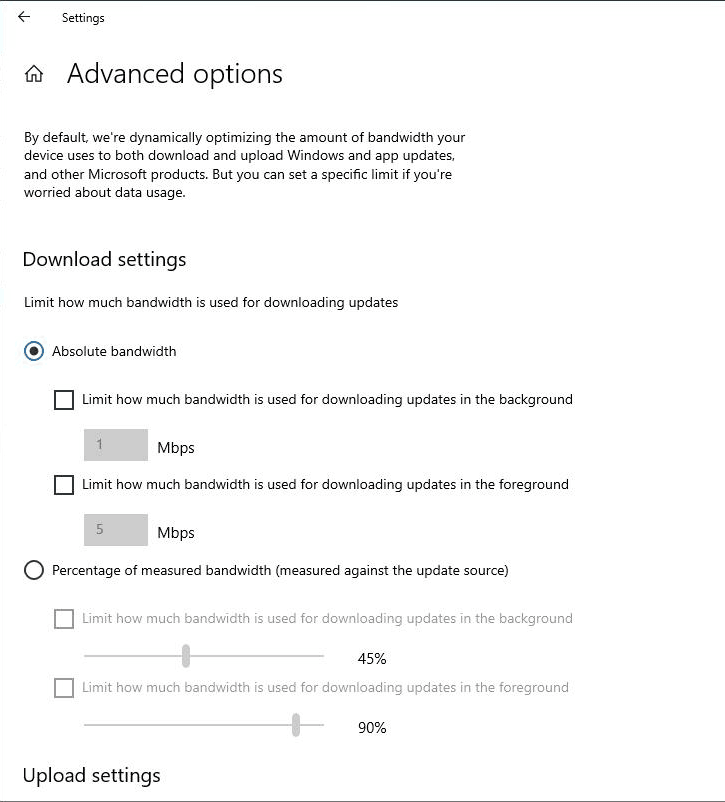
Both features are hidden. Interested users can try to unlock them using the mach2 tool. According to the author of the app, Rafael Rivera, mach2 is a third-party tool that manages the Feature Store, a core component of Feature Control, where these switches live. It can display which features are enabled or disabled on a machine. It can also assist with the discovery of interesting features to flip on and off.
Force Enable Calendar Quick Compose in Windows 10
- Download the mach2 tool from its official GitHub page. To find which version you need, see the article How to determine if you are running 32-bit Windows or 64-bit.
- Extract the ZIP archive to any folder you want. For example, you can extract it to the folder c:\mach2.
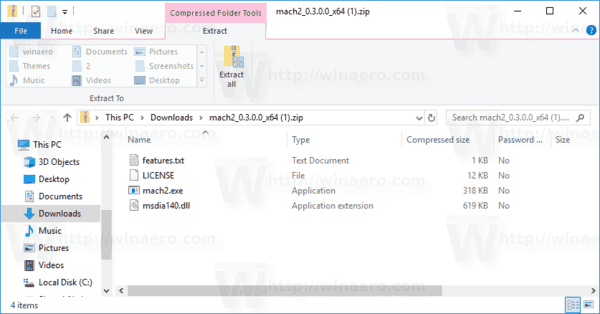
- Open a new command prompt as Administrator.
- Go to the folder that contains your copy of the mach2 tool. E.g.
cd /d c:\mach2 - Type the following command:
mach2 enable 21088047. - Restart the OS.
Force Enable Delivery Optimization Options
- Download the mach2 tool from its official GitHub page. To find which version you need, see the article How to determine if you are running 32-bit Windows or 64-bit.
- Extract the ZIP archive to any folder you want. For example, you can extract it to the folder c:\mach2.
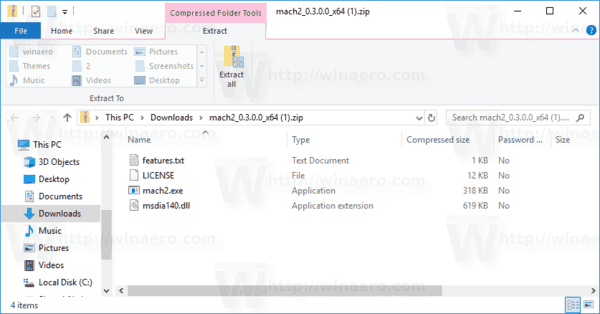
- Open a new command prompt as Administrator.
- Go to the folder that contains your copy of the mach2 tool. E.g.
cd /d c:\mach2 - Type the following command:
mach2 enable 21425853. - Restart the OS.
Thanks to Rafael Rivera and Albacore.
Support us
Winaero greatly relies on your support. You can help the site keep bringing you interesting and useful content and software by using these options:
