Mozilla releases Firefox 91, a new version of the popular browser. It is a major release, which will also serve as base for the ESR branch. The new version is notable for a new print option that adds the simplified page output, a new behavior for downloads, and HTTPS-First mode for private windows.
Advertisеment
Let's review the changes in detail.
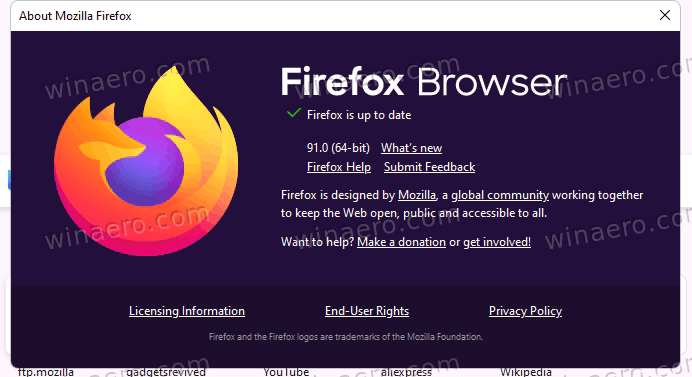
What's new in Firefox 91
Simplified print
First introduced in Firefox 81, the feature is again available in Firefox 91. It uses Reader view for pre-processing the page you want to print. The output gets a clean look on paper, without extra controls, ads, and other typical web clutter.
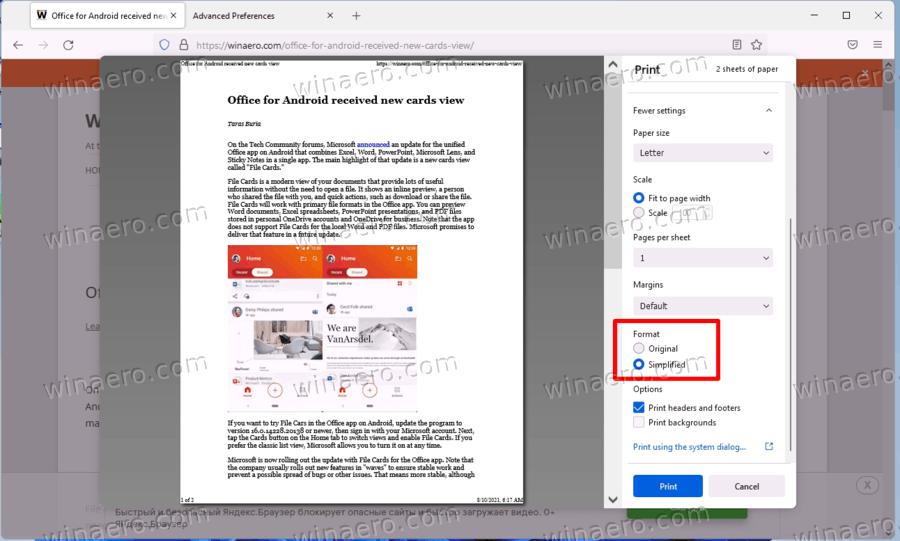
HTTPS-First Policy for Private mode
Recent Firefox versions use HTTPS-only mode which is activated by default. With Firefox 91, the browser will try to establish new connections using HTTPS when in private browsing mode. If that fails, it will roll back to plain HTTP.
Another improvement for Private mode is the ability to use the "switch to tab" feature when searching from the address bar.
Sign in with Microsoft Account
Firefox 91 will be able to utilize Microsoft's credentials when the user is singed in with a work and school account on Windows.
There is also a new WindowsSSO policy for that.
New downloads behavior
The browser has changed the way it handles downloads. It will save the files you have chosen to open in the user's Downloads folder. In previous Firefox versions, these files are downloaded to a temporary folder and deleted after the browsing session is closed.
Other changes
- Added Scots locale.
- Firefox follows system high contrast mode on Mac OS by automatically enabling the "High Contrast Mode" option.
- Proton UI performance improvements.
- When clearing browser data, Firefox will show which websites store their data locally.
- There is a policy, SearchEngines, that allows to change the search query encoding.
Download Firefox 91
You can download Firefox 91 from its official web site.
Alternatively, visit the following link:
You will see a number of folders. Click on one of the following folders:
- win32 - Firefox 32-bit for Windows
- win64 - Firefox 64-bit for Windows
- linux-i686 - Firefox for 32-bit Linux
- linux-x86_64 - Firefox for 64-bit Linux
- mac - Firefox for macOS
Each folder has subfolders organized by the browser's language. Click on the desired language and download the installer.
Support us
Winaero greatly relies on your support. You can help the site keep bringing you interesting and useful content and software by using these options:

Do you have a fix for the incredibly annoying menu spacing in FF 91?
They have helpfully disabled (somehow) the old about:config solution and I can’t save the changes when I try and turn the Proton settings off.