You can now enable Proton Tabs and Proton Menu in Firefox, which supposed to be part of the upcoming Proton UI. The new user interface elements feature a rounder appearance that reminds of what Microsoft is making for future versions of Windows 10.
Advertisеment
Mozilla is about to update the appearance of the Firefox browser in 2021. The current UI design, which most Firefox users know as "Photon", will get a visual and feature refresh in Firefox 89.
The current version of the "Photon" user interface was released with Firefox 57. In 2021, Mozilla is about to refresh it. The new Proton UI will look modern, and will match the newest Sun Valley UI of Windows 10. It will also get new features like vertical tabs and tab grouping, and more.
Right now, you can enable a new look for tabs and menus in Firefox Nightly. Check out the screenshot.
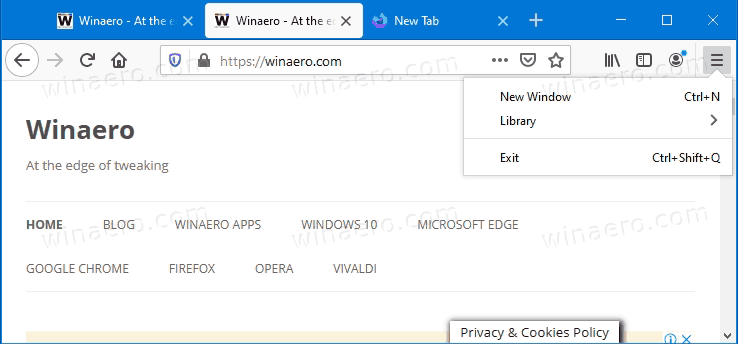
Note: The menu is half-backed and not much functional in Nightly as of now. So, to enable the Proton tabs and menus, you need to do the following.
To Enable Proton Tabs and Proton Menu in Firefox
- Open Mozilla Firefox.
- Type
about:configin the address bar and press theEnterkey. - Click on Accept the Risk and Continue on the Proceed with Caution page.
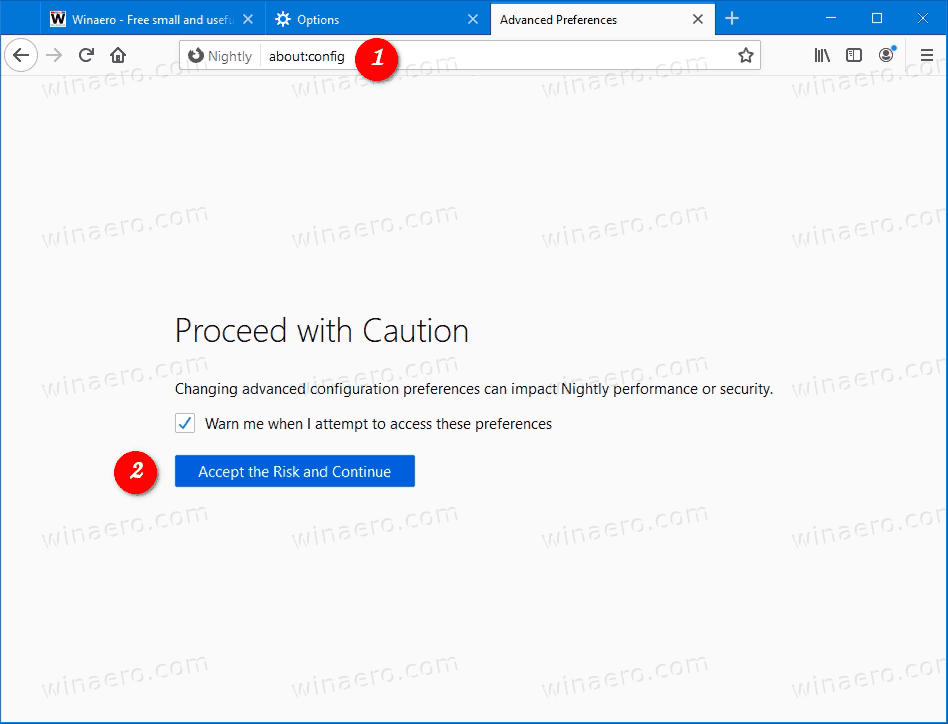
- Type
browser.proton.tabs.enabledin the search box. - When prompted, click on "+" to create the browser.proton.tabs.enabled parameter of the Boolean type. It must be set to true by default to enable Proton Tabs.
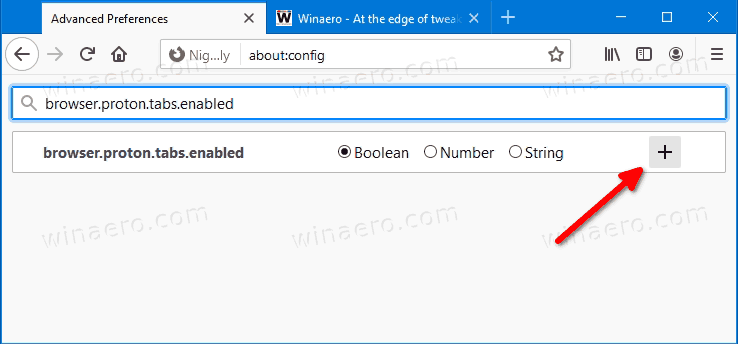
- Now, repeat the same with the browser.proton.appmenu.enabled parameter to enable the Proton menu.
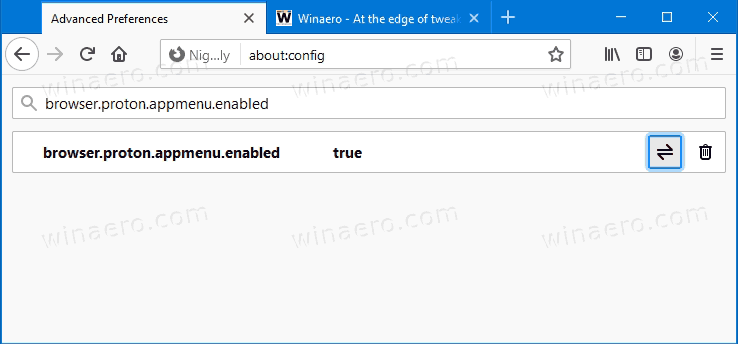
- Once you set the above parameters, restart Firefox.
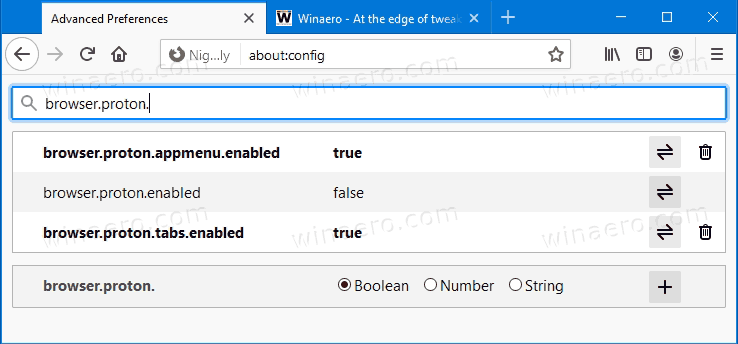
You are done.
More to come in the near future. Mozilla is going to update the following UI elements.
- The Firefox address bar and tabs bar.
- The main Firefox menu.
- Infobars.
- Doorhangers.
- Context Menus.
- Modal dialogs.
Thanks to @msfn_text for the tip.
Support us
Winaero greatly relies on your support. You can help the site keep bringing you interesting and useful content and software by using these options:
