Recently, Edge Canary received a minor update to the download flyout. With the latest updates, you can quickly find the needed download without clicking the search button. Now, the same update arrived for another part of the browser. This time it is available for the browsing history flyout.
Recent builds of Microsoft Edge include a new user interface for Downloads, Collections, History, and Favorites. Microsoft has recently updated those with the ability to be pinned to the right side of the window, search, and other extra options. All the flyouts have received a modern look. Now you can search for any website in your browsing history right after opening the history flyout. Just click the history button (or use the Ctrl + H shortcut) and start typing. Previously, you had to click on the search button and then enter a search term.
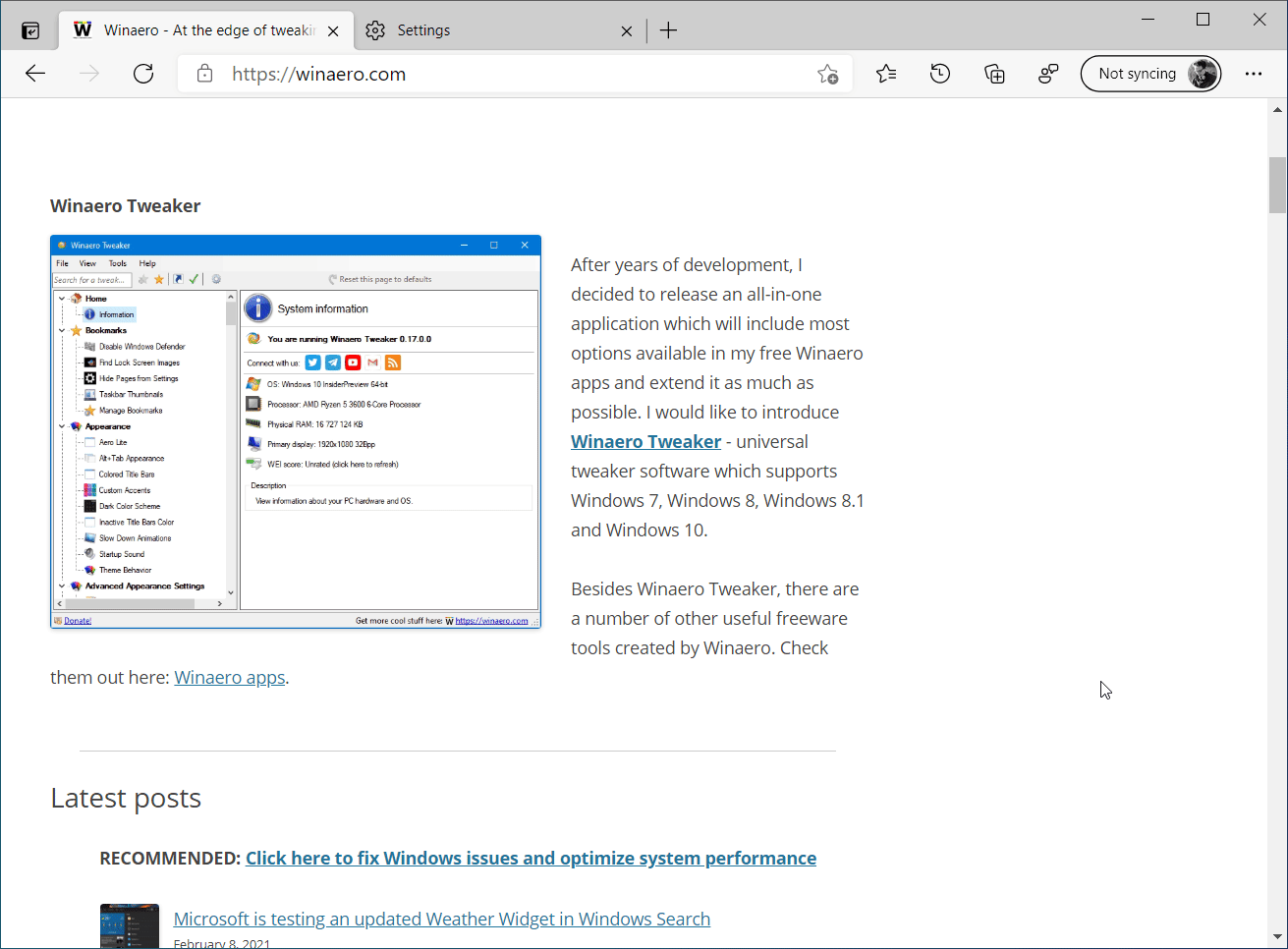
All these small tweaks do not make big difference, but they improve the overall experience and make Edge feel slightly faster. You save a couple of clicks and get things done quickly.
Currently, this feature is available to a subset of Microsoft Edge Insiders in the Canary channel. Expect the updated history flyout to appear in the Dev channel in the coming weeks. In addition to minor improvements, Microsoft is currently testing some major new features. For example, Edge Canary now offers a built-in QR-code generator for quick page sharing.
For pre-release versions, Microsoft is currently using three channels to deliver updates to Edge Insiders. The Canary channel receives updates daily (except Saturday and Sunday), the Dev channel is getting updates weekly, and the Beta channel is updated every 6 weeks. The company didn't announce when this change will land in the stable branch.
Support us
Winaero greatly relies on your support. You can help the site keep bringing you interesting and useful content and software by using these options:
