As you may remember, both Google and Microsoft include a Tab Search feature that allow finding the required tab by its name or URL. Both browsers use the implementation of the underlying Chromium project. Microsoft recently replaced most "Chromium" interface solutions with its own, modern flyouts, and the same is happening to the Tab Search.
Advertisеment
Recent builds of Microsoft Edge include a new user interface for Downloads, Collections, History, and Favorites. Microsoft has recently updated those with the ability to be pinned to the right side of the window, search, and other extra options. All the flyouts have received a modern look.
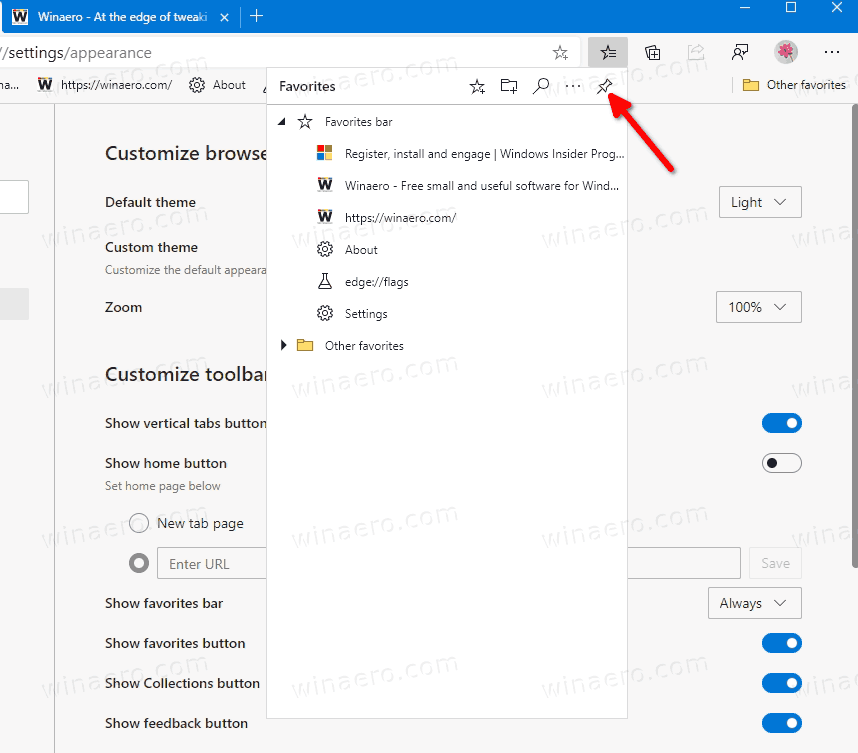
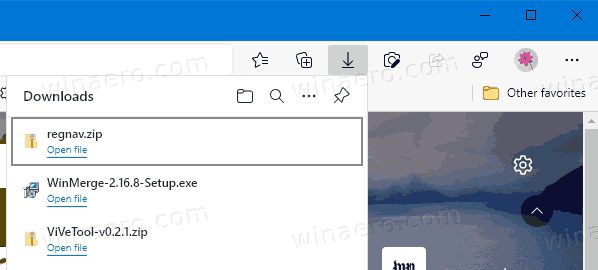
We have already covered that these new interface changes can be enabled or disabled with the special command line arguments. For example, you can force enable the Download flyout with the following command:
msedge.exe --enable-features=msDownloadsHub
The other flyouts also have they respective options which you can combine:
--enable-features=msExtensionsHub,msHistoryHub,msDownloadsHub,TabSearch
Do note that in the above command, only the TabSearch option doesn't include the ms prefix. It enables the Tab Search option in Edge.
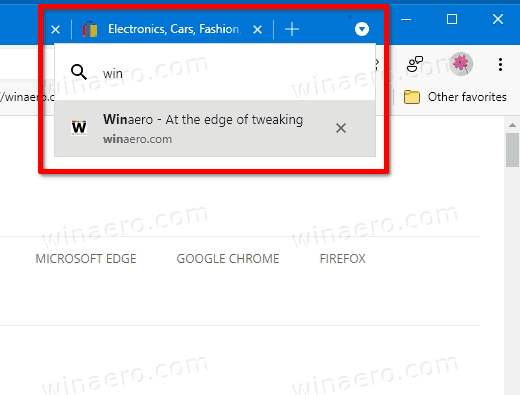
As you can see, it is similar to what Chrome has.
Microsoft must be not happy with this UI, so they started working on a new UI for the Tab Search feature. While we are not able to preview it yet, we can clearly imagine how it will look. It will definitely fit the appearance of other drop-down menus Edge now has.
Finally, the company has renamed the command line argument from TabSearch to msTabSearch in the latest Canary build. This also indicates that Microsoft will permanently enable this useful option in the browser.
It is not known yet when it will come to the public. But from the previous development progress, we can predict that it is a matter of a few weeks.
Support us
Winaero greatly relies on your support. You can help the site keep bringing you interesting and useful content and software by using these options:
