It didn't take long for the Redmond software company to officially introduce changes we have spotted at the beginning of this month. The new history pane, along with a new history button, are officially revealed to users. Also, Microsoft has enabled tab and history sync in the Edge browser across devices.
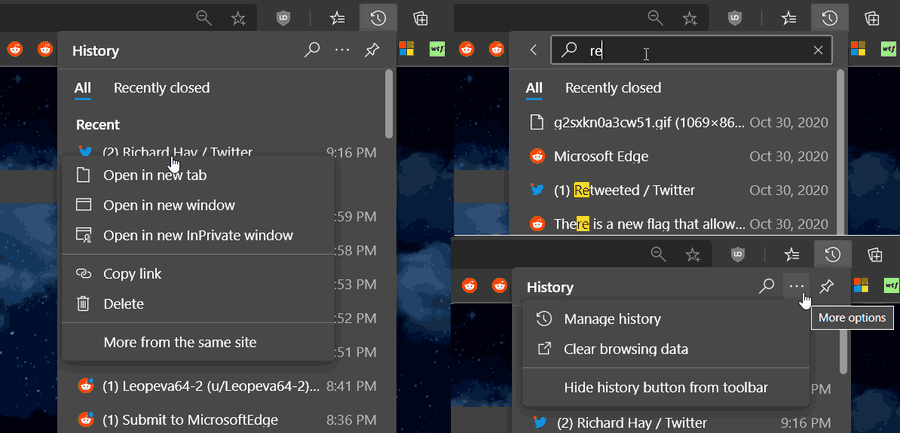
The company said the following.
Advertisеment
the new history experience is designed to help you quickly get back to the sites you’ve visited previously, including tabs you’ve recently closed or have open on other devices. And many of these changes are based directly on the feedback you’ve shared with us.
...
The new history experience is designed to simplify this process by opening on top of the current webpage. From here, you can simply click through your history and watch as the page loads in the background. When you find the page you want, simply click anywhere outside of the history menu to close it. Of course, just like favorites, you can also pin history open for a more permanent view as well.
Check out the following post
How to Add or Remove History Button from Toolbar in Microsoft Edge
In addition to your browsing history, the history pane hosts pivots for your recently closed tabs and tabs you have open on other devices. History will even remember which pivot you were on last for faster access next time.
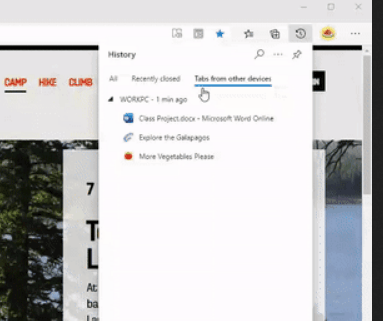
Support for syncing your browsing history and open tabs is a top-requested feature in Microsoft Edge. This feature is still under development and will be made available to everyone in the future, but users who are already part of the rollout will see a third pivot called Tabs from other devices. Here you’ll find all the tabs you have open in Microsoft Edge on other devices, including Windows, macOS, Linux, iOS, and Android. Note: Both devices need to have history and tab sync enabled for them to show up.
Till now, the options to sync 'Tabs' and 'History' available to a small select group of Insiders, and noted as 'Coming soon' for others.
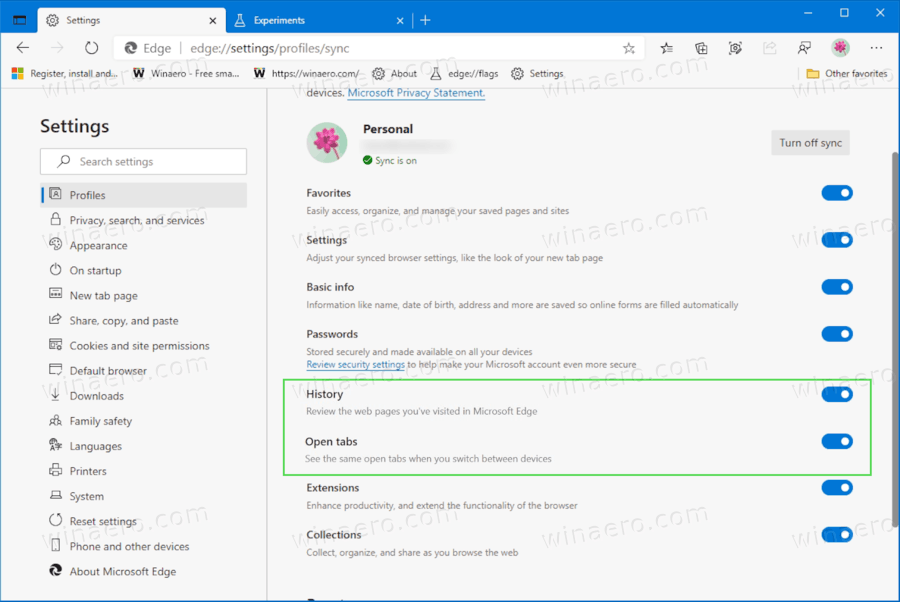
This new experience is available to participants of the Edge Insider program in the Dev and Canary channels. It should become available to everyone a bit later.
Support us
Winaero greatly relies on your support. You can help the site keep bringing you interesting and useful content and software by using these options:
