Not so long ago, Microsoft introduced a new Edge browser for Android that now shares a single code base with its desktop counterparts. As a result, the mobile version is now quickly catching up with features previously available only on Windows or macOS. In the latest update to Edge Canary, Microsoft has brought improved translation capabilities to Android.
Advertisеment
The current Microsoft Edge stable version for Android offers little to no options for the built-in translator. In the settings, you can either turn it off or on. Users cannot customize the list of languages that the browser will not offer to translate.
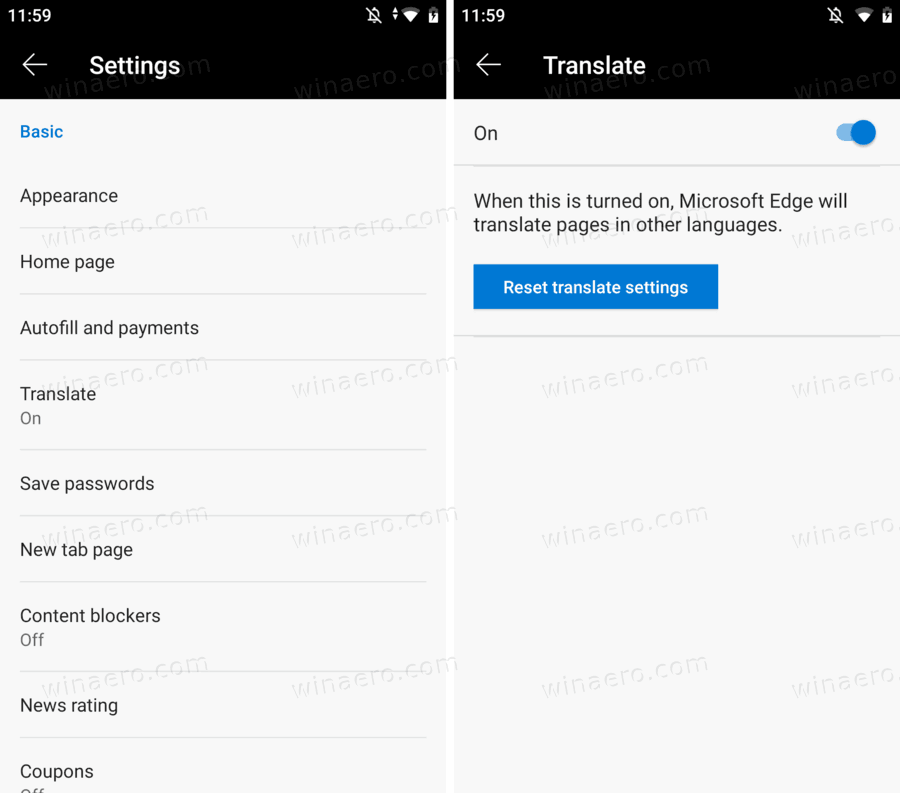
The latest Edge Canary version finally brings the much-needed personalization options.
Translation features in Edge Canary for Android
You can access the translation settings inside the Settings > General > Microsoft Translator section. There, you can turn Microsoft Translator on or off and set the preferred language order. If a website supports multiple languages, it will appear in the first language in the list. Also, you can select whether Edge will offer translation for those languages or not.
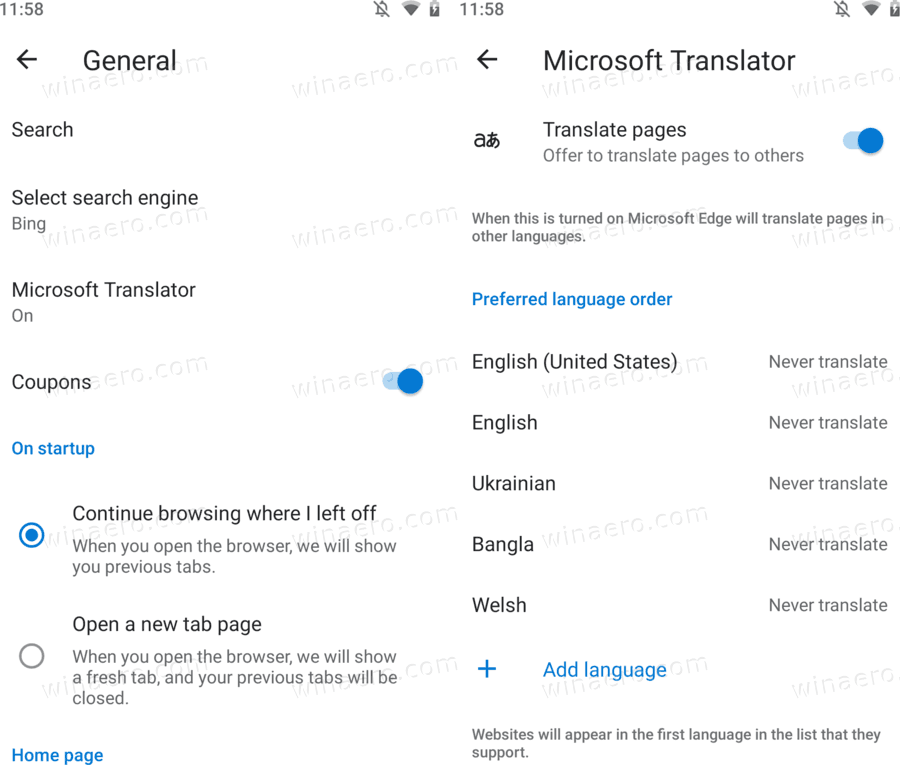
Currently, Microsoft Edge Canary offers translation for 78 different languages. All the same capabilities and languages are also available in Microsoft Edge for desktop in the Settings > Languages section.
The improved translation is not the only new feature coming to Edge mobile from desktop versions. Users can now access the edge://flags section on both iOS and Android, plus, on the former, Microsoft Edge has a built-in coupon finder to help you save some money. Interestingly, the shopping assistant is not available in Edge Beta for iOS, but the latter already has new translation options that have just arrived in Edge Canary for Android. The only difference is that in the iOS version, it is called "Bing Translator," not "Microsoft Translator."
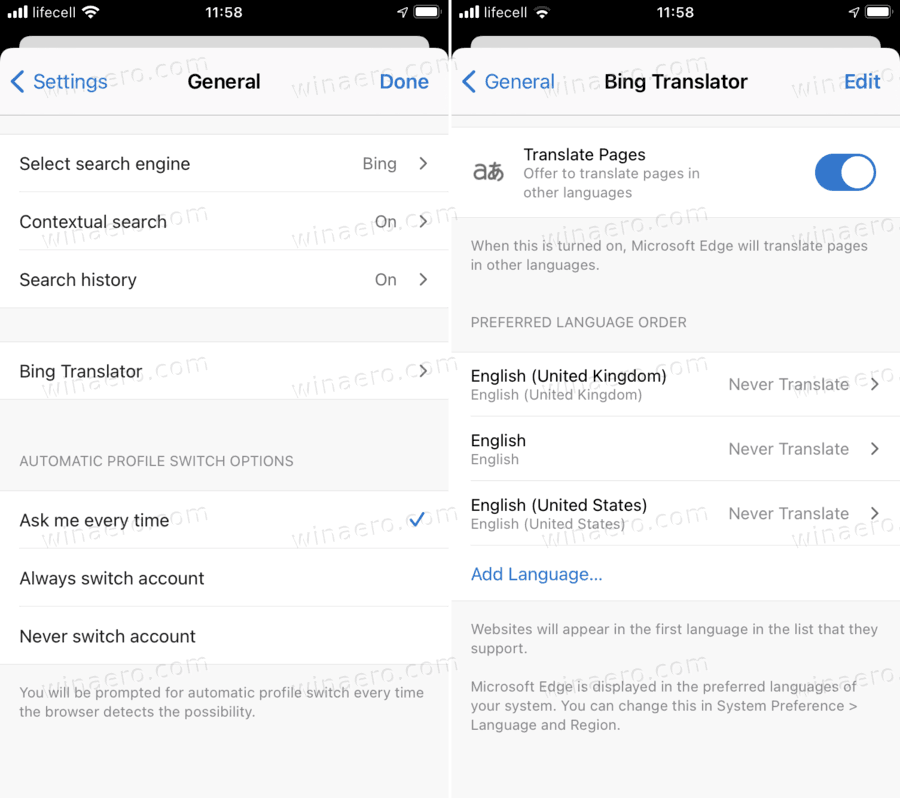
You can download Microsoft Edge Canary for Android from the Google Play Store. Also, there is a more stable Dev version. Microsoft currently does not offer the Beta channel for Android, but it should land soon.
Support us
Winaero greatly relies on your support. You can help the site keep bringing you interesting and useful content and software by using these options:
