How to Disable Firefox Captive Portal and Connection to detectportal.firefox.com
When you launch Firefox, the browser immediately establishes a new connection to detectportal.firefox.com. This behavior is caused by Captive Portal, a special feature of Firefox. Here's what is Captive Portal, and how to disable it. Disabling Captive Portal will stop Firefox from connecting to detectportal.firefox.com.

Firefox is a popular web browser with its own rendering engine, which is very rare in the Chromium-based browser world. Since 2017, Firefox has the Quantum engine which comes with a refined user interface, codenamed "Photon". The browser doesn't include support for XUL-based add-ons any more, so all of the classic add-ons are deprecated and incompatible. See Must have add-ons for Firefox Quantum.
Advertisеment
Thanks to the changes made to the engine and the UI, the browser is amazingly fast. The user interface of Firefox became more responsive and it also starts up noticeably faster. The engine renders web pages much faster than it ever did in the Gecko era.
The latest version as of today is Firefox 74, check out its change log here.
Captive Portal
Captive Portal in Firefox is a feature that helps the browser to detect if your connection is limited and requires an extra authorization. This is common for hotel wi-fi networks and some other network providers. When the browser is trying to establish a connection to a web site, if it is not authorized via the Captive Portal, the connection is aborted. This means that the browser, or any other app that requires an Internet connection, cannot load the requested web page. The browser establishes connections to the detectportal.firefox.com web site to show an authorization page.
If you use Firefox on your home PC, you may want to disable the captive portal detection feature, and block connection attempts to detectportal.firefox.com.
To Disable Firefox Captive Portal and Connection to detectportal.firefox.com
- Open Firefox
- Type
about:configinto the address bar. - Confirm that you will be careful if you see the warning page.
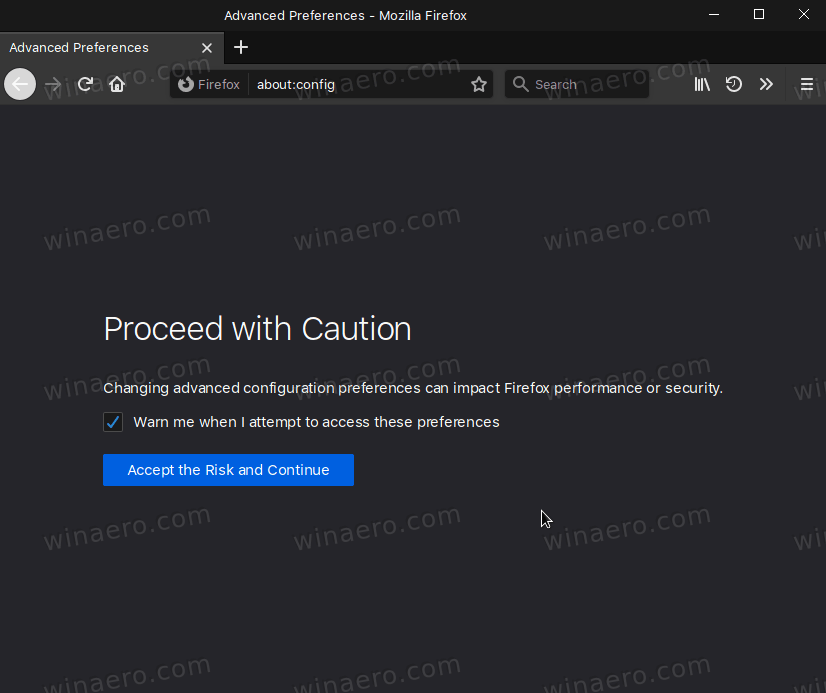
- Type
network.in the search box.captive-portal-service. enabled - Double-click anywhere on the
network.captive-portal-service.enabledline in the list of options to set it tofalse.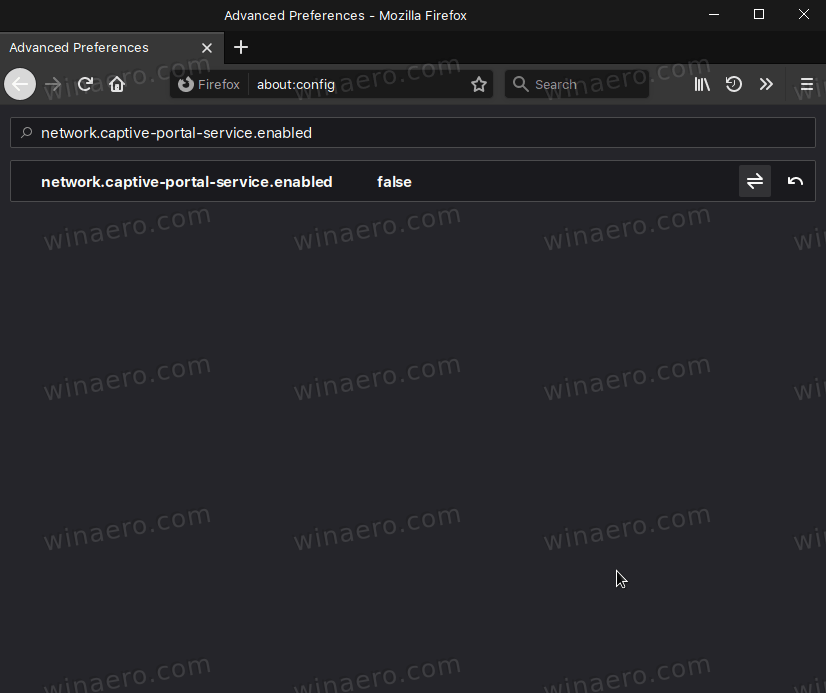
You are done.
Note: A value data of True is the default value, means the connection to detectportal.firefox.com will be established every time you start Firefox. Also, some users report that Firefox VPN doesn't work properly with network.captive-portal-service.enabled set to false. If you are a Firefox VPN service user, please drop us a comment if changing the option affects the feature.
Tip: In About:Config, you can also set Update captivedetect.canonicalURL to an empty string. You can also add the detectportal.firefox.com domain to your hosts file pointing to 127.0.0.1. This will block the connection.
Finally, there are some more domains you may want to add to the hosts file. They are also serve for internal Firefox needs, e.g. for collecting stats and telemetry. They are not required for regular browsing tasks and receiving browser updates. Here is the list:
ostats.mozilla.com sostats.mozilla.com metrics.mozilla.com hardware.metrics.mozilla.com incoming.telemetry.mozilla.org crash-stats.mozilla.com experiments.mozilla.org getpocket.cdn.mozilla.net qsurvey.mozilla.com telemetry.mozilla.org telemetry-experiment.cdn.mozilla.net detectportal.firefox.com
That's it.
Articles of interest:
- Disable Detachable Tabs in Mozilla Firefox
- Firefox 75 Strips https:// and www From Address Bar Results
- Enable Lazy Loading for Images and Iframes in Firefox
- Enable Site Specific Browser in Firefox
- Automatically Export Bookmarks To HTML File in Firefox
- Enable DNS over HTTPS in Firefox
- Remove What’s New Gift Box Icon From Firefox
- Enable Green HTTPS Icon in Firefox 70
- Disable Content Blocking for Individual Sites in Firefox
- Enable Loading of userChrome.css and userContent.css in Firefox
- Prevent Firefox From Suspending Tabs
- How to Refresh Firefox in Windows 10
- Disable Extension Recommendations in Firefox
- Remove Individual Autocomplete Suggestions in Firefox
- More HERE.
Support us
Winaero greatly relies on your support. You can help the site keep bringing you interesting and useful content and software by using these options:
