Microsoft Edge is the default web browser app in Windows 10. It's a Universal (UWP) app which has extension support, a fast rendering engine and a simplified user interface. If some web pages have unexpected behavior, you can try to clear the cache and cookies. Let's see how it can be done.
Advertisеment
Edge got a lot of changes with recent releases of Windows 10. The browser now has extension support, EPUB support, a built-in PDF reader, the ability to export passwords and favorites and a number of other useful functions like the ability to go Full screen with a single key stroke. In Windows 10 Creators Update, Edge got support for tab groups (Set Tabs Aside). In Windows 10 Fall Creators Update, the browser has been updated with Fluent Design.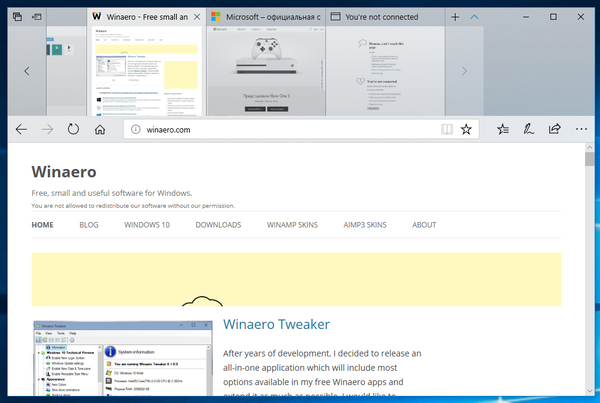 If a web site appears broken in Microsoft Edge, it can be because of the cache. The browser might be reading a portion of the page from its cache, while the actual page got updated with a new design and new functionality. This will make it appear broken. To fix it, you can try to reset the cache and cookies.
If a web site appears broken in Microsoft Edge, it can be because of the cache. The browser might be reading a portion of the page from its cache, while the actual page got updated with a new design and new functionality. This will make it appear broken. To fix it, you can try to reset the cache and cookies.
To clear cache and cookies in Microsoft Edge, do the following.
- Open Edge and click the Settings button with three dots.
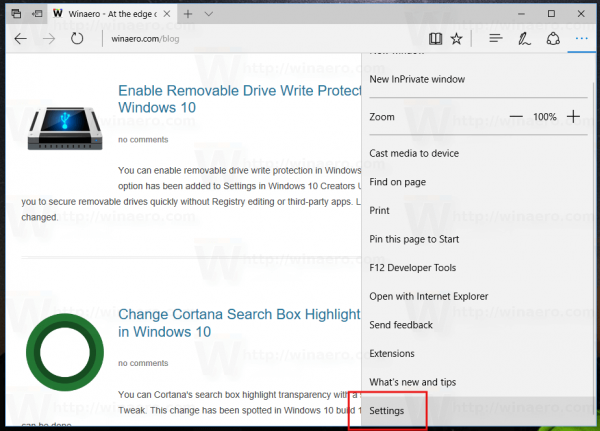
- In the Settings pane, click on the Settings item.
- Go to the Clear browsing data section and click "Choose what to clear".
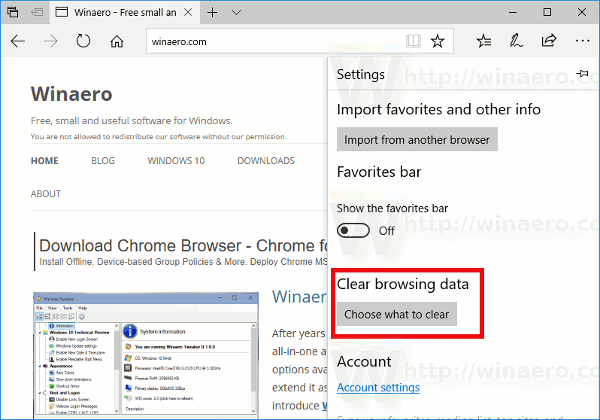
- Check the Cookies and saved website data and Cached data and files boxes.
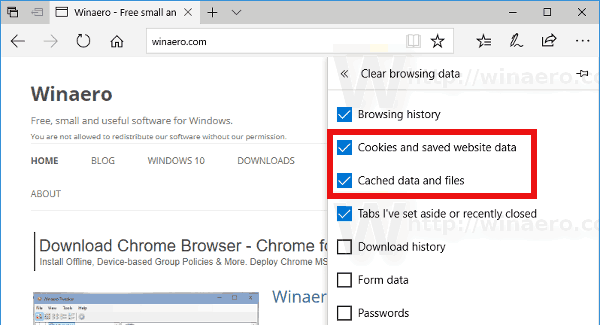 Tip: You can select more options to reset and clear. See the "Method 2" section in following article: How to Reset Edge in Windows 10.
Tip: You can select more options to reset and clear. See the "Method 2" section in following article: How to Reset Edge in Windows 10. - Click on the Clear button and you are done.
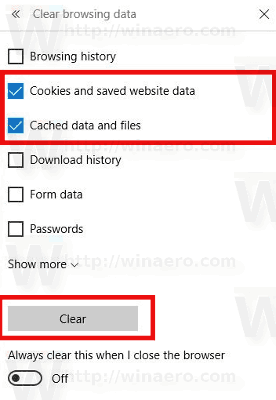
You are done!
Now, try to reload the broken web page if you had one. It should return back to normal.
That's it.
Related articles:
- How to Clear Cache and Cookies in Google Chrome
- How to Clear Cache and Cookies in Firefox
- How to Clear Cache and Cookies in Opera
Support us
Winaero greatly relies on your support. You can help the site keep bringing you interesting and useful content and software by using these options:
