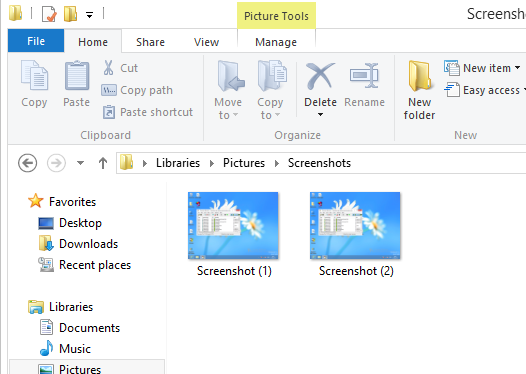Some time ago, we shared with you a simple tutorial on how to enable advanced animations for the Start Screen in Windows 8. But many people do not like any animation on the Start Screen because they prefer a fast and instantly responsive UI. Today, we are going to share a very simple method to disable Start screen animations.
Category: Windows 8
How to restore the good old Task Manager in Windows 8
Some users are extremely unhappy with new "modern" task manager in Windows 8. Although some of its functions are not bad, like the "command line" column in the task list or performance graph, I don't really need them. The old Task Manager provides a more consistent way of task management for me, it is familiar and the new one does not even remember the last active tab. So I am definitely one of those who want the good old, more usable Task Manager back in Windows 8. Let me show you how to do that with a few simple steps.
How to skip Start Screen natively without using any third-party tool
Even before the official release of Windows 8, a number of tools had cropped up on the internet for skipping the Start Screen. We at Winaero ourselves offer you our Skip Mero Suite. But today, we are going to share a simple tweak that can natively boot Windows 8 to the desktop. Let's start.
How to unblock native “Pin to Start Screen” command for any file or object in Windows 8
As you may know, Windows 8 introduced а new feature that allows your to pin programs and folders to the Start screen. By default, this feature is limited only to executable files, shortcuts, management console (*.msc) and folders/libraries. Today I am going to share a simple registry tweak that enables you to pin any file to the Start screen.
How to reset screenshot counter in Windows 8
One of the really cool features of Windows 8 is the Screenshot feature. Press Win + PrintScreen and you will get a screenshot automatically saved at %userprofile%\Pictures\Screenshots. It will be named as 'Screenshot (#).png' where # indicates the screenshot index.
This screenshot index value is stored in the registry permanently. Even if you remove all your screenshot images, the next screenshot you take will have a higher index. Here's how to reset the screenshot counter.
How to restore the missing Briefcase feature in Windows 8 RTM
Although Windows 8 offers you several "modern" data synchronization solutions such as SkyDrive and Microsoft Account, they both are limited - they are dependent on the Internet. You may or may not know about the old "Briefcase" feature which was removed from Windows 8. It offers you simple two way data synchronization which was offline and could be used with removable drives. Someone at Microsoft decided to remove it from the brand new release of Windows 'cause he thought perhaps that the feature was too outdated. If you miss Briefcase, here is a simple solution for you.
How to disable transparency for the taskbar in Windows 8
How to get desktop gadgets and sidebar back in Windows 8
As you may have noticed, Desktop Gadgets and Sidebar are missing in Windows 8 RTM. Personally, I don't miss gadgets since I did not use them. But a lot of people have been missing them. If you can't live without desktop gadgets, there is good news for you: desktop gadgets and sidebar can be made to work in Windows 8.
How to disable the edge panels (Charms Bar and Switcher) in Windows 8
Windows 8 has introduced the new "Modern UI", formerly known as Metro. The Start Menu was replaced with the brand new Start screen feature which splits the Windows UX into two separate worlds - world of Metro apps and the Classic Desktop. To switch between these two environments, Windows 8 offers two panels at the top left and top right edges of screen which are the Switcher and the Charms Bar.
Windows 8 RTM – free 90 day trial
In case you have been living under a rock, surely you must have read about Windows 8. It was released to manufacturing around 15 days ago and is now available for MSDN/TechNet subscribers. In case you don't have a subscription, you can download and evaluate the free Windows 8 Enterprise Edition for 3 months. Microsoft has released an absolutely free 90-day trial version of Windows 8 RTM to the public. It is a good opportunity to try the brand new OS if you were unable to test it early on.
Here is something you have to know: