Some time ago, we shared with you a simple tutorial on how to enable advanced animations for the Start Screen in Windows 8. But many people do not like any animation on the Start Screen because they prefer a fast and instantly responsive UI. Today, we are going to share a very simple method to disable Start screen animations.
- Press Win+R keys on your keyboard. The "Run" dialog will be displayed.
- Type the following:
SystemPropertiesAdvanced.exe
Then press Enter. - You will see the following window:
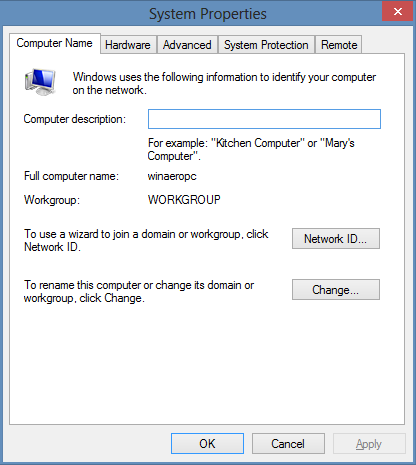
- Go to the "Advanced" tab and click on the "Settings" button in the "Performance" section. You will see the following window:
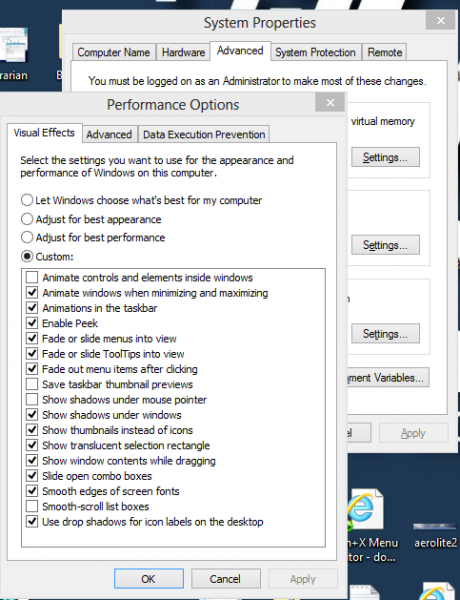
- Uncheck the first check box "Animate controls and elements inside windows" as shown in the image above.
That's all. That setting affects Start screen animations as well.
Support us
Winaero greatly relies on your support. You can help the site keep bringing you interesting and useful content and software by using these options:
